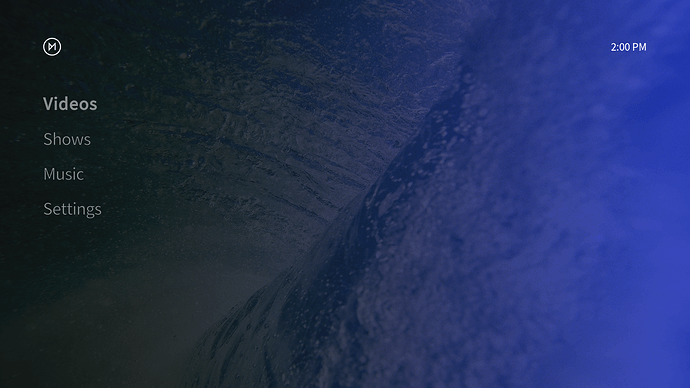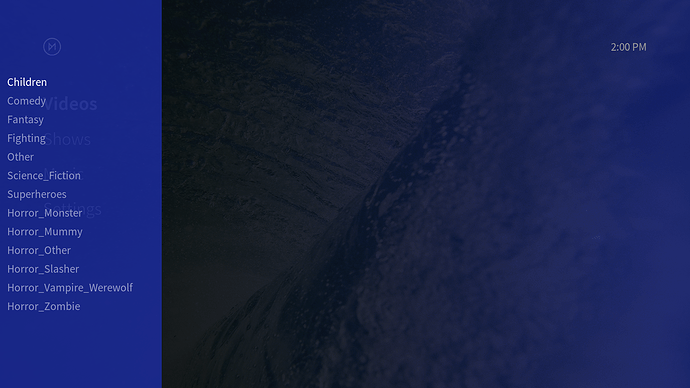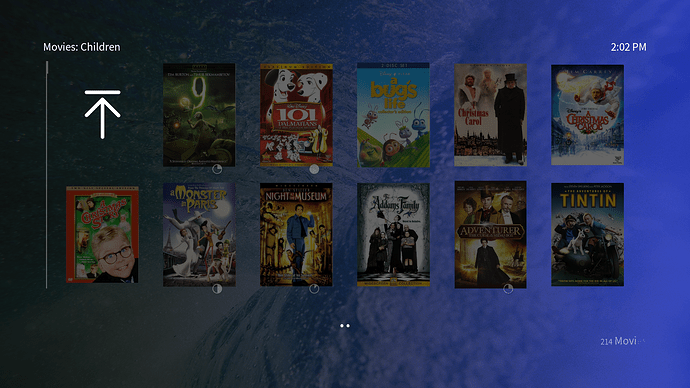I have been following @Sam_Nazarko & Friends’ work since the first RPI had Raspbmc lovingly grafted onto it’s lowly spec’d base and what a ride it has been. Having had the joy of playing with all (but the rpi zero) builds, as well as the Vero1, Vero2, I now am a happy holder of the Vero4k. In addition to using OSMC, I have earlier leaned upon dedicated HTPCs and even some XMBC builds via GeekBox for the CuBox-i4Pro (which I do not miss!).
The Vero4K is, overall, the best experience yet to be had.
@Duncan has been kind enough to highlight system specs, so no need to clutter the forum with those : Vero 4k review and poll I will note that the form factor is fantastic!
Rather than use the wired Ethernet cable, I enabled the 5Ghz WiFi adapter for all of this testing. What I found is that some 1080p.mkv files would have an occasional buffer. Keep in mind these are 25+ GB files. Moved back to the wired connection and zero issues. Sam has mentioned that this buffering should be fixed within a couple of days ![]()
As is my usual course for any new OSMC device, after running through the initial setup, grabbing the latest updates under MyOSMC, I then install the ‘Backup’ official Kodi Program Add-On and restore from my master setup. This, as expected, worked flawlessly and retains not only my Pandoki (Pandora) & TedTv Add-Ons, but my extensive skin customizations!
Now before diving in it should be noted that most all of my media is stored on SMB shares. Music is in high bit-rate MP3 (cleaned up metadata is done via BlissHq), DVDs are mostly stripped of menus and are left in the original format as .ISO files. BluRays are all stripped of menus and are left in the original format as .ISO files.
While ALL DVD.ISO with menus work on the RPI builds, a few of these have issues playing on the Vero2…. And those DVD.ISO with menus that do not work on the Vero2 again have issues here (the menu sound plays, but Video never moves beyond the OSMC gui)… and this is 1 of 2 flaws I could find with this small, fast, cool-running device!
The other growing pain is that my h264 BluRay.iso files are refusing to launch. I will let Sam & Co know about those and update this paragraph once fixed. Edit: within an hour of reporting the issue I SSH’d into the V4k after Sam provided a hint to run sudo apt-get install libfontconfig1 Now a quick test of BD.ISO files shows that the movies play better than fine… startup time, fastforward, and skipping have little/no lag or buffer. I can jump all around these titles and it goes straight into playing the content! This is a feat that no other OSMC device may lay claim to.
Power Up and Reboot is significantly quicker and smoother than the Vero2. As, like its predecessors, The Vero4K is an always on device this likely has little impact to a purchase decision for the average user.
WOW it is fast. Menu navigation feels like the controls are moving before I even press the button. Quick scrolling through large media collections is lightening fast with no lag on words, pictures, or feel! The difference in response between an RPI3/Vero2 feels like going from the First release Rpi1 to the Rpi3. For this alone, the device is worth an upgrade over the RPI2 or older… and I would say is worth the premium for an upgrade over an RPI3/Vero2.
The Pandoki Add-On begins playing in less than a second after selecting the station, and again selecting between stations has no lag on movement or station images. The Ted-TV add-on takes less than 10 seconds to have a video playing from the main OSMC screen! Video quality is also less pixelated.
Initial Loading of Media folders (movies\children, movies\comedy, music, etc) takes ~8 seconds which is roughly 30% of both the RPI3 & Vero2. After the initial load selecting a folder source is less than a second compared to the older units ~3 seconds to display. Again, it feels like the unit knows what I am going to select before pressing any buttons.
1080p Upscaling of DVD.ISO files looks just grand! Skipping ahead / fast-forward no longer displays any kind of lag and looks very crisp.
And for those that like to peek at the Kodi forums… v18 appears to have the Netflix, Amazon Prime, and EmulationStation/Retroplayer baking-in! The only reason I would suggest an Rpi3 over the Vero4K is if one has a NEED for a dualboot RecalBox/Retroplayer device Right Now.
As you can see below, packaging is well executed: