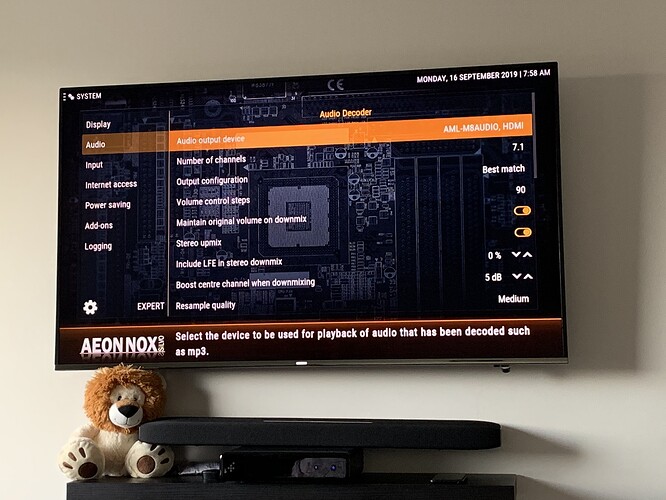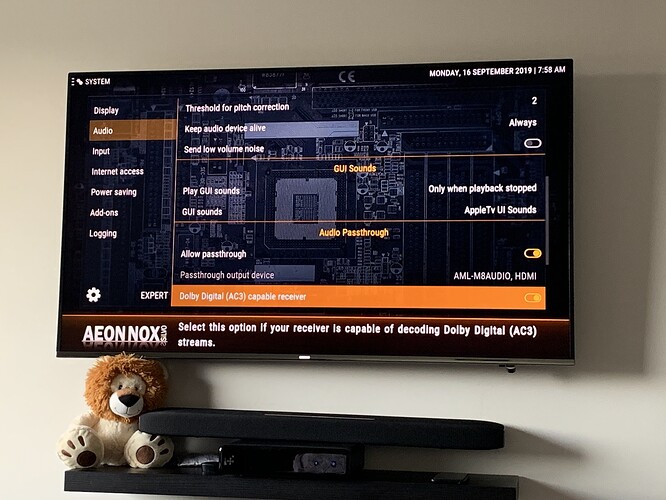Thanks @darwindesign. Understand your detailed feedback.
On a side note, post the new changes, I can still see below errors in the kodi debug log. Highlighting this to improve this issue or fix in a future release. This is a 1080p file and not a 4K movie.
Full log at below location:
https://paste.osmc.tv/icanamujim.vhdl
2019-09-17 16:25:56.531 T:3304084192 DEBUG: CDVDClock::ErrorAdjust - CVideoPlayerAudio::OutputPacket - error:-11885.105600, adjusted:-11885.105600
2019-09-17 16:28:38.327 T:3304084192 DEBUG: CDVDClock::ErrorAdjust - CVideoPlayerAudio::OutputPacket - error:22692.603139, adjusted:41708.333333
2019-09-17 16:28:40.377 T:3304084192 DEBUG: CDVDClock::ErrorAdjust - CVideoPlayerAudio::OutputPacket - error:-31016.261415, adjusted:-41708.333333
2019-09-17 16:28:43.446 T:3304084192 DEBUG: CDVDClock::ErrorAdjust - CVideoPlayerAudio::OutputPacket - error:20562.915168, adjusted:41708.333333
2019-09-17 16:28:51.648 T:3304084192 DEBUG: CDVDClock::ErrorAdjust - CVideoPlayerAudio::OutputPacket - error:-31398.149814, adjusted:-41708.333333
2019-09-17 16:29:09.048 T:3304084192 DEBUG: CDVDClock::ErrorAdjust - CVideoPlayerAudio::OutputPacket - error:22917.039836, adjusted:41708.333333
2019-09-17 16:29:11.102 T:3304084192 DEBUG: CDVDClock::ErrorAdjust - CVideoPlayerAudio::OutputPacket - error:-31648.898982, adjusted:-41708.333333
2019-09-17 16:29:17.242 T:3304084192 DEBUG: CDVDClock::ErrorAdjust - CVideoPlayerAudio::OutputPacket - error:23194.088377, adjusted:41708.333333
2019-09-17 16:29:19.287 T:3304084192 DEBUG: CDVDClock::ErrorAdjust - CVideoPlayerAudio::OutputPacket - error:-28770.320659, adjusted:-41708.333333
2019-09-17 16:29:36.698 T:3304084192 DEBUG: CDVDClock::ErrorAdjust - CVideoPlayerAudio::OutputPacket - error:24129.373168, adjusted:41708.333333
2019-09-17 16:29:38.751 T:3304084192 DEBUG: CDVDClock::ErrorAdjust - CVideoPlayerAudio::OutputPacket - error:-27752.824264, adjusted:-41708.333333
2019-09-17 16:29:43.867 T:3304084192 DEBUG: CDVDClock::ErrorAdjust - CVideoPlayerAudio::OutputPacket - error:23248.784250, adjusted:41708.333333
2019-09-17 16:29:48.984 T:3304084192 DEBUG: CDVDClock::ErrorAdjust - CVideoPlayerAudio::OutputPacket - error:-27217.131454, adjusted:-41708.333333
2019-09-17 16:29:58.200 T:3304084192 DEBUG: CDVDClock::ErrorAdjust - CVideoPlayerAudio::OutputPacket - error:28098.062577, adjusted:41708.333333
2019-09-17 16:32:42.045 T:3304084192 DEBUG: CDVDClock::ErrorAdjust - CVideoPlayerAudio::OutputPacket - error:-28164.677767, adjusted:-41708.333333
2019-09-17 16:32:51.261 T:3304084192 DEBUG: CDVDClock::ErrorAdjust - CVideoPlayerAudio::OutputPacket - error:22393.385300, adjusted:41708.333333
2019-09-17 16:33:00.484 T:3304084192 DEBUG: CDVDClock::ErrorAdjust - CVideoPlayerAudio::OutputPacket - error:-27401.317779, adjusted:-41708.333333
2019-09-17 16:33:10.720 T:3304084192 DEBUG: CDVDClock::ErrorAdjust - CVideoPlayerAudio::OutputPacket - error:26773.600725, adjusted:41708.333333
2019-09-17 16:33:18.909 T:3304084192 DEBUG: CDVDClock::ErrorAdjust - CVideoPlayerAudio::OutputPacket - error:-33526.732124, adjusted:-41708.333333
2019-09-17 16:33:24.029 T:3304084192 DEBUG: CDVDClock::ErrorAdjust - CVideoPlayerAudio::OutputPacket - error:22166.426908, adjusted:41708.333333
2019-09-17 16:33:43.486 T:3304084192 DEBUG: CDVDClock::ErrorAdjust - CVideoPlayerAudio::OutputPacket - error:-29773.329956, adjusted:-41708.333333
2019-09-17 16:33:59.879 T:3304084192 DEBUG: CDVDClock::ErrorAdjust - CVideoPlayerAudio::OutputPacket - error:24681.423892, adjusted:41708.333333
2019-09-17 16:34:02.949 T:3304084192 DEBUG: CDVDClock::ErrorAdjust - CVideoPlayerAudio::OutputPacket - error:-28283.492778, adjusted:-41708.333333
2019-09-17 16:34:04.993 T:3304084192 DEBUG: CDVDClock::ErrorAdjust - CVideoPlayerAudio::OutputPacket - error:20553.802683, adjusted:41708.333333
2019-09-17 16:36:43.717 T:3304084192 DEBUG: CDVDClock::ErrorAdjust - CVideoPlayerAudio::OutputPacket - error:-28442.860236, adjusted:-41708.333333
2019-09-17 16:36:45.766 T:3304084192 DEBUG: CDVDClock::ErrorAdjust - CVideoPlayerAudio::OutputPacket - error:33857.326704, adjusted:41708.333333
2019-09-17 16:36:51.914 T:3304084192 DEBUG: CDVDClock::ErrorAdjust - CVideoPlayerAudio::OutputPacket - error:-27836.343906, adjusted:-41708.333333
2019-09-17 16:36:59.077 T:3304084192 DEBUG: CDVDClock::ErrorAdjust - CVideoPlayerAudio::OutputPacket - error:22527.331824, adjusted:41708.333333
2019-09-17 16:37:02.150 T:3304084192 DEBUG: CDVDClock::ErrorAdjust - CVideoPlayerAudio::OutputPacket - error:-39127.410719, adjusted:-41708.333333
2019-09-17 16:37:13.411 T:3304084192 DEBUG: CDVDClock::ErrorAdjust - CVideoPlayerAudio::OutputPacket - error:21709.983309, adjusted:41708.333333
2019-09-17 16:37:18.532 T:3304084192 DEBUG: CDVDClock::ErrorAdjust - CVideoPlayerAudio::OutputPacket - error:-38623.311576, adjusted:-41708.333333
2019-09-17 16:37:21.603 T:3304084192 DEBUG: CDVDClock::ErrorAdjust - CVideoPlayerAudio::OutputPacket - error:24152.493162, adjusted:41708.333333
2019-09-17 16:37:31.844 T:3304084192 DEBUG: CDVDClock::ErrorAdjust - CVideoPlayerAudio::OutputPacket - error:-35740.975802, adjusted:-41708.333333
2019-09-17 16:37:34.924 T:3304084192 DEBUG: CDVDClock::ErrorAdjust - CVideoPlayerAudio::OutputPacket - error:24319.186447, adjusted:41708.333333
2019-09-17 16:37:40.043 T:3304084192 DEBUG: CDVDClock::ErrorAdjust - CVideoPlayerAudio::OutputPacket - error:-33694.174518, adjusted:-41708.333333
2019-09-17 16:37:51.304 T:3304084192 DEBUG: CDVDClock::ErrorAdjust - CVideoPlayerAudio::OutputPacket - error:27978.426935, adjusted:41708.333333
2019-09-17 16:37:59.493 T:3304084192 DEBUG: CDVDClock::ErrorAdjust - CVideoPlayerAudio::OutputPacket - error:-31054.542595, adjusted:-41708.333333
2019-09-17 16:38:02.564 T:3304084192 DEBUG: CDVDClock::ErrorAdjust - CVideoPlayerAudio::OutputPacket - error:26495.070526, adjusted:41708.333333
2019-09-17 16:38:10.759 T:3304084192 DEBUG: CDVDClock::ErrorAdjust - CVideoPlayerAudio::OutputPacket - error:-30623.936514, adjusted:-41708.333333
2019-09-17 16:38:18.949 T:3304084192 DEBUG: CDVDClock::ErrorAdjust - CVideoPlayerAudio::OutputPacket - error:24491.095236, adjusted:41708.333333
2019-09-17 16:38:22.025 T:3304084192 DEBUG: CDVDClock::ErrorAdjust - CVideoPlayerAudio::OutputPacket - error:-27636.736030, adjusted:-41708.333333
2019-09-17 16:38:32.261 T:3304084192 DEBUG: CDVDClock::ErrorAdjust - CVideoPlayerAudio::OutputPacket - error:27490.825247, adjusted:41708.333333
2019-09-17 16:40:48.480 T:4023382752 DEBUG: ActiveAE::SyncStream - average error of 93.038195, start adjusting
2019-09-17 16:40:48.523 T:4023382752 DEBUG: ActiveAE::SyncStream - average error 9.038195 below threshold of 30.000000
2019-09-17 16:40:53.573 T:4023382752 DEBUG: ActiveAE::SyncStream - average error of 100.890197, start adjusting
2019-09-17 16:40:53.617 T:4023382752 DEBUG: ActiveAE::SyncStream - average error 16.890197 below threshold of 30.000000
2019-09-17 16:40:57.397 T:4023382752 DEBUG: ActiveAE::SyncStream - average error of 72.703010, start adjusting
2019-09-17 16:40:57.440 T:4023382752 DEBUG: ActiveAE::SyncStream - average error 0.703010 below threshold of 30.000000
2019-09-17 16:40:58.249 T:4023382752 DEBUG: ActiveAE::SyncStream - average error of 79.151344, start adjusting
2019-09-17 16:40:58.292 T:4023382752 DEBUG: ActiveAE::SyncStream - average error 0.151344 below threshold of 30.000000
2019-09-17 16:40:59.317 T:3304084192 DEBUG: CDVDClock::ErrorAdjust - CVideoPlayerAudio::OutputPacket - error:-30287.641490, adjusted:-41708.333333
2019-09-17 16:41:00.042 T:4023382752 DEBUG: ActiveAE::SyncStream - average error of 48.090671, start adjusting
2019-09-17 16:41:00.042 T:4023382752 DEBUG: ActiveAE::SyncStream - average error 6.090671 below threshold of 30.000000
2019-09-17 16:41:01.203 T:4023382752 DEBUG: ActiveAE::SyncStream - average error of 63.506592, start adjusting
2019-09-17 16:41:01.203 T:4023382752 DEBUG: ActiveAE::SyncStream - average error 21.506592 below threshold of 30.000000
2019-09-17 16:41:02.228 T:3304084192 DEBUG: CDVDClock::ErrorAdjust - CVideoPlayerAudio::OutputPacket - error:31807.081281, adjusted:41708.333333
2019-09-17 16:41:03.550 T:4023382752 DEBUG: ActiveAE::SyncStream - average error of 85.682228, start adjusting
2019-09-17 16:41:03.593 T:4023382752 DEBUG: ActiveAE::SyncStream - average error 1.682228 below threshold of 30.000000
2019-09-17 16:41:06.667 T:3304084192 DEBUG: CDVDClock::ErrorAdjust - CVideoPlayerAudio::OutputPacket - error:-29193.542085, adjusted:-41708.333333
2019-09-17 16:41:07.179 T:4023382752 DEBUG: ActiveAE::SyncStream - average error of 88.187825, start adjusting
2019-09-17 16:41:07.222 T:4023382752 DEBUG: ActiveAE::SyncStream - average error 4.187825 below threshold of 30.000000
2019-09-17 16:41:08.248 T:3304084192 DEBUG: CDVDClock::ErrorAdjust - CVideoPlayerAudio::OutputPacket - error:-39304.645877, adjusted:-41708.333333
2019-09-17 16:41:13.368 T:3304084192 DEBUG: CDVDClock::ErrorAdjust - CVideoPlayerAudio::OutputPacket - error:22174.381407, adjusted:41708.333333
2019-09-17 16:41:19.512 T:3304084192 DEBUG: CDVDClock::ErrorAdjust - CVideoPlayerAudio::OutputPacket - error:-34074.467661, adjusted:-41708.333333
2019-09-17 16:41:27.705 T:3304084192 DEBUG: CDVDClock::ErrorAdjust - CVideoPlayerAudio::OutputPacket - error:24320.486311, adjusted:41708.333333
2019-09-17 16:41:29.752 T:3304084192 DEBUG: CDVDClock::ErrorAdjust - CVideoPlayerAudio::OutputPacket - error:-27414.053015, adjusted:-41708.333333
2019-09-17 16:41:35.896 T:3304084192 DEBUG: CDVDClock::ErrorAdjust - CVideoPlayerAudio::OutputPacket - error:27323.252517, adjusted:41708.333333
2019-09-17 16:41:38.969 T:3304084192 DEBUG: CDVDClock::ErrorAdjust - CVideoPlayerAudio::OutputPacket - error:-33683.403058, adjusted:-41708.333333
2019-09-17 16:41:41.019 T:3304084192 DEBUG: CDVDClock::ErrorAdjust - CVideoPlayerAudio::OutputPacket - error:21679.755583, adjusted:41708.333333
2019-09-17 16:41:47.161 T:3304084192 DEBUG: CDVDClock::ErrorAdjust - CVideoPlayerAudio::OutputPacket - error:-32331.131926, adjusted:-41708.333333
2019-09-17 16:41:50.236 T:3304084192 DEBUG: CDVDClock::ErrorAdjust - CVideoPlayerAudio::OutputPacket - error:27015.348342, adjusted:41708.333333
2019-09-17 16:41:52.281 T:3304084192 DEBUG: CDVDClock::ErrorAdjust - CVideoPlayerAudio::OutputPacket - error:-28042.136182, adjusted:-41708.333333
2019-09-17 16:41:55.353 T:3304084192 DEBUG: CDVDClock::ErrorAdjust - CVideoPlayerAudio::OutputPacket - error:21463.893039, adjusted:41708.333333
2019-09-17 16:41:58.428 T:3304084192 DEBUG: CDVDClock::ErrorAdjust - CVideoPlayerAudio::OutputPacket - error:-31725.752749, adjusted:-41708.333333
2019-09-17 16:42:00.476 T:3304084192 DEBUG: CDVDClock::ErrorAdjust - CVideoPlayerAudio::OutputPacket - error:27792.074366, adjusted:41708.333333
2019-09-17 16:42:06.617 T:3304084192 DEBUG: CDVDClock::ErrorAdjust - CVideoPlayerAudio::OutputPacket - error:-28737.226682, adjusted:-41708.333333
2019-09-17 16:42:08.665 T:3304084192 DEBUG: CDVDClock::ErrorAdjust - CVideoPlayerAudio::OutputPacket - error:28001.407264, adjusted:41708.333333
2019-09-17 16:42:16.857 T:3304084192 DEBUG: CDVDClock::ErrorAdjust - CVideoPlayerAudio::OutputPacket - error:-27206.523324, adjusted:-41708.333333
2019-09-17 16:42:23.001 T:3304084192 DEBUG: CDVDClock::ErrorAdjust - CVideoPlayerAudio::OutputPacket - error:28339.462794, adjusted:41708.333333
2019-09-17 16:42:55.774 T:3304084192 DEBUG: CDVDClock::ErrorAdjust - CVideoPlayerAudio::OutputPacket - error:-30746.863864, adjusted:-41708.333333
2019-09-17 16:42:57.818 T:3304084192 DEBUG: CDVDClock::ErrorAdjust - CVideoPlayerAudio::OutputPacket - error:28737.370582, adjusted:41708.333333
2019-09-17 16:43:04.990 T:3304084192 DEBUG: CDVDClock::ErrorAdjust - CVideoPlayerAudio::OutputPacket - error:-27108.015912, adjusted:-41708.333333
2019-09-17 16:43:07.034 T:3304084192 DEBUG: CDVDClock::ErrorAdjust - CVideoPlayerAudio::OutputPacket - error:23234.617560, adjusted:41708.333333
2019-09-17 16:43:41.852 T:3304084192 DEBUG: CDVDClock::ErrorAdjust - CVideoPlayerAudio::OutputPacket - error:-33554.333921, adjusted:-41708.333333
2019-09-17 16:45:07.869 T:3304084192 DEBUG: CDVDClock::ErrorAdjust - CVideoPlayerAudio::OutputPacket - error:21158.505455, adjusted:41708.333333
2019-09-17 16:45:09.926 T:3304084192 DEBUG: CDVDClock::ErrorAdjust - CVideoPlayerAudio::OutputPacket - error:-31421.716958, adjusted:-41708.333333
2019-09-17 16:45:19.134 T:3304084192 DEBUG: CDVDClock::ErrorAdjust - CVideoPlayerAudio::OutputPacket - error:23997.695285, adjusted:41708.333333
2019-09-17 16:45:27.326 T:3304084192 DEBUG: CDVDClock::ErrorAdjust - CVideoPlayerAudio::OutputPacket - error:-38110.597315, adjusted:-41708.333333
2019-09-17 16:45:49.862 T:3304084192 DEBUG: CDVDClock::ErrorAdjust - CVideoPlayerAudio::OutputPacket - error:22547.605227, adjusted:41708.333333
2019-09-17 16:45:51.903 T:3304084192 DEBUG: CDVDClock::ErrorAdjust - CVideoPlayerAudio::OutputPacket - error:-35425.614799, adjusted:-41708.333333
2019-09-17 16:46:00.103 T:3304084192 DEBUG: CDVDClock::ErrorAdjust - CVideoPlayerAudio::OutputPacket - error:30316.965829, adjusted:41708.333333
2019-09-17 16:46:05.218 T:3304084192 DEBUG: CDVDClock::ErrorAdjust - CVideoPlayerAudio::OutputPacket - error:-28682.815476, adjusted:-41708.333333
2019-09-17 16:46:11.366 T:3304084192 DEBUG: CDVDClock::ErrorAdjust - CVideoPlayerAudio::OutputPacket - error:31115.033026, adjusted:41708.333333
2019-09-17 16:46:14.431 T:3304084192 DEBUG: CDVDClock::ErrorAdjust - CVideoPlayerAudio::OutputPacket - error:-30024.673089, adjusted:-41708.333333
2019-09-17 16:46:16.482 T:3304084192 DEBUG: CDVDClock::ErrorAdjust - CVideoPlayerAudio::OutputPacket - error:27088.990462, adjusted:41708.333333
2019-09-17 16:46:19.551 T:3304084192 DEBUG: CDVDClock::ErrorAdjust - CVideoPlayerAudio::OutputPacket - error:-29249.795875, adjusted:-41708.333333
2019-09-17 16:46:22.631 T:3304084192 DEBUG: CDVDClock::ErrorAdjust - CVideoPlayerAudio::OutputPacket - error:23840.052996, adjusted:41708.333333
2019-09-17 16:46:27.743 T:3304084192 DEBUG: CDVDClock::ErrorAdjust - CVideoPlayerAudio::OutputPacket - error:-28362.887968, adjusted:-41708.333333
2019-09-17 16:46:29.792 T:3304084192 DEBUG: CDVDClock::ErrorAdjust - CVideoPlayerAudio::OutputPacket - error:20651.366643, adjusted:41708.333333
2019-09-17 16:46:32.863 T:3304084192 DEBUG: CDVDClock::ErrorAdjust - CVideoPlayerAudio::OutputPacket - error:-27918.126846, adjusted:-41708.333333
2019-09-17 16:47:03.594 T:3304084192 DEBUG: CDVDClock::ErrorAdjust - CVideoPlayerAudio::OutputPacket - error:27174.416317, adjusted:41708.333333
2019-09-17 16:47:09.729 T:3304084192 DEBUG: CDVDClock::ErrorAdjust - CVideoPlayerAudio::OutputPacket - error:-27454.942783, adjusted:-41708.333333
2019-09-17 16:47:19.971 T:3304084192 DEBUG: CDVDClock::ErrorAdjust - CVideoPlayerAudio::OutputPacket - error:25159.761214, adjusted:41708.333333
2019-09-17 16:47:30.209 T:3304084192 DEBUG: CDVDClock::ErrorAdjust - CVideoPlayerAudio::OutputPacket - error:-29496.643990, adjusted:-41708.333333
2019-09-17 16:47:33.282 T:3304084192 DEBUG: CDVDClock::ErrorAdjust - CVideoPlayerAudio::OutputPacket - error:20863.151591, adjusted:41708.333333
2019-09-17 16:47:42.497 T:3304084192 DEBUG: CDVDClock::ErrorAdjust - CVideoPlayerAudio::OutputPacket - error:-30594.427950, adjusted:-41708.333333
2019-09-17 16:47:48.645 T:3304084192 DEBUG: CDVDClock::ErrorAdjust - CVideoPlayerAudio::OutputPacket - error:20270.642595, adjusted:41708.333333
2019-09-17 16:47:59.913 T:3304084192 DEBUG: CDVDClock::ErrorAdjust - CVideoPlayerAudio::OutputPacket - error:-30467.056947, adjusted:-41708.333333