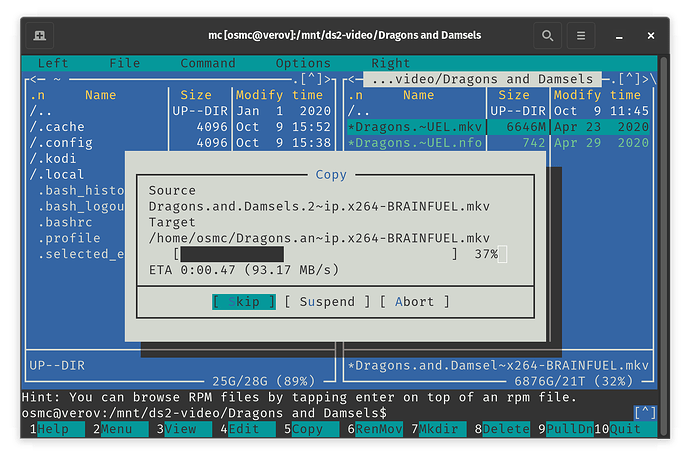And when I tried to play it again: https://paste.osmc.tv/fojulavada
Kodi isn’t very good at recovering from network hangs, i.e. if an NFS share disconnects and I’ve seen this even hang the whole UI sometimes.
Next troubleshooting steps would be:
- Reinstall OSMC
- Try play from local storage
- Do an iperf test between Vero and NAS in both directions
I reinstalled OSMC.
iperf3 test from my first Synology diskstation:
osmc@verov:~$ iperf3 -R -c 192.168.14.10
Connecting to host 192.168.14.10, port 5201
Reverse mode, remote host 192.168.14.10 is sending
[ 5] local 192.168.14.40 port 57608 connected to 192.168.14.10 port 5201
[ ID] Interval Transfer Bitrate
[ 5] 0.00-1.00 sec 112 MBytes 940 Mbits/sec
[ 5] 1.00-2.00 sec 106 MBytes 893 Mbits/sec
[ 5] 2.00-3.00 sec 112 MBytes 941 Mbits/sec
[ 5] 3.00-4.00 sec 112 MBytes 941 Mbits/sec
[ 5] 4.00-5.00 sec 111 MBytes 935 Mbits/sec
[ 5] 5.00-6.00 sec 112 MBytes 941 Mbits/sec
[ 5] 6.00-7.00 sec 112 MBytes 941 Mbits/sec
[ 5] 7.00-8.00 sec 112 MBytes 941 Mbits/sec
[ 5] 8.00-9.00 sec 112 MBytes 941 Mbits/sec
[ 5] 9.00-10.00 sec 109 MBytes 918 Mbits/sec
- - - - - - - - - - - - - - - - - - - - - - - - -
[ ID] Interval Transfer Bitrate Retr
[ 5] 0.00-10.00 sec 1.09 GBytes 935 Mbits/sec 0 sender
[ 5] 0.00-10.00 sec 1.09 GBytes 933 Mbits/sec receiver
iperf Done.
osmc@verov:~$ iperf3 -c 192.168.14.10
Connecting to host 192.168.14.10, port 5201
[ 5] local 192.168.14.40 port 57614 connected to 192.168.14.10 port 5201
[ ID] Interval Transfer Bitrate Retr Cwnd
[ 5] 0.00-1.00 sec 111 MBytes 931 Mbits/sec 154 296 KBytes
[ 5] 1.00-2.00 sec 107 MBytes 900 Mbits/sec 94 270 KBytes
[ 5] 2.00-3.00 sec 109 MBytes 915 Mbits/sec 80 341 KBytes
[ 5] 3.00-4.00 sec 111 MBytes 928 Mbits/sec 117 199 KBytes
[ 5] 4.00-5.00 sec 110 MBytes 919 Mbits/sec 56 284 KBytes
[ 5] 5.00-6.00 sec 111 MBytes 929 Mbits/sec 95 199 KBytes
[ 5] 6.00-7.00 sec 109 MBytes 919 Mbits/sec 107 286 KBytes
[ 5] 7.00-8.00 sec 110 MBytes 926 Mbits/sec 79 288 KBytes
[ 5] 8.00-9.00 sec 110 MBytes 924 Mbits/sec 59 235 KBytes
[ 5] 9.00-10.00 sec 110 MBytes 926 Mbits/sec 83 283 KBytes
- - - - - - - - - - - - - - - - - - - - - - - - -
[ ID] Interval Transfer Bitrate Retr
[ 5] 0.00-10.00 sec 1.07 GBytes 922 Mbits/sec 924 sender
[ 5] 0.00-10.00 sec 1.07 GBytes 920 Mbits/sec receiver
iperf Done.
My second Synology diskstation:
osmc@verov:~$ iperf3 -R -c 192.168.14.11
Connecting to host 192.168.14.11, port 5201
Reverse mode, remote host 192.168.14.11 is sending
[ 5] local 192.168.14.40 port 58466 connected to 192.168.14.11 port 5201
[ ID] Interval Transfer Bitrate
[ 5] 0.00-1.00 sec 107 MBytes 898 Mbits/sec
[ 5] 1.00-2.00 sec 112 MBytes 941 Mbits/sec
[ 5] 2.00-3.00 sec 112 MBytes 940 Mbits/sec
[ 5] 3.00-4.00 sec 112 MBytes 941 Mbits/sec
[ 5] 4.00-5.00 sec 112 MBytes 941 Mbits/sec
[ 5] 5.00-6.00 sec 112 MBytes 941 Mbits/sec
[ 5] 6.00-7.00 sec 112 MBytes 940 Mbits/sec
[ 5] 7.00-8.00 sec 112 MBytes 940 Mbits/sec
[ 5] 8.00-9.00 sec 112 MBytes 941 Mbits/sec
[ 5] 9.00-10.00 sec 112 MBytes 941 Mbits/sec
- - - - - - - - - - - - - - - - - - - - - - - - -
[ ID] Interval Transfer Bitrate Retr
[ 5] 0.00-10.00 sec 1.09 GBytes 937 Mbits/sec 0 sender
[ 5] 0.00-10.00 sec 1.09 GBytes 937 Mbits/sec receiver
iperf Done.
osmc@verov:~$ iperf3 -c 192.168.14.11
Connecting to host 192.168.14.11, port 5201
[ 5] local 192.168.14.40 port 58470 connected to 192.168.14.11 port 5201
[ ID] Interval Transfer Bitrate Retr Cwnd
[ 5] 0.00-1.00 sec 105 MBytes 879 Mbits/sec 0 382 KBytes
[ 5] 1.00-2.00 sec 112 MBytes 940 Mbits/sec 0 382 KBytes
[ 5] 2.00-3.00 sec 112 MBytes 939 Mbits/sec 0 402 KBytes
[ 5] 3.00-4.00 sec 112 MBytes 943 Mbits/sec 0 402 KBytes
[ 5] 4.00-5.00 sec 112 MBytes 939 Mbits/sec 0 402 KBytes
[ 5] 5.00-6.00 sec 112 MBytes 939 Mbits/sec 0 402 KBytes
[ 5] 6.00-7.00 sec 113 MBytes 945 Mbits/sec 0 458 KBytes
[ 5] 7.00-8.00 sec 112 MBytes 942 Mbits/sec 0 458 KBytes
[ 5] 8.00-9.00 sec 112 MBytes 939 Mbits/sec 0 458 KBytes
[ 5] 9.00-10.00 sec 112 MBytes 941 Mbits/sec 0 458 KBytes
- - - - - - - - - - - - - - - - - - - - - - - - -
[ ID] Interval Transfer Bitrate Retr
[ 5] 0.00-10.00 sec 1.09 GBytes 935 Mbits/sec 0 sender
[ 5] 0.00-10.00 sec 1.09 GBytes 932 Mbits/sec receiver
iperf Done.
That last diskstation had all the videos I played as you can see from all the logs.
The problem is that you are transferring a file over network while monitoring it over the network. Is it possible to try this transfer via keyboard attached to the device physically?
Then if the network is problematic or dropping out, you should be able to tell because the system should remain responsive to local commands.
Sam
My vero is like 5 meter away from my tv, with two walls between, not that easy to troubleshoot like that.
But what do you want me to do/try?
This time it transferred without issues actually.
See if you can play the file from local storage without interruption. I guess you could just come back to it in a couple of hours and see how it is doing.
I can see this issue is occurring.
2023-10-09 16:56:42.229 T:3982 error <general>: AMLInsecureVideoCodec::addData: packet too big: 170067, probably corrupted
2023-10-09 16:56:52.230 T:3982 error <general>: Skipped 7840 duplicate messages..
I’ll PM you. It would be good to get a sample of a problematic file.
The decoder is getting stuck for some reason.
Hey, guys,
this reminds me quite a bit of my problems we had here a few days ago with wifi, so just a reminder if it would help.
With the
a) old Vero 4k+ no problem
b) playing a large UHD file freezes with still image and disconnects from network
c) smaller files have no such problems
d) I also see the same problem in the log:
2023-09-26 19:53:42.060 T:3046 error : AMLInsecureVideoCodec::addData: packet too big: 264852, probably corrupted
2023-09-26 19:53:52.061 T:3046 error : Skipped 5795 duplicate messages…
2023-09-26 19:53:52.061 T:3046 error : AMLInsecureVideoCodec::addData: packet too big: 264852, probably corrupted
2023-09-26 19:54:02.063 T:3046 error : Skipped 5743 duplicate messages…
2023-09-26 19:54:02.063 T:3046 error : AMLInsecureVideoCodec::addData: packet too big: 264852, probably corrupted
2023-09-26 19:54:12.063 T:3046 error : Skipped 5889 duplicate messages…
2023-09-26 19:54:12.063 T:3046 error : AMLInsecureVideoCodec::addData: packet too big: 264852, probably corrupted
2023-09-26 19:54:16.823 T:3048 info : Skipped 2776 duplicate messages…
As a workaround, I reduced the bandwidth from 80MHz to 40Mhz, which helped quite significantly, but if I fast forward the video several times in quick succession, the device freezes again.
Guys, to be able to help you, we need a debug log. That “packet too big” message just tells us that there’s a problem with the decoder, but there can be multiple reasons for it. So please turn on debug logs and activate component logging and select verbose logs for the video component and audio/video timing information. Then reboot the Vero twice(!) and reproduce that issue.
Yeah nice, I just had a crash with the debug logging turned on while I was browsing the settings menu.
Traceback (most recent call last):
File “/usr/bin/grab-logs”, line 1051, in dispatch_logs
raise Exception(‘Log file too large for upload’)
Exception: Log file too large for uploadFailed to upload log files, copying to /boot instead. (Unable to verify)
The issue is I not easily reproducable, so dunno … but this is gonna be hard to get a debug log uploaded.
Like you probably have seen above, it some times takes an hour to freeze again and sometimes it hits within a few minutes.
Is there somewhere I can upload a compressed logfile?
How large is the file?
8,8 MB is the size
I got an USB extension cable long enough so I can get around the walls, when it freezes, what can I do to check if it is still functioning without a network connection?
It seems to have been uploaded.
Received.
It hangs now again, no reaction through keyboard, not even ctrl-alt-del
I uploaded another log