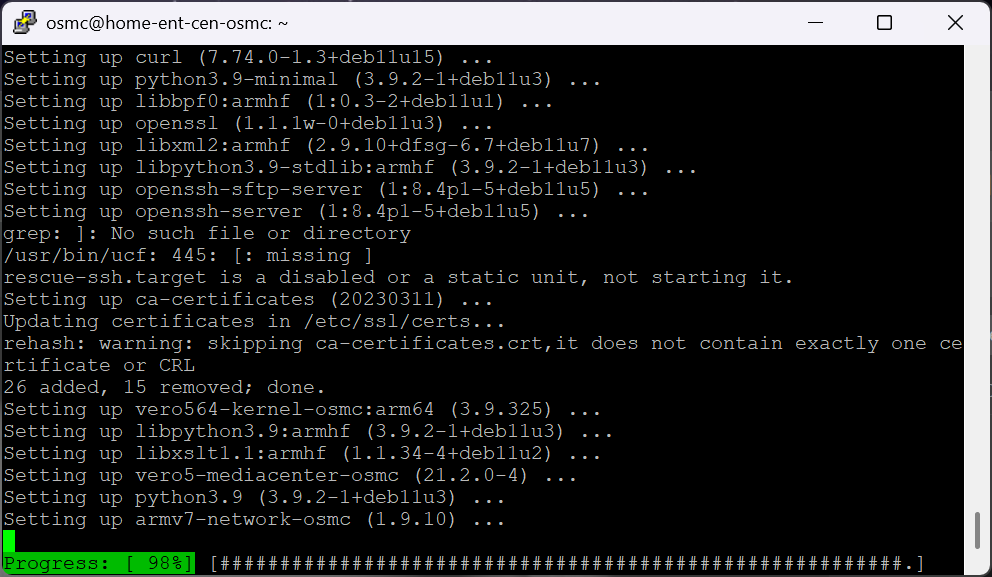I got a problem with my Vero V, which is connected to my NAS (and my TV of course).
When I skip in the video, the picture freezes (sometimes it goes black), but the sound is playing.
My NAS is wired via a gigabit switch.
(For comparison, my PC with VLC acts normal retrieving the same files from the NAS)
Anyone know what the problem could be? Please let me know if I need to post more info.
Logs: https://paste.osmc.tv/uyeregolec
That’s a know issue and will be fixed in the next release.
4 Likes
+1, glad this is being fixed.
It’s already fixed in the staging repository
Sam
1 Like
When is the next release arriving? This issue is so annoying that I moved to testing release to resolve.
Kind of related, but how often are there releases? The wiki says every month, but it seems like every quarter-ish in reality?
1 Like
Agreed. I don’t want to go back to the previous release, but this is quite annoying. I will have a longer ‘wait and see’ period before updating OS next time.
Originally we had monthly releases, because they were necessary in the early stages of the project. Now things have matured, they’re less frequent and we prefer to deliver larger, more substantial updates. The Kodi release cycle has also slowed down, which has had an impact on this.
Nothing prevents you from updating and receiving those fixes today and I’m happy to advise on how to do so. But there are a couple things we want to get in before we make the next release official. It is more than stable however.
Can you please provide details on how to apply interim update?
Hi
I’d appreciate it if you could test this and provide feedback before we potentially release this as an update to other users. To test this update:
- Login via the command line
- Run the following command to add the staging repository:
echo 'deb http://apt.osmc.tv bullseye-devel main' | sudo tee /etc/apt/sources.list.d/osmc-devel.list
- Run the following commands to update:
sudo apt-get update && sudo apt-get dist-upgrade && reboot
- Your system should have have received the update.
Please see if the issue is resolved.
I also recommend you remove /etc/apt/sources.list.d/osmc-devel.list after updating.
This will deactivate the staging repository. You can do so with the following command:
sudo rm /etc/apt/sources.list.d/osmc-devel.list.
Please note that we will automatically disable this update channel after 14 days on your device in case you forget to do so to ensure that your system reverts to the stable update channel.
So far, so good! Thank you.
Is it normal to get stuck at 98%?
Hi,
Have you tried connecting again? Its installing a network update, so the network has probably been restarted. I suspect he update will have completed.
Regards Tom.
Fair point. How do I confirm that the device updated into the new staging repo?
Hi,
If you run sudo apt-get update && sudo apt-get dist-upgrade again, it should report:-
0 upgraded, 0 newly installed, 0 to remove and 0 not upgraded.
Regards Tom.
Thank you so much for your help. That command showed that it did indeed work. Finally no more issues with playing files or skipping. Cheers.
1 Like
It’s normal. When the networking package is upgraded, the connection is dropped. As long as you don’t mash the enter button, the connection should gracefully restore.
If the connection is disturbed, the upgrade will still succeed but you will need to restore the connection manually.
Sam
With the update from staging repository, I am still seeing the video freeze when skipping, although less often.