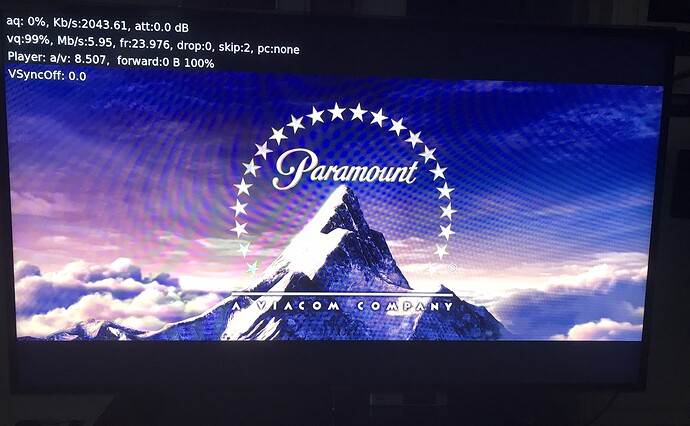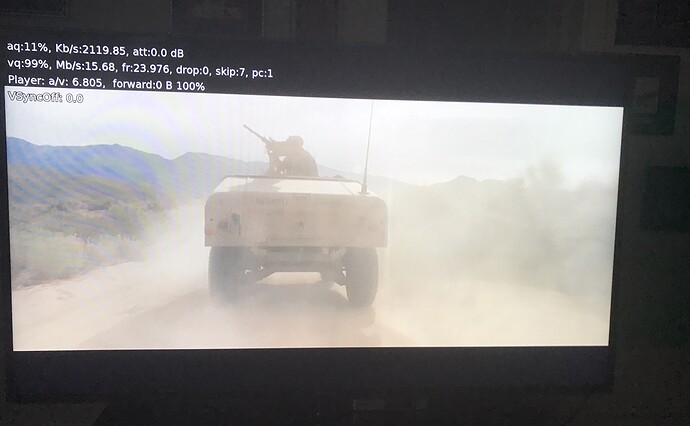Hi @sam_nazarko!
Unfortunately i have a new problem… some of my untouched movies have extreme stutterings, loss the sound and have frame skips - all of the files playing well with my himedia players!
Have test Iron Man, Iron Man 2, The Incredible Hulk, all have the same problem direct at the beginning! The OSD shows that aq falls to 0% very fast!
The logs:
https://paste.osmc.tv/oqivurijex
And the media info:
Format : Matroska
Format version : Version 2
File size : 18.4 GiB
Duration : 2h 5mn
Overall bit rate : 20.9 Mbps
Movie name : IRON MAN
Encoded date : UTC 2016-06-18 14:38:06
Writing application : MakeMKV v1.9.10 win(x64-release)
Writing library : libmakemkv v1.9.10 (1.3.3/1.4.4) win(x64-release)
Original source medium : Blu-ray
Video
ID : 1
ID in the original source medium : 4113 (0x1011)
Format : VC-1
Format profile : Advanced@L3
Codec ID : V_MS/VFW/FOURCC / WVC1
Codec ID/Hint : Microsoft
Duration : 2h 5mn
Bit rate : 18.0 Mbps
Width : 1 920 pixels
Height : 1 080 pixels
Display aspect ratio : 16:9
Frame rate mode : Constant
Frame rate : 23.976 (24000/1001) fps
Color space : YUV
Chroma subsampling : 4:2:0
Bit depth : 8 bits
Scan type : Progressive
Compression mode : Lossy
Bits/(Pixel*Frame) : 0.362
Stream size : 15.8 GiB (86%)
Language : English
Default : No
Forced : No
Audio
ID : 2
ID in the original source medium : 4352 (0x1100)
Format : DTS
Format/Info : Digital Theater Systems
Format profile : MA / Core
Mode : 16
Format settings, Endianness : Big
Codec ID : A_DTS
Duration : 2h 5mn
Bit rate mode : Variable / Constant
Bit rate : 2 181 Kbps / 1 509 Kbps
Channel(s) : 6 channels
Channel positions : Front: L C R, Side: L R, LFE
Sampling rate : 48.0 KHz
Frame rate : 93.750 fps (512 spf)
Bit depth : 16 bits
Compression mode : Lossless / Lossy
Stream size : 1.92 GiB (10%)
Title : Surround 5.1
Language : German
Default : Yes
Forced : No
Text #1
ID : 3
ID in the original source medium : 4608 (0x1200)
Format : PGS
Codec ID : S_HDMV/PGS
Codec ID/Info : Picture based subtitle format used on BDs/HD-DVDs
Duration : 26mn 15s
Bit rate : 1 793 bps
Count of elements : 23
Stream size : 345 KiB (0%)
Language : German
Default : Yes
Forced : No
Text #2
ID : 4
ID in the original source medium : 4609 (0x1201)
Format : PGS
Codec ID : S_HDMV/PGS
Codec ID/Info : Picture based subtitle format used on BDs/HD-DVDs
Duration : 2h 5mn
Bit rate : 727 Kbps
Count of elements : 14593
Stream size : 650 MiB (3%)
Language : German
Default : No
Forced : No
Menu
00:00:00.000 : de:Chapter 01
00:04:19.217 : de:Chapter 02
00:10:30.421 : de:Chapter 03
00:16:46.505 : de:Chapter 04
00:26:00.892 : de:Chapter 05
00:32:46.631 : de:Chapter 06
00:41:58.015 : de:Chapter 07
00:48:38.248 : de:Chapter 08
00:52:36.486 : de:Chapter 09
01:04:53.055 : de:Chapter 10
01:15:01.622 : de:Chapter 11
01:24:38.448 : de:Chapter 12
01:30:27.255 : de:Chapter 13
01:35:43.821 : de:Chapter 14
01:42:17.131 : de:Chapter 15
01:53:29.928 : de:Chapter 16
01:57:15.737 : de:Chapter 17
What´s wrong here? Other movies plays perfect - and the affected movies haven´t this problem with my himedia player so i must see these with the android boxes! ![]()
Regards!
Mike