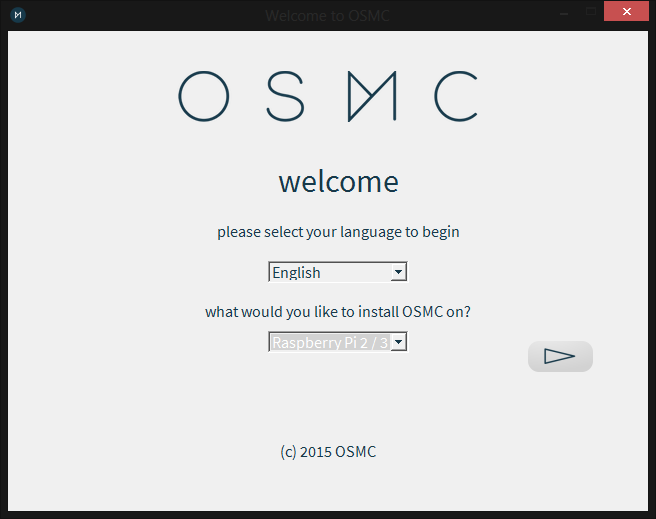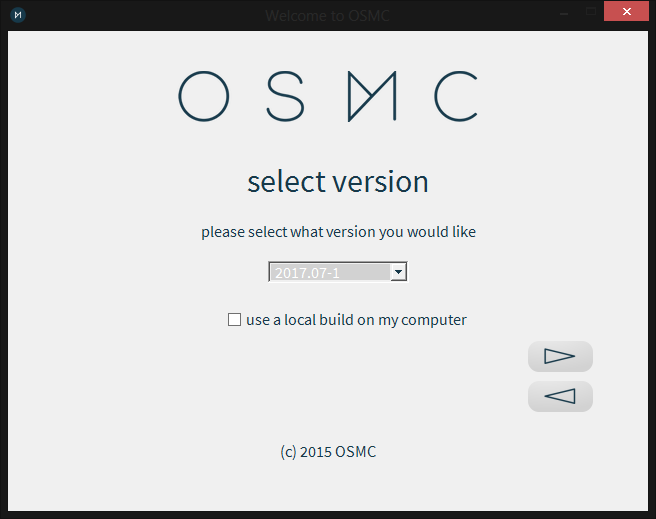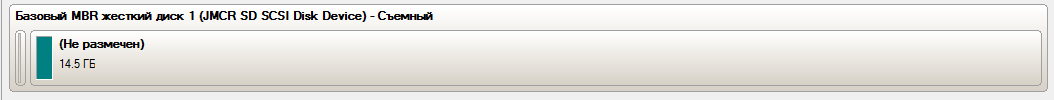A reboot loop happening that early in the boot process is only going to be a power supply problem or a very outside chance of being a faulty SD card. Definitely not a problem with the installer when you see similar symptoms with openelec. If you continue to see problems I would send the unit including power adaptor and SD back for an exchange.
Hey bro, I hear you need a new power supply…
I had a problem that I decided.
Equipment: Raspberry Pi 2 and I use the MeanWell RS-15-5 for power supply through the GPIO (this is a good power supply and I trust it and I use two wires for each 5 V pin and GND pin with 0.35 mm2 wires).
The OSM does not start (a multi-colored screen appears, the red LED lights up, the green LED flashes) when I install the OS on a “clean” microSD card.
I tried 2 different microSD cards that work fine with other operating systems in this configuration. I tryed to install OSMS using a standard installer and using Win32DiskImager. Tried different versions, even the very old version - 2015. I tried to install the version for Raspberry Pi 1. And no results, only multi-colored screen.
Finally, I managed to install the OSMS only through the NOOBS. I downloaded the NOOBS from the official site of the Raspberry, copied it to a memory card, one of those that I tried before, ran the Raspberry Pi and installed the OSMS, then it was updated to the latest version.
Have you any ideas why I can’t start OSMC from standard installer?
But now, when I turn on Raspberry Pi, it runs NOOBS first and then OSMC automaticly.
How can I remove NOOBS and start only OSMC?
Use the OSMC installer.
I said that I already tried to use installer for many times on Windows with no result.
Use a different SD card.
Maybe, but other OS’s (Raspbian, Libreelec) works perfectly on my two SD cards. Only OSMC refuses to work on it.
Anyway I managed good working OSMC through NOOBS.
Would be interesting to know if a different SD works.
Probably the fact we use the old mmc driver for installer but sdhost for OSMC proper. U
We know about this issue, but I want to confirm this is indeed the issue. Usually things get a bit further however. And usually rainbow screen == wrong image selected. Can you take a photo of your Pi and of the SD card you’re using, as well as the image you chose?
We don’t recommend using NOOBS if you want to use OSMC long term
Ok, I’ll do it after work. And I’ll try one more card from another working Raspberry Pi 2, just backup it first.
When using the installer you are installing the correct image for the rPi2 aren’t you? Installing an rPi1 image but running this on an rPi2 would give this behaviour.
Ofcourse I use RPi2 images and one time I tried to use RPi1 image. I already wrote it.
Ah yes, I had not read your original post correctly.
Today I tried to run OSMC image RPi2 2017.07 with my RPi2 (see image) and 4 different microSD cards (see image). I seen only rainbow square every time. Do I need to try another images?
And finally I tried to run RPi 2 with USB power supply instead use power supply plugged in GPIO 5V and GND pins.
I can’t write new messages. Forum does not allow me to write.
OSMC log
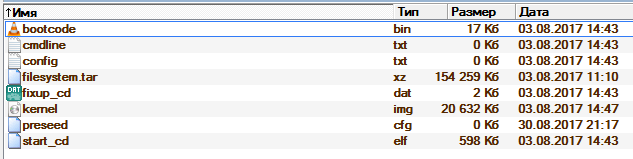
What are the contents of the SD after using the installer?
What does the installer log show?
Check this out:
osmc@osmc:/tmp$ wget http://ftp.acc.umu.se/mirror/osmc.tv/osmc/download/installers/diskimages/OSMC_TGT_rbp2_20170803.img.gz
--2017-08-30 20:36:28-- http://ftp.acc.umu.se/mirror/osmc.tv/osmc/download/installers/diskimages/OSMC_TGT_rbp2_20170803.img.gz
Resolving ftp.acc.umu.se (ftp.acc.umu.se)... 194.71.11.165, 194.71.11.173
Connecting to ftp.acc.umu.se (ftp.acc.umu.se)|194.71.11.165|:80... connected.
HTTP request sent, awaiting response... 302 Found
Location: http://gemmei.ftp.acc.umu.se/mirror/osmc.tv/osmc/download/installers/diskimages/OSMC_TGT_rbp2_20170803.img.gz [following]
--2017-08-30 20:36:29-- http://gemmei.ftp.acc.umu.se/mirror/osmc.tv/osmc/download/installers/diskimages/OSMC_TGT_rbp2_20170803.img.gz
Resolving gemmei.ftp.acc.umu.se (gemmei.ftp.acc.umu.se)... 194.71.11.137
Connecting to gemmei.ftp.acc.umu.se (gemmei.ftp.acc.umu.se)|194.71.11.137|:80... connected.
HTTP request sent, awaiting response... 200 OK
Length: 180521317 (172M) [application/x-gzip]
Saving to: ‘OSMC_TGT_rbp2_20170803.img.gz’
OSMC_TGT_rbp2_20170803.img.gz 100%[=========================================================================>] 172.16M 1.24MB/s in 2m 35s s
2017-08-30 20:39:05 (1.11 MB/s) - ‘OSMC_TGT_rbp2_20170803.img.gz’ saved [180521317/180521317]
osmc@osmc:/tmp$ tar tf OSMC_TGT_rbp2_20170803.img.gz
tar: This does not look like a tar archive
tar: Skipping to next header
tar: Exiting with failure status due to previous errors
osmc@osmc:/tmp$ tar ztf OSMC_TGT_rbp2_20170803.img.gz
tar: This does not look like a tar archive
tar: Skipping to next header
tar: Exiting with failure status due to previous errors
osmc@osmc:/tmp$ md5sum OSMC_TGT_rbp2_20170803.img.gz
a0022f8368deb3196d004078900bab7b OSMC_TGT_rbp2_20170803.img.gz
The file downloaded is the one shown in the installer log, ie 2017.07-1.
MD5 should be f48394f6d57e55f549125b68b30741c0
Don’t think that’s the issue.
But try 2017.06-1 and see if it works.
Mirror system checks integrity of all mirrors and disables redirects if there’s a problem
2017.06-1 (OSMC_TGT_rbp2_20170705.img.gz) don’t work too.
I’m realy sorry, but I don’t understand your message: “Mirror system checks integrity of all mirrors and disables redirects if there’s a problem”. My english is bad.