I am not sure it’s a mirror system problem or we’d see other users affected.
But your cmdline and config files look empty. This is strange.
Can you confirm they are blank?
I am not sure it’s a mirror system problem or we’d see other users affected.
But your cmdline and config files look empty. This is strange.
Can you confirm they are blank?
Sorry, my mistake. I chose the md5 of a Pi 1 image.
Oh, no. It’s not blank. TotalCommander just round off sizes to zero.
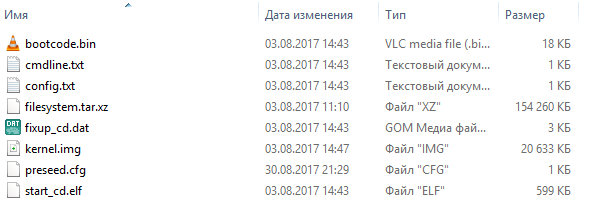
I use notebook embed card reader to write image. Other OS images (Raspbian, LibreElec, Armbian for Orange Pi and Banana Pi) write normally on this computer. Do I need to try another computer/card reader?
Do you know how to use dd or Win32DiskImager
Maybe unzipping and writing the .img manually will work.
Log shows nothing unexpected; but I:\ is a late drive letter.
The use of Win32DiskImager led to the same result. Do I need to try dd in Linux?
I already have C,D,E,F,G drives in system. Sometimes card reader set drive letter to H, sometimes I.
Something is wrong here.
Do you have another card reader?
wget URL-TO-IMAGE | gunzip -c | dd of=/dev/path bs=1M conv=fdatasync
will work on linux
I used command in Linux: “wget http://download.osmc.tv/installers/diskimages/OSMC_TGT_rbp2_20170803.img.gz | gunzip -c | dd /dev/mmcblk0 bs=1M conv=fdatasync”
and it said: “gzip: stdin: unexpected end of file”.
Then I manually (from GUI) unzip img and run: “dd if=OSMC_TGT_rbp2_20170803.img of=/dev/mmcblk0 bs=1M conv=fdatasync” and it write image to microSD. But it not work again.
Another notebook with embed card reader, Windows and OSMC Installer = rainbow square.
Yes, I am in Russia, and my operator is Beeline (Vimpelcom).
I used command: “wget https://ftp.fau.de/osmc/osmc/download/installers/diskimages/OSMC_TGT_rbp2_20170803.img.gz | gunzip -c | dd /dev/mmcblk0 bs=1M conv=fdatasync”, but it said: “gzip: stdin: unexpected end of file”.
Manual unzip and dd command = rainbow square again.
You have omitted the of= part of the dd command.
Oh, yes of course, but it still write: “gzip: stdin: unexpected end of file”.
Ok, do it in steps:
wget https://ftp.fau.de/osmc/osmc/download/installers/diskimages/OSMC_TGT_rbp2_20170803.img.gz
Check the md5:
md5sum OSMC_TGT_rbp2_20170803.img.gz
Then the rest:
gunzip OSMC_TGT_rbp2_20170803.img.gz
sudo dd if=OSMC_TGT_rbp2_20170803.img of=/dev/mmcblk0 bs=1M conv=fdatasyncHere is the log:
wget https://ftp.fau.de/osmc/osmc/download/installers/diskimages/OSMC_TGT_rbp2_20170803.img.gz
–2017-08-31 01:01:04-- https://ftp.fau.de/osmc/osmc/download/installers/diskimages/OSMC_TGT_rbp2_20170803.img.gz
Распознаётся ftp.fau.de (ftp.fau.de)… 131.188.12.211, 2001:638:a000:1021:21::1
Подключение к ftp.fau.de (ftp.fau.de)|131.188.12.211|:443… соединение установлено.
HTTP-запрос отправлен. Ожидание ответа… 200 OK
Длина: 180521317 (172M) [application/x-gzip]
Сохранение в каталог: ««OSMC_TGT_rbp2_20170803.img.gz»».
100%[================================================================================>] 180 521 317 2,05MB/s за 74s
2017-08-31 01:02:19 (2,32 MB/s) - «OSMC_TGT_rbp2_20170803.img.gz» сохранён [180521317/180521317]
root@andrewvol:~# md5sum OSMC_TGT_rbp2_20170803.img.gz
a0022f8368deb3196d004078900bab7b OSMC_TGT_rbp2_20170803.img.gz
root@andrewvol:~# gunzip OSMC_TGT_rbp2_20170803.img.gz
root@andrewvol:~# dd if=OSMC_TGT_rbp2_20170803.img of=/dev/mmcblk0 bs=1M conv=fdatasync
256+0 записей получено
256+0 записей отправлено
скопировано 268435456 байт (268 MB), 23,9288 c, 11,2 MB/c
Result - rainbow again.
Sorry, but I need to sleep.
I am not sure then, sorry
I can boot the image locally and I think others can too.
Sam
Maybe someone can give me the copy image of working sd after first boot? Not more than 16 GB.
Won’t solve the actual problem.
I’m very interested in resolving this issue. If we get more reports, then we’ll know there’s a wider problem.
Something that would be interestng to know:
Does adding:
dtoverlay=mmc to config.txt on a working system break boot?
If it does, then the issue is indeed caused by the fact we’re using an older SD card driver for our installer.
What can I do for help. Maybe I need to buy another Raspberry Pi 2 or 3?
See my last suggestion
Sam