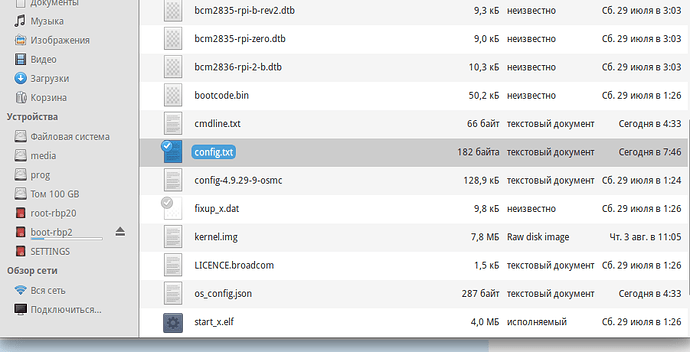Do you mean any other system, except OSMC? Because I have no working OSMC, only through NOOBS.
Yes, eg add it to that working noobs install and see if it stop working. If that is the case than we know what causes the issue (you than can remove the line and the system will boot again).
Ok, I will do it. Thank you all for help.
P.S. There is snooker season comming and I need working Kodi 17.4 with Eurosport Player add-on (now it works only with 17.4). On last stable version OSMC it works perfectly. )))
I installed OSMC throug NOOBS again and it works.
Then I edited config.txt, that was in this location:
Here is it’s old content:
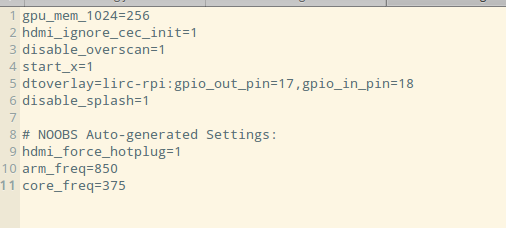
And I edited dtoverlay variable:
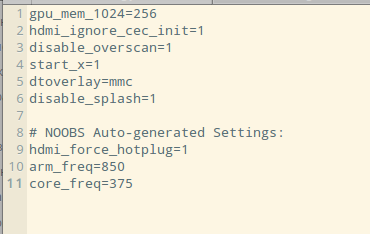
OSMC boots normally through NOOBS.
Just to clarify one point, you posted a photo of 4 SD cards. Is the NOOBS installation now on one of the cards in the photo - or on the same make/mode/size as one of them?
Of course, NOOBS installed on one of those cards - “Smartbuy”. I have no any other cards.
Stalled
?
Did it stop working?
No, it works. Through NOOBS
I did as you asked
I don’t have any further ideas unfortunately.
But soon I will update the target installer to v4.9; SDHost.
Maybe this will fix it for you.
Something else you could try is doing wget URL-OF-IMAGE -O- | gunzip -c | dd of=/dev/mmcblk0 from OSMC.
If that works, it’s a card reader or PC issue.
I have tried to write SD on working NOOBS-OSMC, but RPi dosn’t boot after that. I see no image on screen, red and green leds are on. On my computer I see that SD have one partition (FAT32 LBA), but it can’t be readen.
I have tried to do that on Orange Pi Plus 2. It works on eMMC and SD card reader is free. But after writing the OSMC image RPi dosn’t boot, and SD can’t be readen on computer.
Sorry for my english.
Well I think the suggestion from Sam was to do this on a Pi which had been boot thru NOOBS-OSMC. Not sure if your first attempt was that and you just did another try with the Orange Pi for testing.
Anyhow it’s now 85 posts and we are not much further.
Generally we know that the Installer and the images are working and as you can boot via NOOBS the issue must be either a config entry, the initial kernel or the SD Card driver not working with the SD Card.
I would suggest you do one more try using the installer writting the file to the SanDisk Extreme.
Try to boot it, if it is not booting try to add dtoverlay=mmc to config.txt or alternatively try to add dtoverlay=sdhost to config.txt
No. My firs attempt was to write image through NOOBS-OSMC. Why you do not trust my messages?
Now I’ll try that, then I’ll get off your back.
No, it’s not working. Sorry and good bye.
No one said that I don’t trust your messages, just needed to clarify as it wasn’t that clear ![]()