Anyone using one? Brand recommendations? Bluetooth or 2.4Gz? If the latter, can it share the USB dongle that remote currently uses?
I like the remote that came with the Vero, but I wouldn’t mind having a keyboard for certain tasks.
Ta
Anyone using one? Brand recommendations? Bluetooth or 2.4Gz? If the latter, can it share the USB dongle that remote currently uses?
I like the remote that came with the Vero, but I wouldn’t mind having a keyboard for certain tasks.
Ta
I have a logitech k400 that works perfectly on the Raspberry Pi’s. If that works on the Vero as well that may be a good option. List price is a bit high but they can be found for a lot less normally.
That one looks good, but I’m thinking about something smaller, and backlit. These things are cheap, but I’d just like to know if anyone is using something like it with the Vero. I wonder if they can share the USB remote dongle. I’d hate to have both USB slots used by remotes. Here’s one I’m thinking of:
The Vero has built in Bluetooth, so you don’t need to worry about another dongle.
Depending on what it is you want to do, using a smartphone app like Yatse may be a help. It doesn’t give you extra remote buttons, but it does let you type in text for names, search fields, etc. using an on-screen keyboard.
There’s a bluetooth version of that one I linked to–less than £19. I ordered it–I can send it back if I don’t like it. Thanks
That’s a good idea. What got me thinking about this is all the nifty keyboard shortcuts Kodi has.
The phone apps and the web interface are great but for me the text input from those interfaces don’t currently work. If you are after keyboard shortcuts and not actually using it to type with you could also play around with keymap editor if you have any extra buttons on your remote. Any of the keyboard shortcuts can be mapped to a remote control.
The Logitech K830 works out of the box. Not exactly ‘mini’ though and the key back-lighting is not motion activated like the K800 (which has no touchpad).
I use the Rii i8+ Mini 2.4 GHz (so, separate USB dongle) keyboard with German layout. I’m very satisfied with latencies, have all Kodi shortcuts available and can easily enter longish text.
Only thing I’ve to configure was to went into GUI menu Settings->System->Input and change the keyboard layout there to German.
Just to answer that question, no they can not share a dongle. The protocol is unfortunately not open source and every manufacturer uses his own implementation.
don’t know where you are but the k400+ is reduced on amazon atm https://www.amazon.co.uk/Logitech-Wireless-Keyboard-Windows-Android/dp/B00XJ3LVPI
Miniature Wireless USB Keyboard with Touchpad
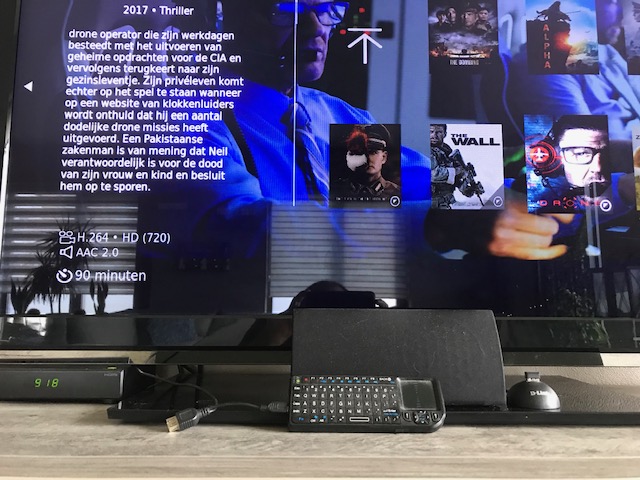
The bluetooth version of the Rii Mini Wireless keyboard arrived today, and is working great after pairing it with the Vero. Thanks to everyone who helped!
I spoke too soon! This keyboard has a ‘sleep’ mode that it enters into if no key is pressed for three minutes. Supposedly, holding any key for one second will bring it around, but it’s not connecting with the Vero. I had to go back into the bluetooth settings, and even then it didn’t want to see it. Am I doing something wrong, or is this one just not going to work? I can return it, but I like it if I can just get it to work properly. TIA.
How did you pair it? Via GUI or bluetoothctl?
I remember people in the past reported reconnect issues with a bluetooth keyboard.
I paired it in My Osmc, so I guess that’s GUI, isn’t it? I’m not sure how to do it via command line.
bluetoothctl
agent on
scan on
pair <MAC of the Keyboard>
trust <MAC of the Keyboard>
connect <MAC of the Keyboard>
You can use TAB for auto complete
Thank you! But how do I get to the command line? (I know, NOOB)
Easiest via SSH, see below
Details regarding how to access the command line interface can be found here on our Wiki: Accessing the command line - General - OSMC