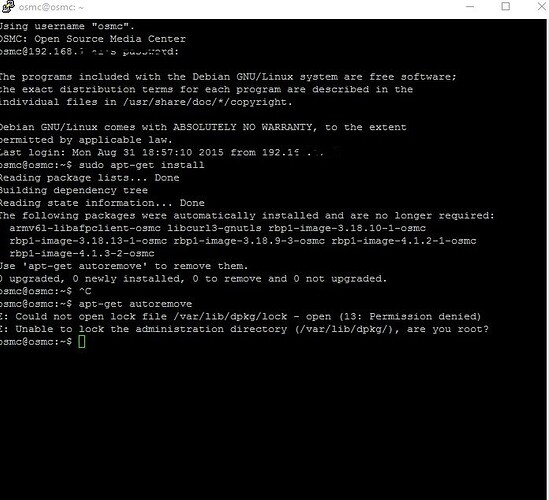Maybe just my installation but it appears the latest upgrade has broken my system. It appears to have upgraded fine, no error messages. The blue background is gone and replaced with black, but many of the menus do not work. For example Videos–>Files just gives me a black screen with no text or graphics.
Were you on Kodi 14.x before? It sounds like you may be running an incompatible skin
Sam
Also having issues:
23:02:26 86878.734375 T:1502376992 NOTICE: Thread LanguageInvoker start, auto delete: false
23:02:26 86878.804688 T:1502376992 NOTICE: -->Python Interpreter Initialized<–
23:02:26 86878.804688 T:1502376992 WARNING: CPythonInvoker(92): Script invoked without an addon. Adding all addon modules installed to python path as fallback. This behaviour will be removed in future version.
23:02:26 86878.968750 T:1502376992 NOTICE: OSMC settings sending response, update
23:02:26 86878.976562 T:1502376992 ERROR: EXCEPTION Thrown (PythonToCppException) : -->Python callback/script returned the following error<–
- NOTE: IGNORING THIS CAN LEAD TO MEMORY LEAKS!
Error Type: <class ‘socket.error’>
Error Contents: (2, ‘No such file or directory’)
Traceback (most recent call last):
File “/usr/share/kodi/addons/script.module.osmcsetting.updates/resources/lib/call_parent.py”, line 18, in
sock.connect(address)
File “/usr/lib/python2.7/socket.py”, line 224, in meth
return getattr(self._sock,name)(*args)
error: (2, ‘No such file or directory’)
–>End of Python script error report<–
should I just command line dist-upgrade?
So you are also experiencing a black screen when entering Videos?
Sam
No sorry, I do not have the same issues as OP, the topic was just: August Upgrade Issues. I am having August upgrade issues in that I cannot upgrade. when I try via the osmc settings add-on, I get the aforementioned error. It may be worth noting that i am on 3.18.13-1-osmc kernel as the newer kernel did not allow my tv tuners to function. So; could this be a factor causing the update error? and a follow up question: will the update again make my tuners (RTL-2832) non-functional?
If your issue is not the same as OP, please stop hijacking his thread and create your own describing your own issues and the setup you are using. Thanks
Give the dist upgrade a go. I believe the tuner is still broken upstream, yes
I have only ever used the skin that was distributed with OSMC. The system upgraded in July, whatever version was upgraded at that time is what I have previous.
Please use the log uploader in MyOSMC and provide the link returned. We have no way of determining what the issue is if you are only giving us the symptom without any kind of debug info.
I would if I could, but the Log Uploader feature does not work. Nothing happens on screen, one of the many menu items that is not working. Can I get the logs by SSH.
I tried to reinstall, not sure if I am doing it right but started off with sudo apt-get update , but it is hanging up on reading package lists.
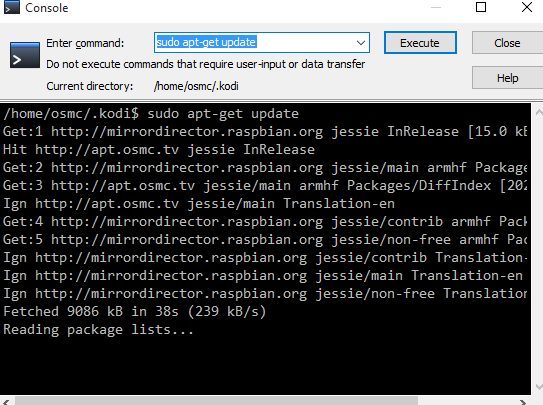
Looks like you’re using WinSCP, click on the Commands tab at the top then Open in Putty, from there run your commands,
EDIT: You may need to install Putty
“are you root?”
Obviously also apt-get autoremove would need to be run as root sudo apt-get autoremove
But the mainpoint is you have not executed the right command at all for a dist-upgrade!
Login OSMC and exectue
sudo apt-get update, this has to run thru smoothly, if that already is not working that you have either a problem with your SD card (broken or no space) or your internet connection.
If that command was successful then run sudo apt-get dist-upgrade. After that is successful and you have done a reboot you can then do a sudo apt-get auto-remove.
Please notice I would suggest only do a sudo apt-get dist-upgrade from within a screen session, so first you have to install screen with sudo apt-get install screen and then start a new screen with “screen”
It will work fine in the Putty session, definitely run update and dist-upgrade in that order
And yes, you need to run the commands with sudo
Ok using sudo and the commands are executing properly but not getting very far. Honestly I am in a area I am not that familiar with. I thought I was removing the previous (Aug) upgrade and reinstalling. Followed the steps in order you outlined.
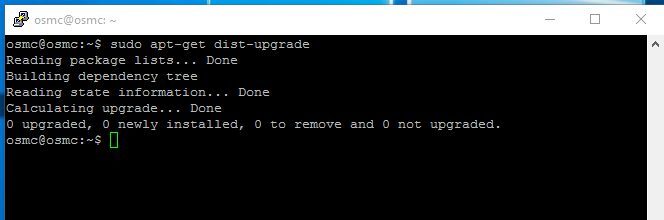
If you ran sudo apt-get update
before running the dist-upgrade command then it would indicate that you are already updated to the latest
I thought that was the proper order, you posted earlier "run update and dist-upgrade: in that order. I get the feeling it’s broken or I have completely botched it up.
Maybe I need to do a fresh install on the SD card using the installer. if I do so, is there a way of restoring my settings from a earlier OSMCBACKUP_xxxxxxx.tar.gz backup
@Bryan what @Dilligaf is saying that if you have run “sudo apt-get update” with success and then you run “sudo apt-get dist-upgrade” and the result is as your screenshot shows “0 upgraded, 0 newly installed, 0 to remove and 0 not upgraded” then all updates have been done and you are using the latest OSMC.
So reading thru the thread I think there were some mix ups with the other poster.
So now we assume you are 100% updated, you use OSMC skin (you said you never used any other one). My suggestion enable debugging do a restart go thru the menus with the Black Screen and post your logfiles. If you can not do that from MyOSMC do it from ssh (refer to https://discourse.osmc.tv/t/how-to-obtain-provide-necessary-info-for-a-useful-support-request-includes-current-versions/5507)
also bryan if the black screens make it hard to find menus try
xbmc-send --action=“ToggleDebug”
to enable debugging from ssh session
and my apologies if I confused the issue earlier
Thanks all, my mistake. I thought autoremove rolled back the previous installation. Able to create a debug log but had to copy it over to my working OSMC box and use the log uploader. Hopefully it has worked. I could not figure out the pastebin ![]() .
.