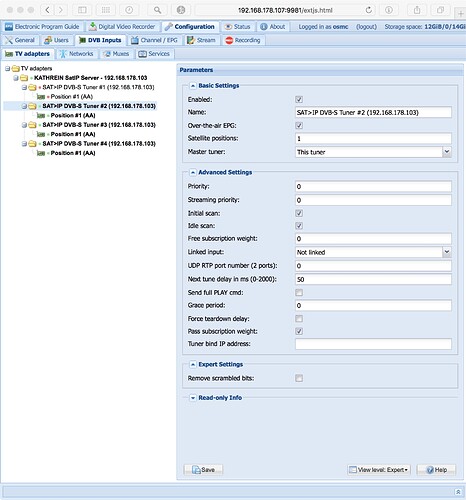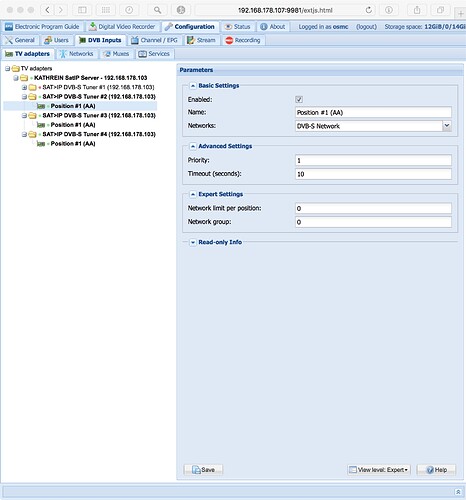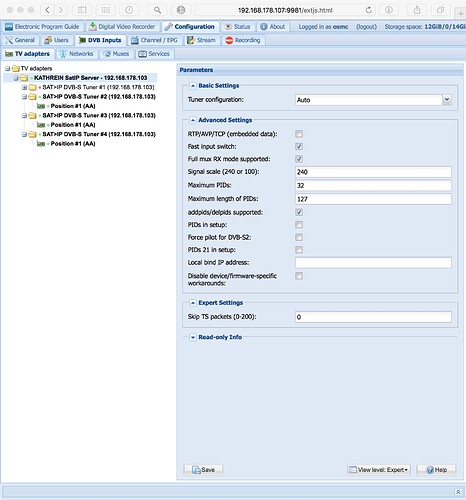Hi All,
This is my first post in this forum and I am not a native English speaker, so I beg your patience. My configuration:
- Raspberry Pi 3 B with osmc 2018.02-2
- TVHeadend installed via osmc App Store
- Kathrein EXIP 414/E Sat>IP Server
- Satellite Astra 19.2 E
Symptoms:
After booting RPI or returning to TV from any other service (pictures ), I cannot select any HD channel. Sometimes there is no reaction at all, sometimes it reports no data from tvheadend. If I then select any SD channel, it will appear immediately and so does any HD channel that I select afterwards. This is clearly reproducible and happens after reboot and after returning to PVR&Live TV from any other service.
I have never had any trouble with the Sat>IP Server using EyeTV. No problem switching channels or even simultaneously recording several channels.
Log output from tvheadend is:
2018-04-27 19:47:15.727 subscription: 0001: No input source available for subscription "127.0.0.1 [ osmc | Kodi Media Center ]" to channel "NDR FS NDS HD"
2018-04-27 19:47:17.727 subscription: 0001: No input source available for subscription "127.0.0.1 [ osmc | Kodi Media Center ]" to channel "NDR FS NDS HD"
2018-04-27 19:47:19.727 subscription: 0001: No input source available for subscription "127.0.0.1 [ osmc | Kodi Media Center ]" to channel "NDR FS NDS HD"
2018-04-27 19:47:21.727 subscription: 0001: No input source available for subscription "127.0.0.1 [ osmc | Kodi Media Center ]" to channel "NDR FS NDS HD"
2018-04-27 19:47:22.787 subscription: 0001: "127.0.0.1 [ osmc | Kodi Media Center ]" unsubscribing from "NDR FS NDS HD", hostname="127.0.0.1", username="osmc", client="Kodi Media Center"
2018-04-27 19:47:22.788 mpegts: 12187.5H in DVB-S Network - tuning on SAT>IP DVB-S Tuner #2 (192.168.178.103)
2018-04-27 19:47:22.789 subscription: 0002: "127.0.0.1 [ osmc | Kodi Media Center ]" subscribing on channel "NITRO", weight: 150, adapter: "SAT>IP DVB-S Tuner #2 (192.168.178.103)", network: "DVB-S Network", mux: "12187.5H", provider: "CBC", service: "NITRO", profile="htsp", hostname="127.0.0.1", username="osmc", client="Kodi Media Center"
2018-04-27 19:47:30.521 subscription: 0002: "127.0.0.1 [ osmc | Kodi Media Center ]" unsubscribing from "NITRO", hostname="127.0.0.1", username="osmc", client="Kodi Media Center"
2018-04-27 19:47:30.522 mpegts: 11582.25H in DVB-S Network - tuning on SAT>IP DVB-S Tuner #2 (192.168.178.103)
2018-04-27 19:47:30.522 subscription: 0003: "127.0.0.1 [ osmc | Kodi Media Center ]" subscribing on channel "NDR FS NDS HD", weight: 150, adapter: "SAT>IP DVB-S Tuner #2 (192.168.178.103)", network: "DVB-S Network", mux: "11582.25H", provider: "ARD", service: "NDR FS NDS HD", profile="htsp", hostname="127.0.0.1", username="osmc", client="Kodi Media Center"
2018-04-27 19:47:32.043 tsfix: The timediff for DVBSUB is big (307700), using audio dts
Debug log is at https://paste.osmc.tv/cijesatidu
SD uses MPEG encoding, HD uses H.264
I hope someone can help me with this, I will happily provide more info.
Thanks,
Heinrich