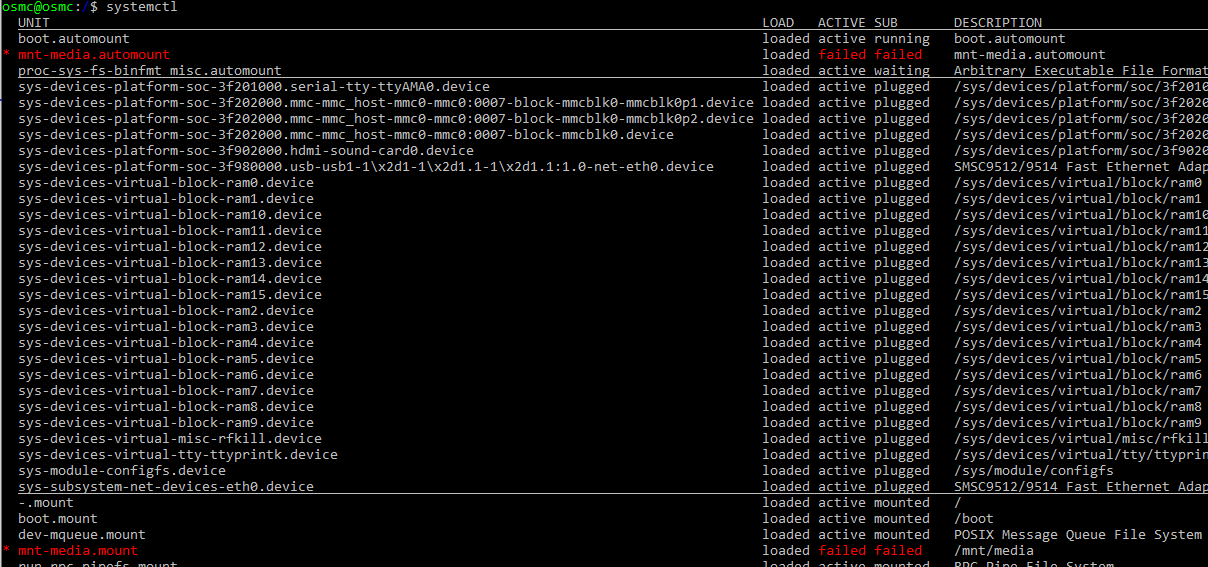That’s what matters… ![]() Fstab is an underlying process (kernel mount) anyway. You can’t even access the fstab file without root privileges. Mounting this way is already something for more experienced users and therefore going beyond normal home folder access business. Can’t see why advising to not work with the directory made for mounts would bring profit in any scenario
Fstab is an underlying process (kernel mount) anyway. You can’t even access the fstab file without root privileges. Mounting this way is already something for more experienced users and therefore going beyond normal home folder access business. Can’t see why advising to not work with the directory made for mounts would bring profit in any scenario ![]()
Agreed, if it works I’ll leave things alone. Thanks for chiming in on this.
A post was split to a new topic: Nfs one mount, not mounting on boot
51 posts were split to a new topic: NFS mounts from fedora laptop not working
A post was merged into an existing topic: NFS mounts from fedora laptop not working
A post was split to a new topic: Fstab NFS mount, export path is
A post was split to a new topic: Fstab nfs mounts errors in logs
A post was split to a new topic: Cannot mount a NFS share
A post was split to a new topic: Unmounting FSTAB nfs
Can anyone confirm that this tutorial works at all or is there something seriously wrong with my system?
I have Win10 and Mapped Drive set to my IP (192.168.1.101). I connect to my RaspB 3 with SSH (Putty). When I use “showmount -e IP_of_your_NAS”, nothing happens at all. I cannot even use fstab SMB because not single command will work.
Step-by-step assistance would be most generous.
Most Windows 10 OS’s lack support for NFS so this guide is not for you. I would suggest you look at the fstab based Samba thread instead.
Hi! Thanks for the guide.
All working well until testing where it says permission denied. Any thoughts? No other problems during setup.
For context - weirdly have been having same problem with vero’s gui smb method hence looking for alternative. Using the gui I am able to browse the NAS and all folders are fine except for the one I’m testing which denies permission. Has been running absolutely fine for the last year and have made no changes on the NAS for a very long time. Accidentally removed the video source path in kodi and trying to add it back has got me into this mess! Not sure if due to cache holding incorrect password etc
also - stupid question - but should the mounted share appear in the gui for scanning etc?
I would double check your settings on your NAS.
If you would like to post a log then we can take a look.
Making a system mount does not make any changes in Kodi. If you want to use that new system mount you will have to either make the mount a new source and rescan your library, otherwise you leave the old path as it was and put a path substitution in an advancedsettings.xml file to redirect from the old path to the new one.
9 posts were split to a new topic: NFS fstab issues
I am not able to mount the share, getting an error where trying the mount command
Here are the logs
https://paste.osmc.tv/ehusequdaf
"osmc@osmc:/$ sudo mount /mnt/media
mount.nfs: mount system call failed"
Can you help me? If you need more info than the log just tell me. I have done a fresh install of OSMC yeserday
Extra info
osmc@osmc:~$ showmount -e 192.168.1.4
Export list for 192.168.1.4:
/c/media *
Fstab line added
192.168.1.4:/c/media /mnt/media nfs noauto,x-systemd.automount 0 0
and also this
osmc@osmc:/$ sudo mount -v /mnt/media
mount.nfs: timeout set for Sun Nov 21 10:52:07 2021
mount.nfs: trying text-based options ‘vers=4.2,addr=192.168.1.4,clientaddr=192.168.1.2’
mount.nfs: mount(2): Protocol not supported
mount.nfs: trying text-based options ‘vers=4.1,addr=192.168.1.4,clientaddr=192.168.1.2’
mount.nfs: mount(2): Input/output error
mount.nfs: mount system call failed
I HAVE SOLVED THIS
added nfsvers=3 to fstab did the trick. I’m using an old NAS, was suspecting an issue around incompatible protocol
Hello everybody,
I have an issue with this procedure. When a restart my RP pi, the connection between my NAS and my pi doesn’t start automatically.
I always need to do sudo mount -a and then :
sudo systemctl daemon-reload
sudo systemctl restart remote-fs.target
My fstab line looks like this :
xxx.xxx.x.xx:/V1/Store /mnt/NAS nfs noauto,x-systemd.automount 0 0
Do you have an idea of how I can have the NFS drives mounted automaticaly after each and every reboot of my pi ?
AutoFS is a great way to accomplish this.
Thank you. I’ll try it when my RBpi4 will be up and running, which is not the case at the moment, latest OSMC failled to install on it