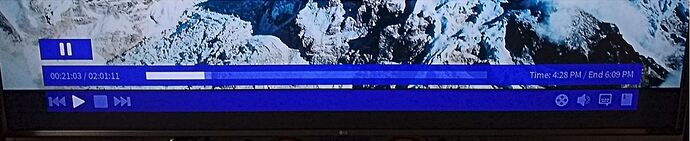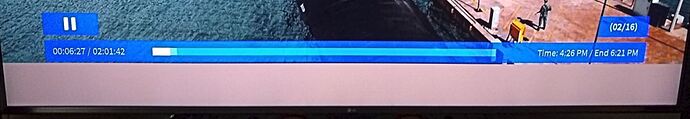Thank you to everyone that responded to my posting. You have given me several things I need to respond to.
First off, to Bryan Millham, I really appreciate your help but you are totally wrong about the 3 postings I cited about the same problem as mine. All 3 postings were about the exact same problem I am having.
dogsrus described this same problem in his post on this forum on March 11. Here is his exact quote:
“But I still have yhe playback issues with Vero 4K plus, bottom letterbox bar flashes colour and seems to follow the main screen, i.e. when a scene is dark so is the bar, light scenes same for the bar and it varies as the scene does like a overscan or back ground but only affects bottom bar and only on 4k movie, others ok as HD.”
Via321 described this same problem in his post on this forum on March 15, but his solution did not work for me. Here is his exact quote:
“I was struggling with this as well. For 4K movies, a flashing bar appears at the bottom of the playback screen. When I press play or pause, the scrolling bar at the bottom doesn’t appear, it’s almost ‘masked’ by the flashing bar.
I tinkered a few settings and it fixed it. Try disabling HDMI-CEC options (if you have them on), powering off all devices, removing power cable and HDMI cable from Vero, waiting a few minutes and then powering it on. This fixed the issue for me.”
AndreF described this same problem in his post on this forum on July ’18. Here is his exact quote:
“Second , when playing 4K UHD HEVC releases, the bottom black (as when playing widescreen you have black top and bottom) is filled with colours that move according to the colors of the film. I’ve tested quite many 4K UHD releases and this problem always occurs. Some lag occur sometimes in very colourful sequences as well.”
In response to AndreF, Tom_Doyle stated :
“2nd - I think this is being looked in to.”
In response to AndreF, tor.gunnar.berland stated:
“Never ever heard of the 2nd one either, and I have seen a lot of UHD releases. This must be a defective device or something else effecting the result.”
In response to AndreF, sam_nazarko stated:
“I’m not aware of the 2nd issue being reported anywhere before. I would need some more logs; a small sample to reproduce and a photo to understand what’s going on ideally.”
“I need a video recording of the problem as well as a sample that can reproduce it. Then I am sure we can take care of it.”
Sam Nazzarko also requested logs, and a video recording, of this problem from me as well. I provided a Kodi debug log, a video recording sample showing the problem, and 2 photo screen shots. I have had no response from him about any of these.
From graham: You suggested that I set the GUI resolution to 1920x1080 p , not 1920x1080 i.
I explained early in my posting that changing the display resolution was one of the first things I tried. In the initial setup of the Vero 4K OSMC box it automatically set the default resolution as 1920x1080i with 60.0 refresh rate. The other available resolutions were 4096x2160p, 3840x2160p, 1920x1080p, 1280x720p, 720x576p, 720x480p. However if I tried to change the settings to any of the other resolutions: The screen would change to solid black for 5 sec. and then ask “Would you like to keep this change? No or Yes.” I was afraid to answer ‘Yes’ to keep the solid black screen since it could render my device unusable so it reverted back to the default of 1920x1080i . This was not like you would normally see with most devices where the actual sample screen resolution would display for a short time. With this Vero 4K OSMC box all other resolutions, other than 1920x1080i, resulted in solid black displays.
For the question posed by Bryan Millham: “Did you rip the HDR10 files yourself or are the encodes from ‘other’ sources where you have no control or idea of the quality of the encode? I can say for sure that properly ripped HDR10 works fine on my 4K.”
I have 16 movies in the 4K HEVC HDR 10-bit format. I did not rip any of the movies but they are from numerous different sources and I have no way to identify the exact source for each movie. However let me say this:
I have an old HTPC running Windows 10 on an underpowered Intel I3 processor (3220 CPU @ 3.3GHz) with 4GB of memory. I have used Kodi on this box for many years and it is currently running Kodi v18.2 Leia. The HTPC is connected to my Denon receiver which is connected to my LG 4K HDR TV in the same way as my Vero 4K box. All 16 movies in the 4K HEVC HDR 10-bit format reside on this HTPC’s internal drive. The Kodi default video player plays all 16 movies perfectly. Unfortunately, Windows is very finicky about Atmos audio and even though I have the optional module installed for Microsoft Dolby Atmos for home theater, I have been unable to find any settings that allow passthrough of Atmos audio to my receiver. Most likely the HDMI port on this older HTPC is not robust enough to support Atmos audio.
The very reason I bought the Vero 4K+ device was to be able to play 4K HDR 10-bit movies with Atmos audio . The Vero 4K+ OSMC web site advertises that: “ The new powerhouse can play back your 4K, 10-bit HDR content without breaking a sweat. ” Vero - OSMC
The bottom line is that Kodi on my old HTPC can play all my 4K HEVC HDR 10-bit movies successfully, but the Vero 4K+ cannot.
On the Vero OSMC box all 4K HDR 10-bit movies have a bottom black letterbox bar (on widescreen movies) that is not black but is filled with colors that change according to the movie content. Not only is this very distracting but if I press the [OK] button on the Vero remote while a movie is playing a menu bar should appear in the bottom black letterbox bar showing symbols for Back, Pause, Stop, Next, Video Settings, Audio Settings, Subtitle Settings & Bookmarks. For 4K HDR 10-bit movies this menu bar is ‘masked’ by the flashing color letterbox bar so that it is impossible to adjust any of these settings.
I have had the Vero 4K+ for 1 week now. I have spent countless hours over the last week tweaking every possible setting trying to make it work properly. Although other forum members have reported the same problem it does appear to be a rather unique problem. I must now conclude that either the hardware or the software is defective on the Vero box I received.
I would welcome any other suggestions.