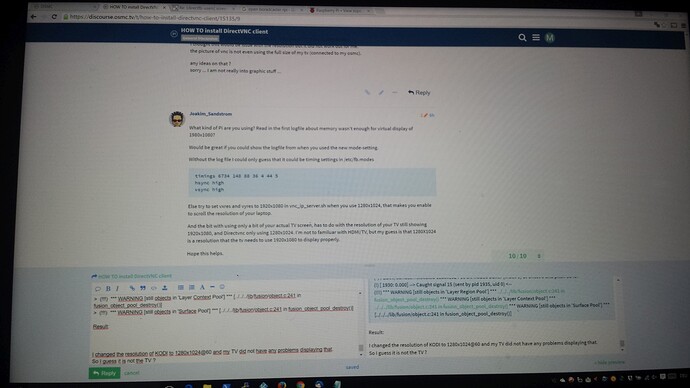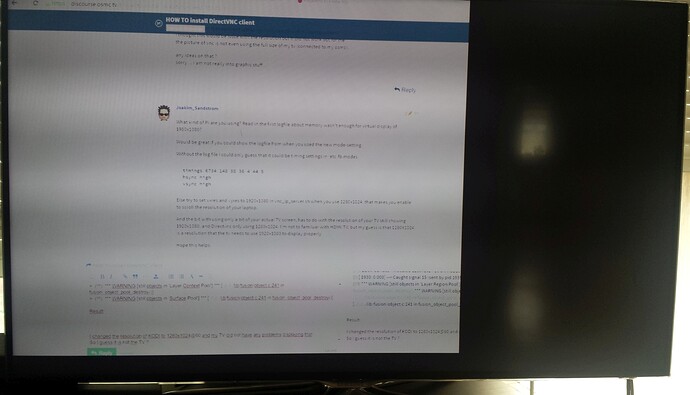Hi,
I am using a RPI 2 B with OSMC 2016.02-4.
This are the config and Logs of failed attempts:
.directfbrc:
system=fbdev
mode=1920x1080-60
autoflip-window
desktop-buffer-mode=auto
no-vt-switching
no-graphics-vt
no-deinit-check
no-motion-compression
no-translucent-windows
memcpy=arm
depth=16
dma
hardware
cursor
log-file=/home/osmc/vnc-client/vnc.log
/etc/fb.modes:
mode "1920x1080-60"
geometry 1920 1080 1920 1080 16
timings 6734 148 88 36 4 44 5
hsync high
vsync high
endmode
top gave me:
top - 13:23:53 up 20 min, 2 users, load average: 0.71, 0.54, 0.41
Tasks: 131 total, 1 running, 130 sleeping, 0 stopped, 0 zombie
%Cpu(s): 0.4 us, 8.2 sy, 0.0 ni, 91.4 id, 0.0 wa, 0.0 hi, 0.0 si, 0.0 st
KiB Mem: 686108 total, 344132 used, 341976 free, 27572 buffers
KiB Swap: 0 total, 0 used, 0 free. 250936 cached Mem
Log:
(c) 2001-2008 The world wide DirectFB Open Source Community
(c) 2000-2004 Convergence (integrated media) GmbH
----------------------------------------------------------------
() DirectFB/Core: Single Application Core. (2014-10-21 10:21)
() Direct/Thread: Started ‘PS/2 Input’ (-1) [INPUT OTHER/OTHER 0/0] <8388608>…
() DirectFB/Input: IMPS/2 Mouse 1.0 (directfb.org)
() Direct/Thread: Started ‘Keyboard Input’ (-1) [INPUT OTHER/OTHER 0/0] <8388608>…
() DirectFB/Input: Keyboard 0.9 (directfb.org)
() DirectFB/Graphics: Generic Software Rasterizer 0.6 (directfb.org)
(*) DirectFB/Core/WM: Default 0.3 (directfb.org)
(!) FBDev/Mode: No mode found for 1920x1080!
(!) DirectFB/DirectFBCreate: Setting desktop resolution to 1920x1080 failed!
→ Using default resolution.
(!) DirectFB/DirectFBCreate: Setting desktop format failed!
→ Using default format.
(!) DirectFB/DirectFBCreate: Setting desktop buffer mode failed!
→ No virtual resolution support or not enough memory?
Falling back to system back buffer.
(!) FBDev/Mode: No mode found for 1920x1080!
(!) DirectFB/DirectFBCreate: Setting system memory desktop back buffer failed!
→ Using front buffer only mode.
(!) FBDev/Mode: No mode found for 1920x1080!
(!) DirectFB/core/layers: Could not set primary region config!
→ Not supported!
(!) InitLayers: Could not get primary region of layer 0!
→ Not supported!
(#) DirectFBError [DirectFBCreate( &dfb )]: Not supported!
changing to original timings:
mode "1920x1080-60"
geometry 1920 1080 1920 1080 16
timings 5787 328 120 34 1 208 3
endmode
gave me the same result:
(c) 2001-2008 The world wide DirectFB Open Source Community
(c) 2000-2004 Convergence (integrated media) GmbH
----------------------------------------------------------------
() DirectFB/Core: Single Application Core. (2014-10-21 10:21)
() Direct/Thread: Started ‘PS/2 Input’ (-1) [INPUT OTHER/OTHER 0/0] <8388608>…
() DirectFB/Input: IMPS/2 Mouse 1.0 (directfb.org)
() Direct/Thread: Started ‘Keyboard Input’ (-1) [INPUT OTHER/OTHER 0/0] <8388608>…
() DirectFB/Input: Keyboard 0.9 (directfb.org)
() DirectFB/Graphics: Generic Software Rasterizer 0.6 (directfb.org)
(*) DirectFB/Core/WM: Default 0.3 (directfb.org)
(!) FBDev/Mode: No mode found for 1920x1080!
(!) DirectFB/DirectFBCreate: Setting desktop resolution to 1920x1080 failed!
→ Using default resolution.
(!) DirectFB/DirectFBCreate: Setting desktop format failed!
→ Using default format.
(!) DirectFB/DirectFBCreate: Setting desktop buffer mode failed!
→ No virtual resolution support or not enough memory?
Falling back to system back buffer.
(!) FBDev/Mode: No mode found for 1920x1080!
(!) DirectFB/DirectFBCreate: Setting system memory desktop back buffer failed!
→ Using front buffer only mode.
(!) FBDev/Mode: No mode found for 1920x1080!
(!) DirectFB/core/layers: Could not set primary region config!
→ Not supported!
(!) InitLayers: Could not get primary region of layer 0!
→ Not supported!
(#) DirectFBError [DirectFBCreate( &dfb )]: Not supported!
workig config and log:
Fb.modes:
mode “1280x1024-60”
# D: 108.00 MHz, H: 63.981 kHz, V: 60.02 Hz
geometry 1280 1024 1280 1024 8
timings 9260 248 48 38 1 112 3
hsync high
vsync high
endmode
directfbrs:
system=fbdev
mode=1280x1024-60
autoflip-window
desktop-buffer-mode=auto
no-vt-switching
no-graphics-vt
no-deinit-check
no-motion-compression
no-translucent-windows
memcpy=arm
depth=16
dma
hardware
cursor
log-file=/home/osmc/vnc-client/vnc.log
Log:
(c) 2001-2008 The world wide DirectFB Open Source Community
(c) 2000-2004 Convergence (integrated media) GmbH
----------------------------------------------------------------
() DirectFB/Core: Single Application Core. (2014-10-21 10:21)
() Direct/Thread: Started ‘PS/2 Input’ (-1) [INPUT OTHER/OTHER 0/0] <8388608>…
() DirectFB/Input: IMPS/2 Mouse 1.0 (directfb.org)
() Direct/Thread: Started ‘Keyboard Input’ (-1) [INPUT OTHER/OTHER 0/0] <8388608>…
() DirectFB/Input: Keyboard 0.9 (directfb.org)
() DirectFB/Graphics: Generic Software Rasterizer 0.6 (directfb.org)
() DirectFB/Core/WM: Default 0.3 (directfb.org)
() FBDev/Surface: Allocated 1280x1024 16 bit RGB16 buffer (index 0) at offset 0 and pitch 3840.
() FBDev/Mode: Setting 1280x1024 RGB16
() FBDev/Mode: Switched to 1280x1024 (virtual 1280x1024) at 16 bit (RGB16), pitch 3840
() FBDev/Mode: Setting 1280x1024 RGB16
() FBDev/Mode: Switched to 1280x1024 (virtual 1280x1024) at 16 bit (RGB16), pitch 3840
(*) FBDev/Surface: Allocated 1280x1024 16 bit RGB16 buffer (index 0) at offset 0 and pitch 3840.
(!) [ 1930: 0.000] → Caught signal 15 (sent by pid 1935, uid 0) ←
(!!!) *** WARNING [still objects in ‘Layer Region Pool’] *** […/…/…/lib/fusion/object.c:241 in fusion_object_pool_destroy()]
(!!!) *** WARNING [still objects in ‘Layer Context Pool’] *** […/…/…/lib/fusion/object.c:241 in fusion_object_pool_destroy()]
(!!!) *** WARNING [still objects in ‘Surface Pool’] *** […/…/…/lib/fusion/object.c:241 in fusion_object_pool_destroy()]
Result:
My laptop:
My TV:
My TV and resulting log after setting vxres and vyres to 1920x1080 (same as before):
Log:
(c) 2001-2008 The world wide DirectFB Open Source Community
(c) 2000-2004 Convergence (integrated media) GmbH
----------------------------------------------------------------
() DirectFB/Core: Single Application Core. (2014-10-21 10:21)
() Direct/Thread: Started ‘PS/2 Input’ (-1) [INPUT OTHER/OTHER 0/0] <8388608>…
() DirectFB/Input: IMPS/2 Mouse 1.0 (directfb.org)
() Direct/Thread: Started ‘Keyboard Input’ (-1) [INPUT OTHER/OTHER 0/0] <8388608>…
() DirectFB/Input: Keyboard 0.9 (directfb.org)
() DirectFB/Graphics: Generic Software Rasterizer 0.6 (directfb.org)
() DirectFB/Core/WM: Default 0.3 (directfb.org)
() FBDev/Surface: Allocated 1280x1024 16 bit RGB16 buffer (index 0) at offset 0 and pitch 3840.
() FBDev/Mode: Setting 1280x1024 RGB16
() FBDev/Mode: Switched to 1280x1024 (virtual 1280x1024) at 16 bit (RGB16), pitch 3840
() FBDev/Mode: Setting 1280x1024 RGB16
() FBDev/Mode: Switched to 1280x1024 (virtual 1280x1024) at 16 bit (RGB16), pitch 3840
(*) FBDev/Surface: Allocated 1280x1024 16 bit RGB16 buffer (index 0) at offset 0 and pitch 3840.
(!) [ 3207: 0.000] → Caught signal 15 (sent by pid 3217, uid 0) ←
(!!!) *** WARNING [still objects in ‘Layer Region Pool’] *** […/…/…/lib/fusion/object.c:241 in fusion_object_pool_destroy()]
(!!!) *** WARNING [still objects in ‘Layer Context Pool’] *** […/…/…/lib/fusion/object.c:241 in fusion_object_pool_destroy()]
(!!!) *** WARNING [still objects in ‘Surface Pool’] *** […/…/…/lib/fusion/object.c:241 in fusion_object_pool_destroy()]
I changed the resolution of KODI to 1280x1024@60 and my TV did not have any problems displaying that.
So I guess it is not the TV ?