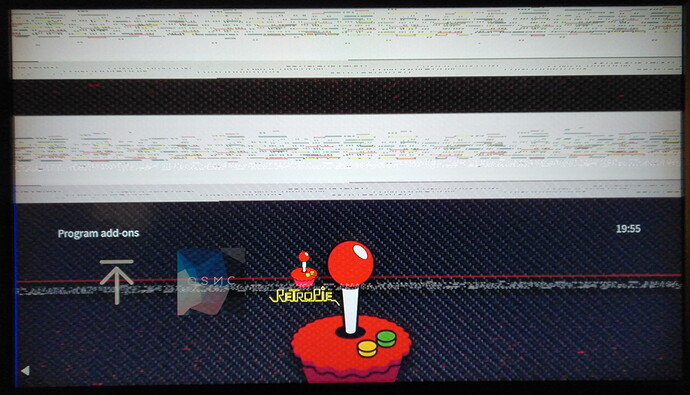@hissingshark well the big advantage is that you don’t have to transfer all the roms by yourself. Simply download it via IAGL and let Retroarch run it with the selected cores you’ve added… I see a lot of guys doing it so, but don’t know if it is possible with a vero 4k+
Hi Guy’s ,
I’ve been trying to get the NEO Geo Roms working on my Vero4k+ device running retropie with sadly no succes so far… I’ve tried the following things;
- installed the basic install of retropie / added the latest updates / additional files gives errors SDL1 …
- placed the roms in the rom section of neo geo
- placed a neogeo.zip file (1.7 mb) in the same rom folder
- There are 3 Cores that i’ve tried all. I used the lr-fbneo mainly.
- made a verbose log by using the /dev/shm/runcommand.log;
Parameters:
Executing: /opt/retropie/emulators/retroarch/bin/retroarch -L /opt/retropie/libretrocores/lr-fbneo/fbneo_libretro.so --config /opt/retropie/configs/neogeo/retroarch.cfg “/home/osmc/RetroPie/roms/neogeo/samuraishodown3.zip” --appendconfig /dev/shm/retroarch.cfg
All the help is welcome 
Pieter
Are other emulators and ROMs working ok?
By 3 cores did you mean 3 ROMs? If not, which cores have you tried apart from the lr-fbneo?
Check the RetroPie wiki for setup advice for that emulator. With arcade things you often need extra files, like that neogeo.zip you mentioned. With MAME it can vary with the particular game which supporting ROMs are needed.
Nes SNES psx (with added bios in the bios folder) Sega , all working…
There are 3 cores selectable : lr-fbneo - lr-fbalpha2020 - lr-fbneo- neocd
How can I change the default resolution for emulationstation?
Whenever I try to run it, all I see is a black screen which I assume happens because it outputs at 1080p and my TV can’t handle that.
thanks
Edit: RetroPie/scripts/launch.sh
Delete the lines:
sudo sh -c 'echo 1080p50hz > /sys/class/display/mode'
sudo sh -c 'fbset -g 1920 1080 1920 2160 32'Ok, so far so good, I have a picture now, but it’s looking just as glitchy as didihammans did in the beginning of this thread.
fbset before I start ES:
mode “1280x720”
geometry 1280 720 1920 2160 32
timings 0 0 0 0 0 0 0
rgba 8/16,8/8,8/0,8/24
endmode
and with ES running:
mode “1280x720”
geometry 1280 720 1920 2160 32
timings 0 0 0 0 0 0 0
rgba 8/16,8/8,8/0,8/24
endmode
Is your TV’s native resolution 720 then?
Have tried keeping 1 or the other of those original lines? Maybe just changing the mode to your TV’s preferred?
yes, 720p is my native resolution, at least until the new kernel is released and I can set 1360x768
this is what it looks like now
So 1360x768 is your native resolution. OK, I’ve had a read and see what you mean about that being unsupported.
The fbset output you posted shows you that ES does not change the resolution. What you have there will be whatever Kodi left it as - set in the GUI settings.
So I guess you’ll need to cat /sys/class/amhdmitx/amhdmitx0/disp_cap to see what modes your TV supports. Choose the best that the Vero4K also supports (I assume something 720-ish). Then set that mode by editing the lines you deleted earlier.
For setting the frame buffer resolution you’ll notice that the horizontal resolution repeats itself, but the vertical is doubled in the second figure. So it may be something like 1280 720 1280 1480 32
@hissingshark Since your knowledge seems endlessly here’s one more question:
I’m having trouble running n64 roms on my vero 4k+ (all other gaming platforms run. Sadly The standard LR-Mupen64plus crashes) : Parameters: Executing: /opt/retropie/emulators/retroarch/bin/retroarch -L /opt - Pastebin.com
-
The mupen64 gles2rice works but gives me just a small screen in the bottom left corner but i dont know how to get it full screen… Any leads / tips ?
-
i’ve also tried the
mupen64-plus-autoand made a log for the specific crashing core as well : Parameters: Executing: /opt/retropie/emulators/mupen64plus/bin/mupen64plus.sh - Pastebin.com -
as a 3rd option, i’ve tried to install the
lr-mupen64plus-nextLibretro core instead but got a error; Log started at: Mon Jan 20 18:32:30 CET 2020RetroPie-Setup version: 4.5.10 ( - Pastebin.com
Am i doing something completly wrong ?
N64 emulation has always been hit and miss on most platforms. Much like the Dreamcast.
For N64 you need the right emulator and settings for any given ROM. Mupen64Plus runs best as the standalone emulator, rather than a libretro core, as you are finding.
With the standalone you instead need to choose the best video plugin for the job and configure that. Getting full screen on gles2n64 was discussed earlier on this thread. Should work fine for you.
It might be worth you trying 4.9 to see if you can take advantage of the new VESA modes (which include 1360x768)
Sam
Silly question…
I’ve got the N64 emulator up and running on Vero 4k but I cannot figure out how you quit a rom and get back to the Retropie main menu??
I am using an old PS3 contoller I found for now.
It should be the same 2 button combination of “hotkey” and “exit button” you use to exit any of the Retroarch cores. You choose the “hotkey enable” button when setting up the controller in Emulation Station. Most people choose the “select” button. The exit button is preconfigured as “start”.
Thanks for your help.
I must have tried every button combination except that one!
Just installed this today and ever since, when I run Kodi or RetroPie the screen randomly goes off for a second, it’s as if I’ve just changed HDMI source as the TVs overlay appears.
It happens in both Kodi and RetroPie menus, as well as in games.
Any ideas why this is happening?
Rpi3 with March OSMC and whatever the latest retrOSMCmk2 script is.
Perhaps like the TV mode switching that was added more recently. Thanks for reporting. I’ll look into it.
My pi has always been plugged into my AVR and never had these issues. But I thought I’d try plugging directly into the TV HDMI and it doesn’t have that issue.
Not sure if that means its my Yamaha AVR or RetrOSMC, or maybe they just don’t get along?
Hey.
Thanks for putting this together.
I have an issue with audio on any game I play. It is stuttering and playing maybe 30% of the audio.
I have tried different emulators. Not sure what else to try!
I am using a Vero4k+ on 18.7, latest updates.
The games visually appear fine, but the audio is a bit odd!
Any advice on where to start?