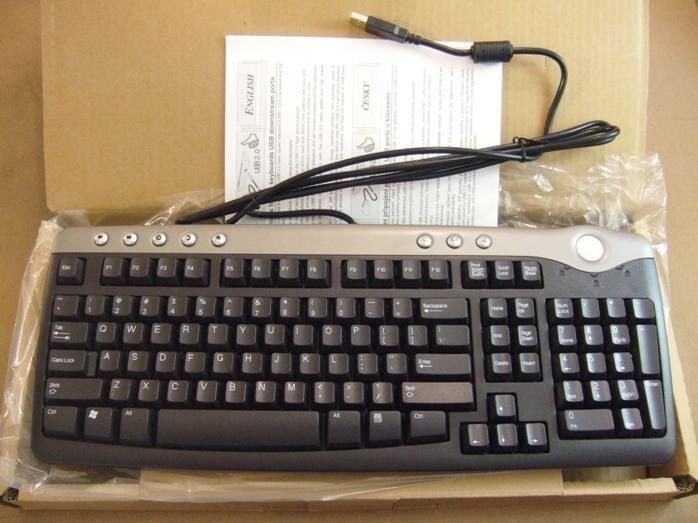Hey Mc obit, how are you doing? I always wanted to try out retrosmc but it never seemed to work, today I got it working with a keyboard and I configured the keyboard but I can’t click enter, I know it sounds stupid, but don’t be mean, I’m only 10. Also thanks a lot this is a great project, I am looking forward to more development in the future, good luck.
It was 100% my keyboard’s fault. It wouldnt recognise the PgUp button. Changed my keyboard and now it works.Thanks:)
I am sorry. Real life work strikes again right now.
To help you I need some more details about your setup.
Did you install it on a pi 1 or 2?
What exactly does not work? Only the controls or doesn’t it start?
Did you try another keyboard?
That is rather strange as I did that numerous times already and did not have such problems.
I’ll try myself when I find the time. Need to do a fresh setup.
Anybody else has such problems? You should not need to update all the binaries though. You can try to update selected ones via the script. A complete update might break emulationstationquitting.
As said. I need to find some time to test.
Thank you for replying so quickly. That problem is fixed but I have a new problem.
Pi: Pi 1 Model B
OS: OSMC latest build, KODI 15.1
The pi is not sensing the keyboard at ALL on both OS’S, and both USB ports.
The keyboard is a popular dell model, here is a picture:
Model Number:REV A00 SK-8125 6W610
Now i installed n64 and snes emulator. Everything works fine so far, so dont worry to much about it.
Im working with an Pi2 osmc august version and with an samba installation, nothing else. But my two wireless xbox controllers are working fine without any further setup so i got that going for me 
Can you post the last lines of dmesg after plugging it in please?
Hi
If you are using xboxdrv create a config for kodi and another for Retropie. Edit the scripts that switch between Kodi and Retropie to load xboxdrv using the config for retropie when exiting Kodi and kill the xboxdrv process and reload using kodi config when switching back.
jeah, about that … i dont use xboxdrv. Or maybe I do, but i never configured or installed anything like that. I know there is a option in the pi-setup, but this messes up the working connection between my pi and the xbox controller.
When I am in Kodi I use my television remote to controll it and when I’m in Retropi I am using the xbox controller. So there is no problem with this.
Is there a gamecube emulator for retropi? I’d like to play super mario sunshine 
mcobit even though i teaked retropie.sh (look comments 300-304) and i have added the lines (everything works ok now on my retropie/tv side) i am facing a similar prob when applying osmc updates. Thus mean, if i press YES (in applying uptades), send inactive source command when stopping kodi starts and i go back to my TV.
Of course when i change hdmi source, i can see the blue update screen. Anything i can do about it?
The same problem applies to the update script of course as the source will be made inactive everytime kodi shuts down with this option enabled.
please open a new thread in the support section for this as it is not a retrosmc specific problem.
the osmc devs should address that. As their script needa a similar tweak as yours, you could link to the relevant posts in this thread.
Thanks;) I have already made a new thread in the forum for this
An other prob i am facing is that sselph scrapper (GitHub - sselph/scraper: A scraper for EmulationStation written in Go using hashing) - which is on the experimental retropie packages - doesn’t seem to work for me. While i can see pictures in .emulationstation/downloaded_images, it creates “broken” .emulationstation/gamelists files (i dont know if THIS is the problem though).
On the other hand internal scrapper works (but i have thousands of roms).
Can y reproduce that?
Hi, this works great for me. Just what I needed, congratulations and thanks.
Installed 0.006 on a Raspberry Pi 2 after a fresh OSMC installation and everything works, including my wireless xbox360 controller.
I have a couple of questions though…
If I press F4, it takes me back to OSMC, is there any way other way of showing command line? I can login via SSH from my mac, so it’s not really needed, but I was wondering…
Also, first time I tried it, I updated everything from the Retroarch menu (Online Updater) but when it finished and reboot, OSMC was no longer working and had to make a new OSMC clean installation. So, I’m not sure if something messed up the SD card or if there’s any reason we should stay away from the Online Updater.
In any way, thanks again for this!
Hello
I want to say thank you!!!
I got a cheap sound card based on the cm108 chip-set and it works fine in osmc.
how can i enable it in retrosmc??
And How can I use my Dual shock 2 controller to navigate osmc?
It works fine in retrosmc.
Thank you!!!
Hey mcobit, I recently did a total reinstall of osmc now I am installing retrosmc.I just wanted to ask you where do I put my GBA roms in order to be able to play them?By the way thanks a lot,you did some awesome work.
Yggdrasil Or anyone else knowledgeable could please tell us Exactly how to config the xboxdrv I am aware of what needs to be done, but i have no idea how to do it (I am a Linux NOOB)…i have been googling for months with no luck …i am no Linux guru …please help 
MCOBIT YOU ARE THE MAN 
Yggdrasil post:
Hi
If you are using xboxdrv create a config for kodi and another for Retropie. Edit the scripts that switch between Kodi and Retropie to load xboxdrv using the config for retropie when exiting Kodi and kill the xboxdrv process and reload using kodi config when switching back
Thanks for the great installer!
Just tried this out with a SNES rom which just fails & reverts to the Super Nintendo Menu in Emulationstation. The es_log.txt says the following:
lvl2: Attempting to launch game...
lvl2: /opt/retropie/supplementary/runcommand/runcommand.sh 0 _SYS_ snes /home/osmc/RetroPie/roms/snes/Super\ Mario\ Kart\ \(USA\).sfc
lvl2: Creating surface...
lvl2: Created window successfully.
lvl2: Added known joystick Xbox Gamepad (userspace driver) (instance ID: 0, device index: 0)
lvl2: Added known joystick Xbox Gamepad (userspace driver) (instance ID: 1, device index: 1)
lvl2: Added known joystick Xbox Gamepad (userspace driver) (instance ID: 2, device index: 2)
lvl2: Added known joystick Xbox Gamepad (userspace driver) #2 (instance ID: 3, device index: 3)
lvl2: Added known joystick Xbox Gamepad (userspace driver) (instance ID: 0, device index: 0)
lvl2: Added known joystick Xbox Gamepad (userspace driver) (instance ID: 1, device index: 1)
lvl2: Added known joystick Xbox Gamepad (userspace driver) (instance ID: 2, device index: 2)
lvl2: Added known joystick Xbox Gamepad (userspace driver) #2 (instance ID: 3, device index: 3)
lvl2: req sound [basic.menuOpen]
lvl2: (missing)
lvl1: OptionListComponent too narrow!
lvl1: OptionListComponent too narrow!
lvl2: EmulationStation cleanly shutting down.
Any ideas what could be wrong here?
Thanks a lot!
There is no error. Please post the contents of /tmp/runcommand.log (or something like that) after it failed.
Did you update the lr-snes9x-next emulator via retropie setup script? This is needed to make it work.
Or choose a different emulator for snes in the menu that comes up when pressing x whiöe a game starts up.
Wow! This just solved it like there’d never been a problem. Big thanks!
Hey mcobit,how do I put my psx roms on to retrosmc an play them,help please!