Thank, for your response.
Yes i use sudo… But um not an expert, so maibe i made a mistake. (To be sincere, im a total amateur)
I use sudo, sudo su, etc… I’ve try everitging i found on the internet.
I have RPB 2 and OSMC. And SSH from a mac.
Thank, for your response.
Yes i use sudo… But um not an expert, so maibe i made a mistake. (To be sincere, im a total amateur)
I use sudo, sudo su, etc… I’ve try everitging i found on the internet.
I have RPB 2 and OSMC. And SSH from a mac.
Maybe something has changed in the script, maybe mcobit can say something about that.
Did you try NOT to use sudo as suggested?
How long did the extraction process take?
Maybe you had a corrupted download.
Also: The first error is normal on first installation as the base directory cannot exist to take the backed up config.
Hello mcobit,
wow, very nice work! I’m using your script because I want to use OSMC for hyperion.
When do you plan to add new emulators?
I’m wondering if your script is getting the latest retropie. As of right now, 3.0 is final.
Is there any way to send you a donation?
For example, i’m trying to chose the emulator with the X button when I launch a rom and it’s not working. I’m wondering if your script get the Retropie 3.0. I have a problem with GBA and can’t launch any rom.
Thanks!
LJ
After exchanging some pms with drsdroid, I tried again, this time with a clean and fresh install of the OSMC 2015.06-1 image and all available updates. The retrosmc setup script hadn’t been run at this point. While setting up the 360 controller with the 3rd method from the github guide, I encountered this:
osmc@osmc:/etc/init.d$ sudo update-rc.d xboxdrv start 90 2 3 4 5 stop 90 0 1 6
update-rc.d: warning: start and stop actions are no longer supported; falling back to defaults
No idea if this is important for the issue or can be ignored.
After creating /etc/default/xboxdrv and a reboot, there now is a /dev/input/js0 and the controller’s 4 lights don’t flash all the time, instead only the one for controller 1 is lit up steadily. Unfortunately, the controller doesn’t do a thing in Kodi at this point. Also, jstest is not available and can’t be installed via apt-get.
Anyway, I downloaded and ran the retrosmc setup script, everything went fine. Started the launcher addon and emulationstation detects the 360 controller as a gamepad. Holding a button, it says something like “Xbox controller userspace driver”. Emulationstation and Quake 1 work flawlessly now. Even NES and SNES do after I’ve transferred the rom files. Btw, there’s a yellow message “xbox userspace driver” in that short terminal style loading screen after selecting a game to play.
After all, I could now use the wireless 360 controller to play in any emulator, but would have to use the keyboard / remote web control to do anything in Kodi itself. The only thing I can tell is that this method for using the 360 controller in Kodi and the github guide interfere at some point because they use different methods. Everything else is above my tiny knowledge of linux.
I will update it but I am short on time.
This only uses some parts of retropie. Not the whole package to minimize the chance of trashing your system with the installation as osmc on the pi 2 is based on debian instead of raspbmc what makes some packages incompatible.
Right now I am cherrypicking libraries from raspbian that are not available in mainline debian and pavkage them in a big file to make everything compatible.
I built this mainly for my needs as I want to play, gb, nes, snes and some scummvm games, so this works for me and I want to share that with you.
When you see how many people are working on retropie, I cannot really keep up with that.
Fortunately Sam said that he will include some retrogaming into osmc itself later on. Not sure how this will look yet, but It most likely will not be a full retropie setup either.
If someone wants to take my package and wants to maintain it further, be my guest. I will tell you all about it. But it is pretty selfexplainatory anyway.
What emulators do you need? This was based on a late beta of retropie 3.0 so there should be almost no difference in the emulators used for retroarch or scummvm.
For gba: Did you copy the bios files?
hey! I updated from .002 to .005 that stopped my cheap usb xbox-controllers from working. They were working fine out of the box on .002
They were recognized previously as “DragonRise_Inc.___Generic___USB__Joystick” and the config file is present in /opt/retropie/emulators/retroarch/configs
Wondering if the config files reset sort of messed this up? Any thoughts on how to get the controllers back? (They are configurable (and configured) in ES)
HI mcobit,
Sorry my ignorance, but i don´t know how to use that comand.
Before I start triying to install Retrosmc, y try this… ([HowTo] Installing RetroPie alongside OSMC RC (the easy way))
Maibe thats the problem? how can i unisntall that script?
The instalaltion dosent tako too long… heres an screenshot from terminal. after this, the instalation begins…
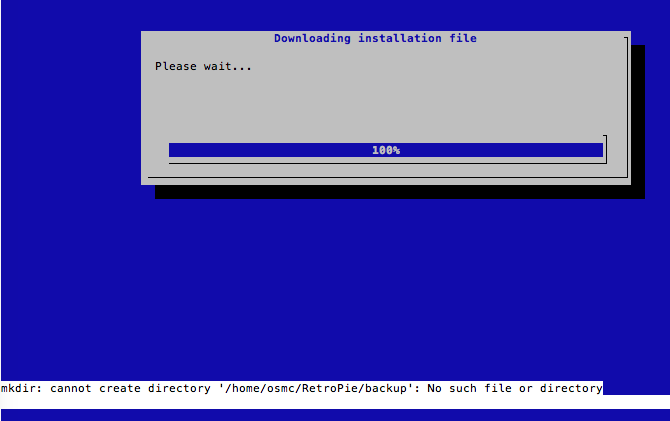
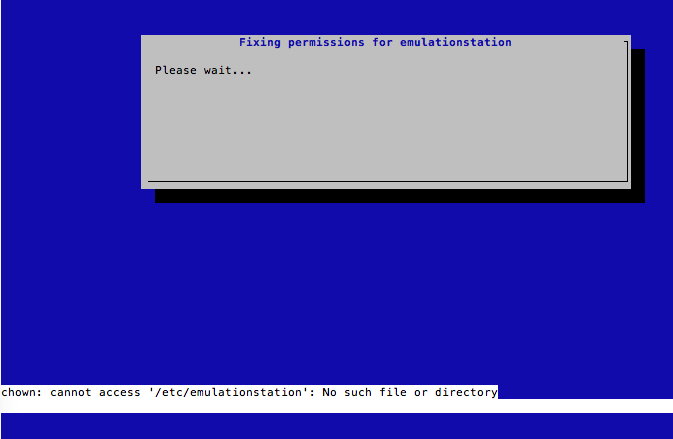
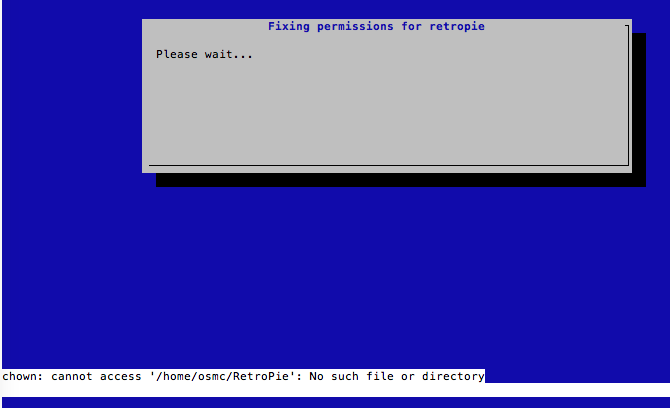
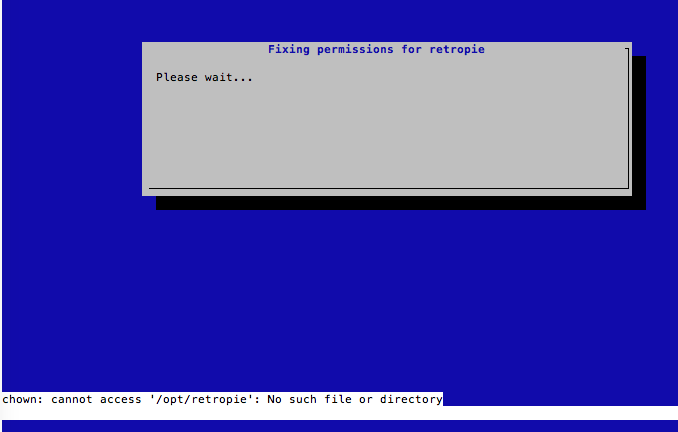
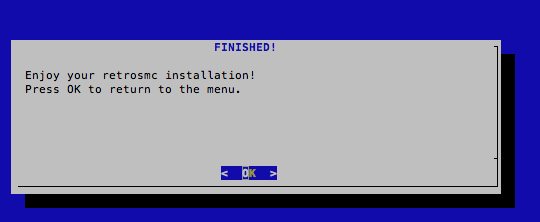
Did you try NOT to use sudo?
Hi mjaman,
I dont know how to use NOT… whats that?
In line 8 of your first screenshot there’s sudo su. This makes all following commands executed with superuser privileges, as you’d type sudo before them. You don’t want that here because you’re supposed to install this as the user osmc.
If you even tried the old script before that, things are probably quite messed up. You could try taking things back manually, but that’d take ages. Please do yourself a favour and do a clean install of the osmc image and then install only retrosmc alpha 0.005 without using sudo su. Just stick to the manual at the top of the page.
There should be a lenghty screen that says “extracting installation file”
So I suspect that the installatiomfile doesn’t get extracted.
Use exactly the commands in the first post.
Do not use sudo!
Before starting using sudo, i try to install several times without it.
I beleve its a disk permission issue, but i also chmod and change all permission for all users. The instalation fail.
The extracting take some minutes, from 0 to 100%. It dosent feel like the script is corrupt.
Please do yourself a favour, do a clean install of the osmc image and then install only retrosmc alpha 0.005 without using sudo su.
Interesting… your method was slightly different than mine, but exact same results. I’m curious, when you move the left analog stick on the osmc front-end do you notice any reaction? My system will react as if i moved the mouse, i think some aspect of that axis is picked up. I tried making the xbmc.ini file recommended in that (OSMC Forums) method, but it doesn’t seem to work anymore and if i “rmmod xpad” via a boot script it makes the controller no longer be detected by emulation station.
Also to run jstest the application you need is “joystick”. You can get it via the usual ‘sudo apt-get install joystick’. For 2 people with very minimal linux understanding i think we’re stumbling through this pretty well. lol
Nope, nothing here, not with any input of the controller. :I
Yeah, you mentioned that one in the pm, but I was too hesitant to install anything joypad-related fearing interference and wanted to keep verything as clean as possible. Anyway, I tried now and here’s the result:
osmc@osmc:~$ jstest /dev/input/js0
Driver version is 2.1.0.
Joystick (Xbox Gamepad (userspace driver)) has 4 axes (X, Y, Rx, Ry)
and 17 buttons (BaseBtn, BaseBtn2, BaseBtn3, BaseBtn4, BtnX, BtnY, BtnTL, BtnTR, BtnTR2, BtnSelect, BtnStart, BtnMode, BtnThumbL, BtnThumbR, ?, ?, ?).
Testing ... (interrupt to exit)
Axes: 0: 0 1: 0 2: 0 3: 0 Buttons: 0:off 1:off 2:off 3:off 4:off 5:off 6:off 7:off 8:off 9:off 10:off 11:off 12:off 13:off 14:oAxes: 0: 0 1: 0 2: 0 3: 0 Buttons: 0:off 1:off 2:off 3:off 4:off 5:off 6:off 7:off 8:off 9:off 10:off 11:off 12:off 13:off 14:oAxes: 0: 0 1: 0 2: 0 3: 0 Buttons: 0:off 1:off 2:off 3:off 4:off 5:off 6:off 7:off 8:off 9:off 10:off 11:off 12:off 13:off 14:oAxes: 0: 0 1: 0 2: 0 3: 0 Buttons: 0:off 1:off 2:off 3:off 4:off 5:off 6:off 7:off 8:off 9:off 10:off 11:off 12:off 13:off 14:oAxes: 0: 0 1: 0 2: 0 3: 0 Buttons: 0:off 1:off 2:off 3:off 4:off 5:off 6:off 7:off 8:off 9:off 10:off 11:off 12:off 13:off 14:oAxes: 0: 0 1: 0 2: 0 3: 0 Buttons: 0:off 1:off 2:off 3:off 4:off 5:off 6:off 7:off 8:off 9:off 10:off 11:off 12:off 13:off 14:oAxes: 0: 0 1: 0 2: 0 3: 0 Buttons: 0:off 1:off 2:off 3:off 4:off 5:off 6:off 7:off 8:off 9:off 10:off 11:off 12:off 13:off 14:oAxes: 0: 0 1: 0 2: 0 3: 0 Buttons: 0:off 1:off 2:off 3:off 4:off 5:off 6:off 7:off 8:off 9:off 10:off 11:off 12:off 13:off 14:oAxes: 0: 0 1: 0 2: 0 3: 0 Buttons: 0:off 1:off 2:off 3:off 4:off 5:off 6:off 7:off 8:off 9:off 10:off 11:off 12:off 13:off 14:oAxes: 0: 0 1: 0 2: 0 3: 0 Buttons: 0:off 1:off 2:off 3:off 4:off 5:off 6:off 7:off 8:off 9:off 10:off 11:off 12:off 13:off 14:oAxes: 0: 0 1: 0 2: 0 3: 0 Buttons: 0:off 1:off 2:off 3:off 4:off 5:off 6:off 7:off 8:off 9:off 10:off 11:off 12:off 13:off 14:oAxes: 0: 0 1: 0 2: 0 3: 0 Buttons: 0:off 1:off 2:off 3:off 4:off 5:off 6:off 7:off 8:off 9:off 10:off 11:off 12:off 13:off 14:oAxes: 0: 0 1: 0 2: 0 3: 0 Buttons: 0:off 1:off 2:off 3:off 4:off 5:off 6:off 7:off 8:off 9:off 10:off 11:off 12:off 13:off 14:oAxes: 0: 0 1: 0 2: 0 3: 0 Buttons: 0:off 1:off 2:off 3:off 4:off 5:off 6:off 7:off 8:off 9:off 10:off 11:off 12:off 13:off 14:oAxes: 0: 0 1: 0 2: 0 3: 0 Buttons: 0:off 1:off 2:off 3:off 4:off 5:off 6:off 7:off 8:off 9:off 10:off 11:off 12:off 13:off 14:oAxes: 0: 0 1: 0 2: 0 3: 0 Buttons: 0:off 1:off 2:off 3:off 4:off 5:off 6:off 7:off 8:off 9:off 10:off 11:off 12:off 13:off 14:oAxes: 0: 0 1: 0 2: 0 3: 0 Buttons: 0:off 1:off 2:off 3:off 4:off 5:off 6:off 7:off 8:off 9:off 10:off 11:off 12:off 13:off 14:oAxes: 0: 0 1: 0 2: 0 3: 0 Buttons: 0:off 1:off 2:off 3:off 4:off 5:off 6:off 7:off 8:off 9:off 10:off 11:off 12:off 13:off 14:oAxes: 0: 0 1: 0 2: 0 3: 0 Buttons: 0:off 1:off 2:off 3:off 4:off 5:off 6:off 7:off 8:off 9:off 10:off 11:off 12:off 13:off 14:oAxes: 0: 0 1: 0 2: 0 3: 0 Buttons: 0:off 1:off 2:off 3:off 4:off 5:off 6:off 7:off 8:off 9:off 10:off 11:off 12:off 13:off 14:oAxes: 0: 0 1: 0 2: 0 3: 0 Buttons: 0:off 1:off 2:off 3:off 4:off 5:off 6:off 7:off 8:off 9:off 10:off 11:off 12:off 13:off 14:off 15:off 16:off ^C
I read this as “No detectable input whatsoever”. I came across something interesting, though. jstest can be run using parameters --normal, --old, --event, --nonblock and --select (display them all by just entering jstest without anything else). I tried jstest --event /dev/input/js0 while in a game in emulationstation; it picked up and displayed everything as it should:
Event: type 2, time 978660, number 0, value -1585
Event: type 2, time 978670, number 0, value -1988
Event: type 2, time 978670, number 0, value -5752
When then exiting emulationstation and entering Kodi again, it suddenly stops displaying new inputs and can only be stopped via Ctrl+C.
We tinkered a bit, yeah. With all due respect to your optimism, I rather believe this is some fundamental problem that can only be fixed by the OSMC devs implementing RetroPie or Retrosmc as some kind of addon. I think mcobit or Sam already mentioned something along those lines, just can’t find it right now. I also understand dev time is precious and other things are more important or need fixing right now. I’ll just wait a few weeks. If anybody needs someone with a wireless 360 controller for testing, though, count me in!
ok I agree.
Anyway it´s weird, becoause i am working over a new clean install. i´ve just recieved my new RBP 2.
Hi dude,
You’re an amazing Man you know !
I’m French, using my rpi2 for tvbackend via tvheadend , everything works fine with some few other services, but i wasn’t able to put together kodi & retropie as friendly as your installation for my waf.
BTW THIS IS SO EASY, no other distrib could install as easier as your way
THANK YOU VERY MOUCHOS GRACIAS BEAUCOUP ALIGATO
please take my potato