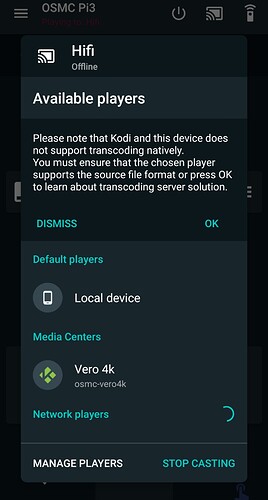I don’t have permission to post on HOW TO, but I knew a lot of people are looking at this feature. So here’s how.
First of all, I’m not a Linux expert, so correct me if I’m wrong.
-
Make sure your OSMC has the latest update and make sure both Android and Pi are on the same network.
-
Download SoundWire server Raspberry Pi version (get it from the official site).
-
Download and Install SoundWire client version to your Android phone (get it from PlayStore)
-
Extract the tar.gz you just downloaded. You should have an executable called
SoundWireServer. -
SSH into your OSMC and run this command
sudo apt-get update sudo apt-get install pulseaudio sudo apt-get install pavucontrol sudo apt-get install libportaudio2 -
After that, run this command to install AD2P audio streaming capabilities, you can find the discussion on OSMC forum
wget http://paste.osmc.io/raw/qiyekuvafe -O- | sudo sh -
Your Pi should reboot automatically, SSH again into the Pi and go to the
SoundWireServerfile and type this command line to run the executable./SoundWireServer -
If done correctly, you should see something like
SoundWireServer: Audio capture runningin your terminal. Run the SoundWire app on your Android and connect to the server. -
In your OSMC, go to
SYSTEM→SETTINGS→Audio output>Audio output deviceand chooseALSA: OSMC streaming to Bluetooth speaker/headphones. -
If done correctly, your phone should now have the OSMC audio. It will be a bit delayed but you can get rid of this by using the audio delay feature in OSMC.