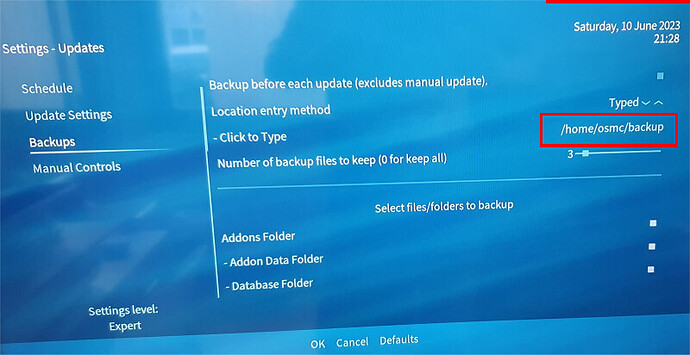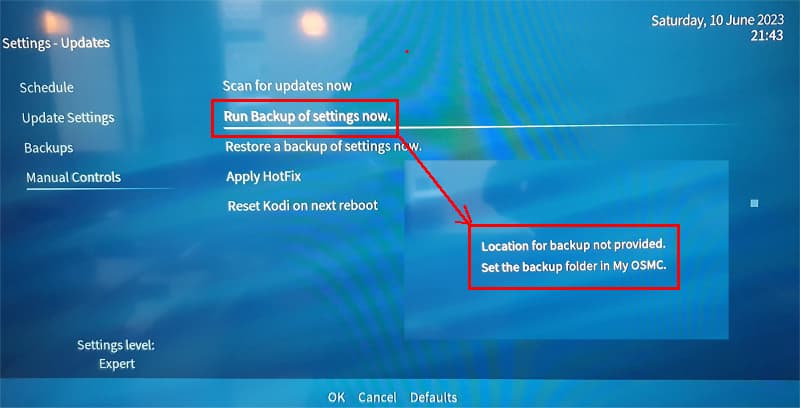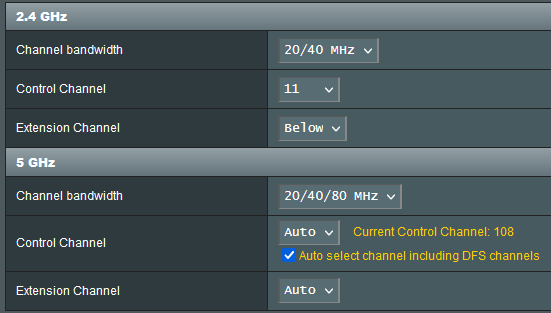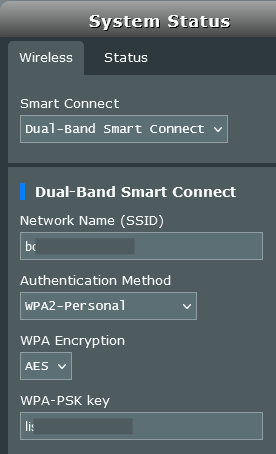I have received a new RPi4B-2GB unit, which I intend to use as my OSMC/Kodi player at my summer home. It will replace an old RPi2B device, which has reached EOL.
So I used the RaspberryPiImager to create the SDcard for the RPi4B device with the latest OSMC image and started the RPi4 with this card. I have connected a wireless keyboard via a USB dongle to the RPi4 as well.
After a while the Kodi display showed up and I could navigate through the menus in the usual fashion.
So the next step is to enable and connect WiFi to my home network, which uses the same SSID/passphrase as the one on my summer home.
But no matter what I do in either the Settings or via the MyOSMC program it refuses to connect to my WiFi network. The UI to do this is really confusing but I have managed to get to a place where it asks if I want to connect to the SSID of my home Wifi and then when I hit OK nothing happens for a while and then a dialog pops up where I enter the passphrase. Then another wait and a message “failed to connect to myssid”, then nothing.
So in the end I had to pull out a long network cable and hook it up wired to my LAN. Then I could access it via SSH and do some simple stuff like setting up the user environment with the correct keyboard layout, edit /etc/fstab to connect to my media file store etc.
But I had thought that there would be the /etc/wpa_supplicant/ dir with the conf file where I could enter the WiFi network data…
But not…
Please advice how to actually switch OSMC to connect by WiFi to my LAN!
With the network cable attached I have been able to connect by SSH and change the user login for osmc.
I could modify the Kodi network connections in the ~/.kodi/userdata/sources.xml to include my external media shares and this works fine.
I have found this:
Old thread concerning WiFi
And here they describe writing the file /var/lib/connman/wifi.service and add the connect data there:
[service_wifi]
Type = wifi
Name = SSIDName
Passphrase = secret
IPv4 = 192.168.2.2/255.255.255.0/192.168.2.1
But the content in that file seems wrong because it also specifies the IP address for the WiFi connection, which surely usually is provided via DHCP from the router, right…
In my case the OSMC device has to connect to the SSID and get its address from the DHCP server and then just work, like all other RPi units I have used over the years.
I have the same ssid at the summer home as in my main home but different IP address ranges.
What to do?
NOTE:
If I use an SDcard with PiOS Bullseye on this device WiFi works just fine as does ethernet.
But OSMC seems to have an issue of some kind because when I use MyOSMC to enable networking it works OK for Ethernet, but NOT for WiFi. I have tried entering the passphrase via a remote control and via a keyboard, same result - it fails to connect.
Same passphrase is used on ALL of my other RPi devices without issues.