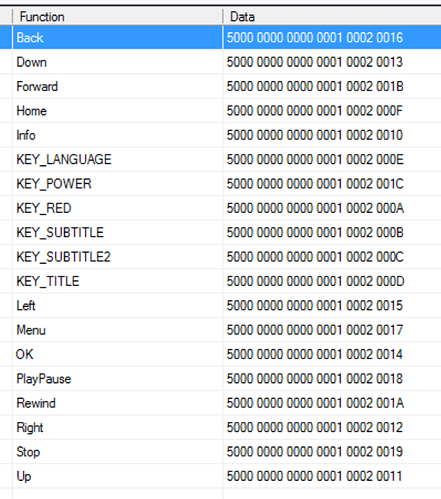I might have a similar problem with my Vero 4K+.
I’m also using an IR remote (Philips Pronto) and the osmc-remote-lircd.conf with some additional buttons defined.
A few weeks back I noticed that buttons sometimes register multiple times, e.g. when watching a video and pushing the “right” button to seek forward 10s each time, sometimes it seeks all through to the end of the video.
I’ve captured a debug log and did a grep 'KEY_RIGHT\|SeekTime\|HandleKey' kodi.logto filter out the relevant lines:
2020-02-08 19:22:56.464 T:4049597152 DEBUG: LIRC: - NEW 6a 0 KEY_RIGHT linux-input-layer (KEY_RIGHT)
2020-02-08 19:22:56.480 T:4069871616 DEBUG: HandleKey: 168 (0xa8, obc87) pressed, action is StepForward
2020-02-08 19:22:57.275 T:3355902688 DEBUG: SeekTime - seek ended up on time 222.055
2020-02-08 19:22:58.523 T:4049597152 DEBUG: LIRC: - NEW 6a 0 KEY_RIGHT linux-input-layer (KEY_RIGHT)
2020-02-08 19:22:58.561 T:4069871616 DEBUG: HandleKey: 168 (0xa8, obc87) pressed, action is StepForward
2020-02-08 19:22:59.322 T:3355902688 DEBUG: SeekTime - seek ended up on time 234.651
2020-02-08 19:22:59.397 T:4069871616 DEBUG: HandleKey: 168 (0xa8, obc87) pressed, action is StepForward
2020-02-08 19:22:59.441 T:4069871616 DEBUG: HandleKey: 168 (0xa8, obc87) pressed, action is StepForward
2020-02-08 19:22:59.481 T:4069871616 DEBUG: HandleKey: 168 (0xa8, obc87) pressed, action is StepForward
2020-02-08 19:22:59.520 T:4069871616 DEBUG: HandleKey: 168 (0xa8, obc87) pressed, action is StepForward
2020-02-08 19:22:59.603 T:4069871616 DEBUG: HandleKey: 168 (0xa8, obc87) pressed, action is StepForward
2020-02-08 19:22:59.686 T:4069871616 DEBUG: HandleKey: 168 (0xa8, obc87) pressed, action is StepForward
2020-02-08 19:22:59.898 T:4069871616 DEBUG: HandleKey: 168 (0xa8, obc87) pressed, action is StepForward
2020-02-08 19:23:00.188 T:4069871616 DEBUG: HandleKey: 168 (0xa8, obc87) pressed, action is StepForward
2020-02-08 19:23:00.356 T:4069871616 DEBUG: HandleKey: 168 (0xa8, obc87) pressed, action is StepForward
2020-02-08 19:23:00.437 T:4069871616 DEBUG: HandleKey: 168 (0xa8, obc87) pressed, action is StepForward
2020-02-08 19:23:00.646 T:4069871616 DEBUG: HandleKey: 168 (0xa8, obc87) pressed, action is StepForward
2020-02-08 19:23:00.688 T:4069871616 DEBUG: HandleKey: 168 (0xa8, obc87) pressed, action is StepForward
2020-02-08 19:23:00.939 T:4069871616 DEBUG: HandleKey: 168 (0xa8, obc87) pressed, action is StepForward
2020-02-08 19:23:01.189 T:4069871616 DEBUG: HandleKey: 168 (0xa8, obc87) pressed, action is StepForward
2020-02-08 19:23:02.193 T:3355902688 DEBUG: SeekTime - seek ended up on time 245.504
As you can see, there are two KEY_RIGHT button presses.
The first one triggers a +10s seek as expected. The second one seems to trigger multiple “HandleKey” events altough only a single button press was registered by LIRC.
Any idea what could be causing this?
I’m on the current version, i.e. all regular updates are applied.
Sebastian