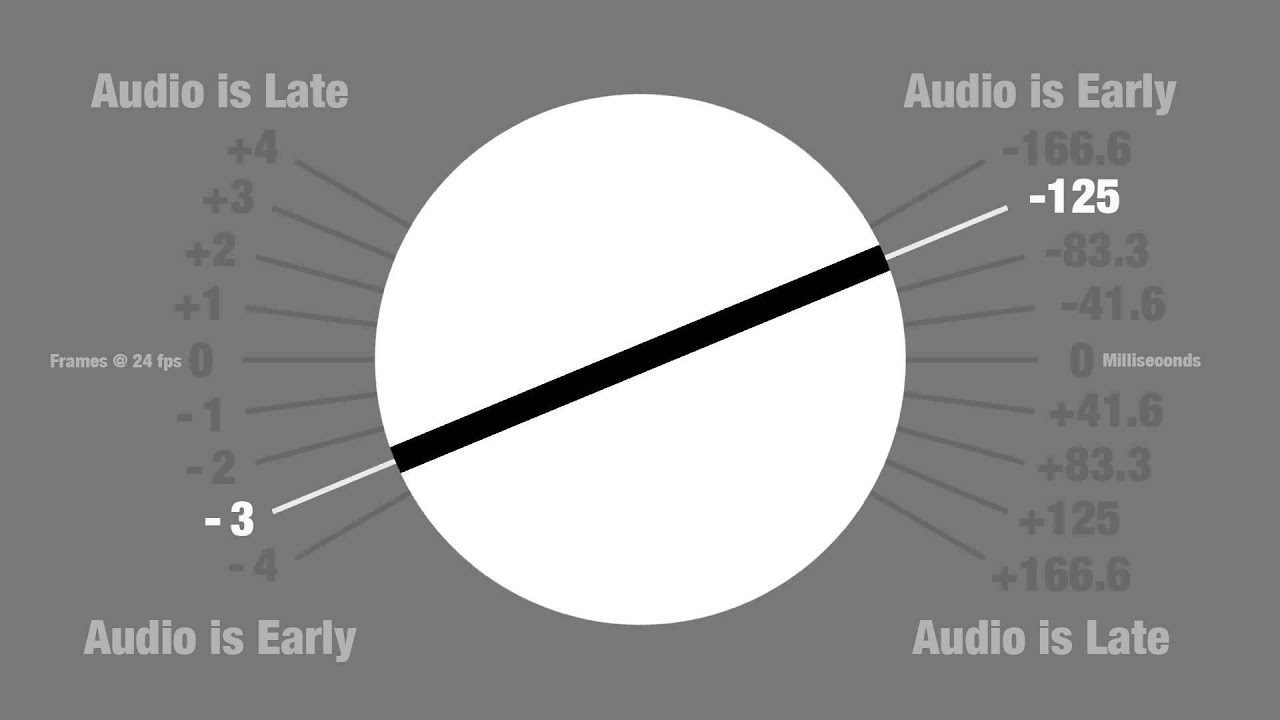This has gotten kind of offtopic, so please could we return to the original problem?
I posted some debug logs, did anyone have a look at it?
With Kodi <= 17 the audio chain (Vero -> AVR) was faster than the video chain (Vero -> AVR -> projector), so the AVR calculated a delay of 96ms, which was resulting in a perfectly sync experience.
With Kodi 18 the audio is running late, so I cannot correct it on the AVR (which can only delay the audio).
I removed the 96ms delay and also need to speedup the delay in Kodi to about +200ms to get most videos play lipsync.
There are also a few files that play fine with 0ms speedup (but also with the 96ms removed on the AVR) so even with these files it’s not the same as with Kodi 17.
I am running the latest OSMC development versions on the Vero, but I’m experiencing this since switching to a later OSMC 18 beta a few months ago.
In case it matters:
Videos are streamed from a SMB share. I use a GBit Adapter on the Vero.
Thanks!
Are you able to set an offset that works well with all files?
~200ms speedup helps most of the time (with autolipsync deactivated on the AVR), but I need to set it on every file  as there is no common option for this (at least none I know of).
as there is no common option for this (at least none I know of).
You can set as default for all videos.
I’ll look in to the sync issue.
Is there a reason you don’t use hardware decoding for 4k?
1 Like
@grahamh No, I must have changed this while testing with the delay problem.
I’d have thought hw decoding would be better. If not, can you upload a clip of a video you have issues with?
Yes, I can try to extract a little part of this movie this afternoon.
This is a small sample of the movie.
2x DD5.1 and 2x Atmos (German + English)
All 4 audiotracks plays sync in VLC or MPC on Windows.
This clip hardly plays at all without hw decoding and plays in sync for me with hw decoding. Vero->Yamaha->PanasonicTV.
Works on all tracks, passthrough or not.
Using latest stable. I wonder if it’s just the bleeding edge that’s affected?
1 Like
@grahamh What makes you think that I didn’t have hardware decoding enabled?
I checked all menu entries and everything is enabled.
Maybe this is the cause for my sync problems?
My bad. I mis-read the log.
Where is the Hardware Decoding setting and what is its default?
I watched Aquaman last night. By the time the film was done it looked like lip sync was slightly off, not by much, but enough to notice.
For me the audio is now roughly 150ms too late since the may update. It took my some days to realize. Something felt kinda off.
When I realized that there might be a sync issue, I ran various tests with youtube test clips (at 23.976fps), on the Vero 4k and my Apple TV. While the Apple TV is in sync, the Vero 4k showed that audio is 150ms too late. I am using passthrough but disabling PT doesn’t change anything.
I saved the 150ms offset as default for now but I fear that audio lag might vary depending on the factors like audio and video codec.
This video is very helpful for calibrating audio video sync in 23.976fps:
Just play it on the Vero 4k via the Youtube app. Record it in slow motion with your smartphone and/or play the recorded video in slow motion.
Like I said above, other players like the Apple Tv 4k are in full snyc with my setup (Yamaha RX-A1080 + Sony XF90) but the Vero 4k now has an audio delay of around 150ms (+/- 25ms).
This behavior is new for me after the latest update. Many users probably don‘t realize the audio lag because their TV has a high input lag, so both lags compensate each other out. But for those of us having very recent TVs with low input lag, the audio lag of the Vero 4k is very noticable now.
ANYWAY, I am rolling back to Kodi 17 because the Leia update has brought me nothing but trouble so far. I am strictly using Kodi for my Movies/series libraries on my nas and I don‘t need of the Leia features because I use a shield tv + apple tv 4k for drm related content. I use next to no addons (the ones I use are backup, keymap and opensubtitles… thats it), I am a very plain user with just a big video database, lol.
I hope things with Leia get sorted out and I will follow this issue here but for now I just want everything working again without the constant feeling that something is off.
1 Like
Ok, here the last info from me… I rolled back to Dec 18 (Kodi 17.6) and the video/audio are in sync again… I changed nothing else (avr/tv/cables) so it really seems to be a problem with the may update.
edit: forgot to disable the 150ms offset, it seems I have the same audio lag on all version… but I have not changed anything on my setup, so this is a real puzzle.
Do you have a link to that video (which you can verify as reproducible) that doesn’t rely on YT, so I can eliminate an external factor?
Cheers
Sam
I use that video for sync and it has always served me well.
But it seems I also have the audio lag on the Dec/18 version, since I forgot to disable the 150ms offset (I imported the settings from backup)… so whatever is going on, I have no clue anymore.
Others also suddenly have that audio lag, maybe we should find common ground here… as mentioned above, I use a Yamaha AVR (RX-A1080) with a Sony Tv (XF90).
I also have lip sync issues since the latest update. Might be KODI itself, though. I side loaded KODI 18.2 (32-bit) on my Android box in the bedroom and also had to adjust the audio offset ahead by 0.150s to sync everything up. The Vero 4K in my theater also requires an offset (but on the Vero 4K making adjustments does not take effect in real time, requiring that I stop and start the video for the offset to take effect).
 as there is no common option for this (at least none I know of).
as there is no common option for this (at least none I know of).