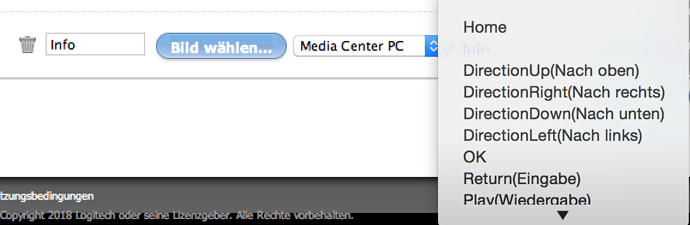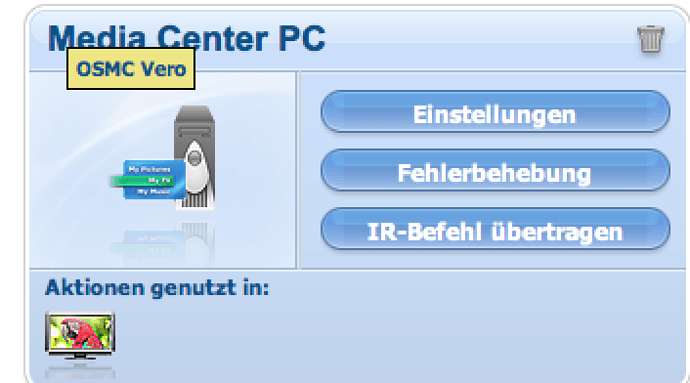After reading up quite a bit here I summarized what were the options that people were using, and decided that the MCE Keyboard protocol would be the most flexible also easiest, as proposed here by pratikgr, since no remote mapping would be needed, as mce-kbd is supposed to be supported out of the box in parallel to the RC5/6 protocols.
After mapping the HarmonyOne accordingly, I found out that mce_kbd events are not available in OSMC out of the box. Installed evtest and saw this:
root@Vero4K:~# evtest
No device specified, trying to scan all of /dev/input/event*
Available devices:
/dev/input/event0: gpio_keypad
/dev/input/event1: cec_input
/dev/input/event2: OSMC Remote Controller USB Keyboard Mouse
/dev/input/event3: OSMC Remote Controller USB Keyboard Mouse
/dev/input/event4: meson-ir
/dev/input/event5: lircd
/dev/input/event6: eventlircd
I am still convinced that - apart from a Harmony Hub with BT - the MCE Keyboard mapping would be the most flexible and easiest solution for everyone with an IR Harmony remote control. It could settle the confusion once and for all.
How can I configure an mce_kbd event device on OSMC and create the proper keymaps?
It would be great if OSMC came with an mce_kbd device out of the box and the keymaps would already also incorporate mce_kbd, as described in this thread: MCE Keyboard input not detected - General Support - LibreELEC Forum
To the benefit of the everyone I attach my notes for the methods people used here to get their IR Harmony connected:
Device type: Media Center PC
Option 1: Like the included remote. Misses a lot of Kodi function keys. Very basic.
Harmony One Profile:
Vendor: OSMC
Product: "Vero 4k”
Vero Lirc Profile: osmc-remote-lird
Option 2:
Harmony One Profile:
Vendor: Microsoft
Product: “MCE Keyboard”
Vero Lirc Profile: any, MCE keyboard should work out of the box without any profile - Note: this is not the case currently, you need to enable mce_kbd events:
sudo ir-keytable -p lirc -p rc-6 -p mce_kbd
Additional needed key mappings on the Harmony Keys:
Guide: E
Exit: Esc
Back: Backspace
Manu: C
E: W (toggle watched state)
Option 3:
Harmony One Profile:
Vendor: Microsoft
Product: “MCE-1039”
Vero Lirc Profile: rc6-mce-lircd
Option 4: People report this as “spotty"
Harmony One Profile:
Vendor: Microsoft
Product: “Xbox 360”
Vero Lirc Profile: xbox360-lircd
A very important point with the Microsoft remote solutions (MCE RC6, MCE kbd, and XBOX 360) is to use the external IR receiver. None of this works good enough with the internal receiver on my box!