Hi there.
I’m back with an issue that I already reported back in January 2019 in the Beta forums: [TESTING] Kodi 18 (Leia) builds for Vero 2 & 4K - #918 by Dedi
At a specific Verio 4k build (348), most of my Dolby Digital Plus encoded audio stopped beeing played by my AVR (Pioneer VSX-923) using passtrough. The AVR starts blinking and no audio comes out.
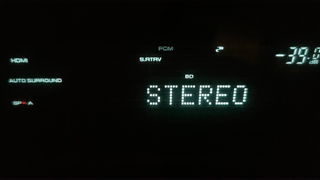
- While a few DD+ Videos still work, most of them stopped at that time.
- Before all were working without any problems (build 344 and everything before). For a long time I kept going back to that build after a lot of update attempts.
- It works when I use Kodi on my MS Surface with the same cable and AVR as the Vero4k uses while playing the SAME file.
- I changed cables, tried any relevant setting, reinstalled completly. I also tried the new Lock HDMI HPD setting in the October release.
This points to a direct Vero4k or OSMC issue as Kodi itself seems not to be the cause. I already narrowed it down to the exact build back then. 344 works as well, 346 and 347 are builds that crash, and build 348 has the audio problems.
For this post I did some further testing:
All DD, DTS, DTS-HD MA, TrueHD streams that I tested were working without problems.
Dolby Digital Plus: 5 full seasons of different tv series and most movies don’t work, while I found 1 tv series and 1 movie that does work.
example movie working:
Audio
ID : 2
Format : E-AC-3
Format/Info : Enhanced AC-3
Commercial name : Dolby Digital Plus
Codec ID : A_EAC3
Duration : 1 h 34 min![ezgif-4-2e975f1cd478|320x180]
Bit rate mode : Constant
Bit rate : 640 kb/s
Channel(s) : 6 channels
Channel layout : L R C LFE Ls Rs
Sampling rate : 48.0 kHz
Frame rate : 31.250 FPS (1536 SPF)
Compression mode : Lossy
Stream size : 434 MiB (8%)
Title : European Spanish
Language : Spanish
Service kind : Complete Main
Default : No
Forced : No
example tv series working:
Audio
ID : 2
Format : E-AC-3 JOC
Format/Info : Enhanced AC-3 with Joint Object Coding
Commercial name : Dolby Digital Plus with Dolby Atmos
Codec ID : A_EAC3
Duration : 1 h 0 min
Bit rate mode : Constant
Bit rate : 768 kb/s
Channel(s) : 6 channels
Channel layout : L R C LFE Ls Rs
Sampling rate : 48.0 kHz
Frame rate : 31.250 FPS (1536 SPF)
Compression mode : Lossy
Stream size : 335 MiB (21%)
Language : English
Service kind : Complete Main
Default : Yes
Forced : No
Complexity index : 16
Number of dynamic objects : 15
Bed channel count : 1 channel
Bed channel configuration : LFE
example movie not working:
Audio
ID : 2
Format : E-AC-3 JOC
Format/Info : Enhanced AC-3 with Joint Object Coding
Commercial name : Dolby Digital Plus with Dolby Atmos
Codec ID : A_EAC3
Duration : 2 h 0 min
Bit rate mode : Constant
Bit rate : 768 kb/s
Channel(s) : 6 channels
Channel layout : L R C LFE Ls Rs
Sampling rate : 48.0 kHz
Frame rate : 31.250 FPS (1536 SPF)
Compression mode : Lossy
Stream size : 662 MiB (7%)
Title : English
Language : English
Service kind : Complete Main
Default : Yes
Forced : No
Complexity index : 16
Number of dynamic objects : 15
Bed channel count : 1 channel
Bed channel configuration : LFE
example tv series not working:
Audio
ID : 2
Format : E-AC-3
Format/Info : Enhanced AC-3
Commercial name : Dolby Digital Plus
Codec ID : A_EAC3
Duration : 1 h 9 min
Bit rate mode : Constant
Bit rate : 640 kb/s
Channel(s) : 6 channels
Channel layout : L R C LFE Ls Rs
Sampling rate : 48.0 kHz
Frame rate : 31.250 FPS (1536 SPF)
Compression mode : Lossy
Delay relative to video : 12 ms
Stream size : 319 MiB (7%)
Language : English
Service kind : Complete Main
Default : Yes
Forced : No
Here are my logs after a fresh reboot, first played a episode that works for bit, then stopped and then played a episode that does not work for a bit.
https://paste.osmc.tv/bobuzeqila
Edit: same with debug enabled:
https://paste.osmc.tv/gojequcinu
Probably someone else with same problem: Dolby Digital Plus passthrough Pioneer VSX-922
If I can provide some more helpful information, please let me know.
