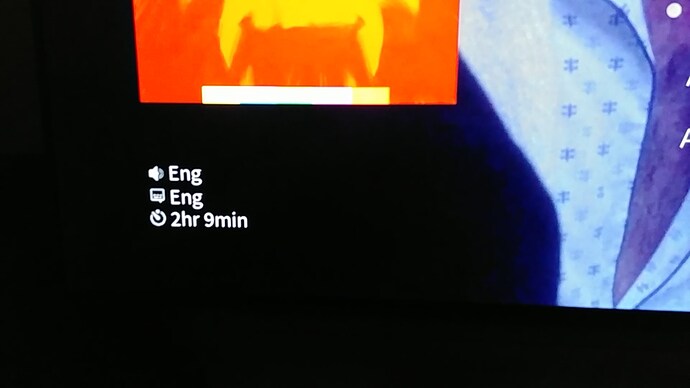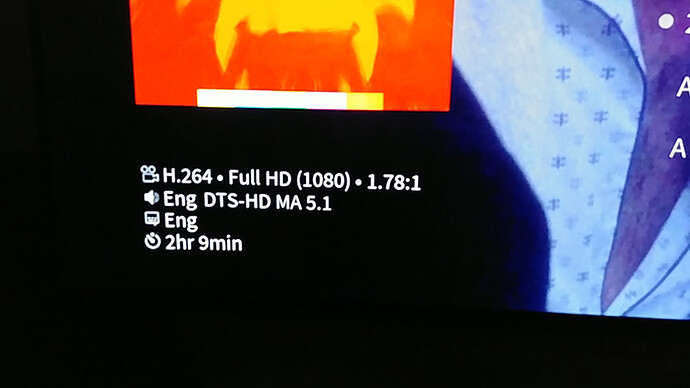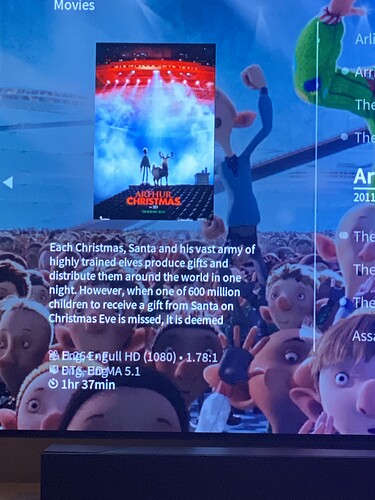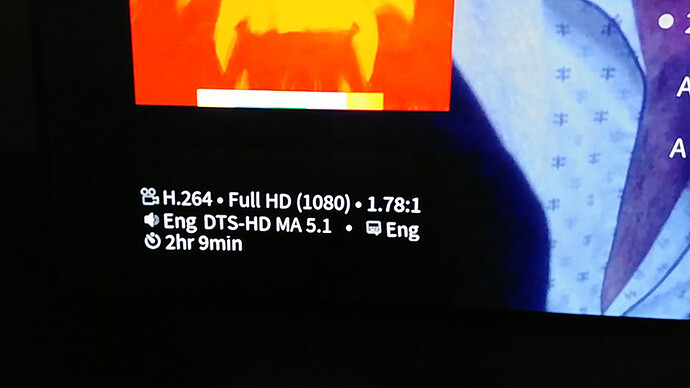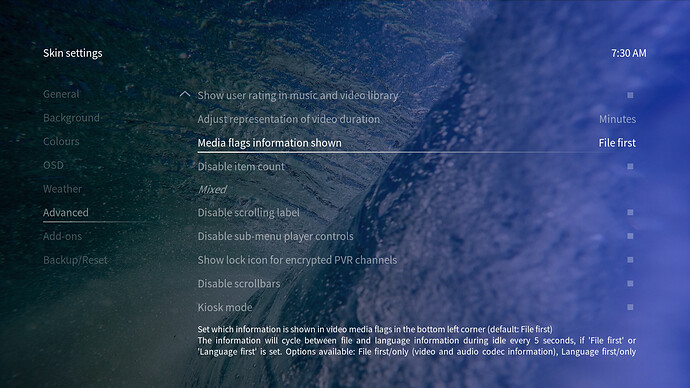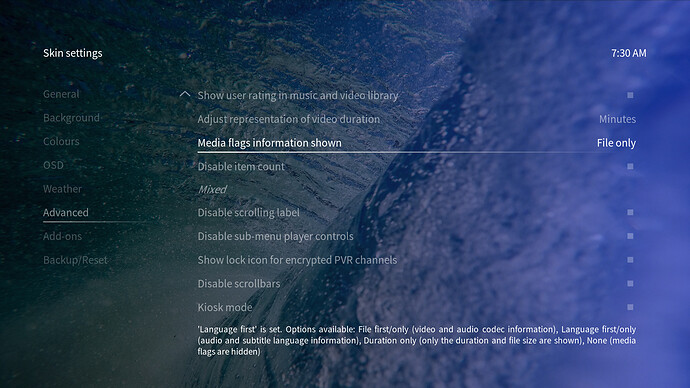Can we get a file only option so it doesn’t cycle on idle every 5 seconds?
I’m not a fan of this new feature.
Just want it the way it was before.
I would know about this  For the time being, it’ll stay like this. Not sure I’ll change it back at all as there’s more information shown in the media flags now and this is the only good way to make this happen…
For the time being, it’ll stay like this. Not sure I’ll change it back at all as there’s more information shown in the media flags now and this is the only good way to make this happen…
Can we make it so it just shows all media flags at the same time then instead of alternating?
And you don’t need to change it back per se, just make an option to do “file only”.
Or is there a way for me to roll back to a previous version of the skin and disable auto updates to the skin?
Out of curiousity, why did you change it anyway?
Because there were people who wanted it; Enough people where @Chillbo thought it was worth spending his time on adding it.
This is useless:
This could actually be useful:
And if you could specify what subtitle format that would be cool too.
Instead of just “Eng” it could say “Eng PGS” or “Eng SRT”.
And “Eng” looks kind lacking too, can’t it say “English PGS” or “English SRT”
Please link to post for feature request so I can read it.
Well, we do add new features without a ‘feature request’ being made. Many times the features are because we see trends in posts where people want something.
I guess I’ll stop my work on a way to create autofs mounts via Kodi since there is no ‘feature request’ for it…
SMH
Dude, you don’t need to cop an attitude.
I was going off of what YOU said.
YOU said “there were people who wanted it; Enough people where Chillbo thought it was worth spending his time on”.
Before I posted my request for an option to disable the the alternating text and do a “file only” view (as it was before the change), I did a search and found nothing even remotely close.
Maybe Chillbo added because he likes it and thats the only reason.
Maybe no one requested.
And that’s fine, he’s the skinner.
But don’t speak for him if you don’t know and no need to give an attitude either.
This is what the forum is for.
Suggestions, requests, tech support, etc.
Don’t try and make me look like I don’t appreciate what Chillbo does, because I do.
PROOF: Changing the way a video file's length is displayed? - #9 by Kontrarian
I believe it spawned from this one…
I don’t really want to get into this fight at all (I’m sort of ambivalent to this change and would prefer all information at one time) but I will say that I’ve had a bug with this change. Every so often in the menus the background art for the movie will refresh itself automatically. When it does, as this new text change cycles, the included image of overlapping text happens. If I change movie it resolves itself until the next artwork refresh.
@WilliamG
I noticed this same issue but it was random and I struggled to duplicate it regularly.
Sounds like you figured out the cause.
Can’t agree more with the “would prefer all information at one time” statement.
I love specs.
I would love to see if the title had multiple audio too.
But eventually it becomes too much and the skin get’s over whelmed and cluttered.
So there always need to be a good balance.
If text has to scroll or alternate, then that might be a good sign that you are putting too much in too small of an area.
I think four lines would be perfect (video, audio, subs, duration)!
Four lines don’t fit. That was the first approach I looked at, but spacing and different views using the same media flags didn’t give me enough space to realise this.
The overlapping issue I’ll have a look at. That shouldn’t happen. Haven’t seen this myself yet. When does fanart update itself on your system, @WilliamG? Just asking so I can reproduce.
@Kontrarian, users have been vocal about this and it seemed to be a useful thing to add. Will think about adding another option to the skin settings setting that already toggles this between what is shown first. The types of subtitles I can’t show, unfortunately. The skin engine doesn’t provide me with the information needed.
@Chillbo thanks for the reply. I can’t tell you to the time-frame in which the overlap bug occurs. Fanart just updates randomly for some reason, or at least - refreshes itself. I don’t know why it does this, but it might be a Plex Kodi Connect thing. I’m at a bit of a loss as to what it’s doing, but it does this on both my 4K+ devices, and always has.
I’m not sure why four lines doesn’t work but maybe you could put audio and subs on one line like this:
The keyword is spacing… The audio line can contain 3D audio information as well. Taking that into account, adding subtitle and audio language information would let the media flags collide with other parts of library views. I have to take into account all cases possible - with the least amount of scrolling possible.
A fourth line wouldn’t work with horizontal views which use the media flags as well. But I’ll think about expanding the media flags setting in skin settings to allow file or language media flags to only be shown (without switching between the two).
@Chillbo A toggle would be best, I think. Much like the minutes, or hours and minutes option for movie length etc (which I only discovered was available because of this thread - go figure).
There’s already a toggle to adjust media flags, but currently it only let’s you switch which of the two information is shown first (file or language information) or whether only the duration should be shown (basically hiding media flags). This I might expand with two more options in a future update.
The skin settings now have explanatory texts like Kodi settings have had for a long time. This should hopefully help to understand more easily what the available settings do. But unfortunately, users will always have to browse the skin settings to see what is available. A wiki entry with an overview of customisation options available is planned to make this part easier.
That would be awesome!
Thanks for considering my request.
I’ve now found the time to change this, @Kontrarian:
This will be availabe with the next update.
I’d appreciate it if you could test this and provide feedback before we potentially release this as an update to other users. To test this update:
- Login via the command line
- Edit the file
/etc/apt/sources.list - Add the following line:
deb http://apt.osmc.tv stretch-devel main - Run the following commands to update:
sudo apt-get update && sudo apt-get dist-upgrade && reboot - Your system should have have received the update.
I also recommend you edit /etc/apt/sources.list again and remove the line that you added after updating. This will return you to the normal update channel.