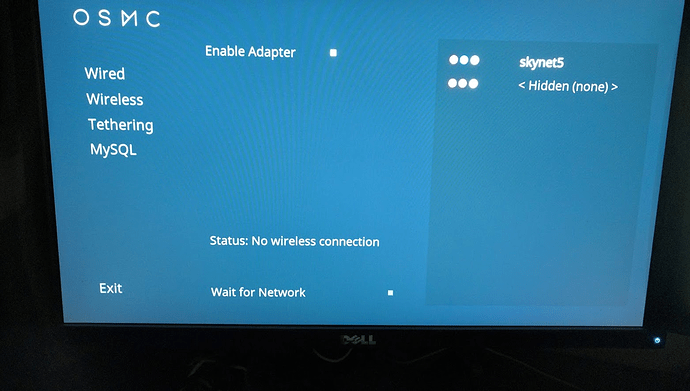The Dongle my friend tried to get working in Ubuntu was lended to me along with his RPI2 running osmc (fully updated)
Syslog before connecting stick:
http://paste.osmc.io/yuyuxerohe
After connecting stick you can see the wireless adapter and try to enable it, but grab-logs-A hangs.
dmesg output before trying to do grab-logs -A:
Faulty stick?
[ 2.297265] usb 1-1: new high-speed USB device number 2 using dwc_otg
[ 2.297445] Indeed it is in host mode hprt0 = 00001101
[ 2.497460] usb 1-1: New USB device found, idVendor=0424, idProduct=9514
[ 2.497485] usb 1-1: New USB device strings: Mfr=0, Product=0, SerialNumber=0
[ 2.498372] hub 1-1:1.0: USB hub found
[ 2.498501] hub 1-1:1.0: 5 ports detected
[ 2.777161] usb 1-1.1: new high-speed USB device number 3 using dwc_otg
[ 2.877381] usb 1-1.1: New USB device found, idVendor=0424, idProduct=ec00
[ 2.877396] usb 1-1.1: New USB device strings: Mfr=0, Product=0, SerialNumber=0
[ 2.880155] smsc95xx v1.0.4
[ 2.940150] smsc95xx 1-1.1:1.0 eth0: register 'smsc95xx' at usb-3f980000.usb-1.1, smsc95xx USB 2.0 Ethernet, b8:27:eb:6b:67:ca
[ 3.572578] EXT4-fs (mmcblk0p2): mounted filesystem with ordered data mode. Opts: (null)
[ 3.583100] fsck: E2fsck run: /bin/e2fsck -p -C 0 /dev/mmcblk0p2
[ 3.583336] fsck: Filesystem UUID: 56a3846e-e6b0-4b71-935b-4d5b8e9793dd
[ 3.583548] fsck: Filesystem UUID: 56a3846e-e6b0-4b71-935b-4d5b8e9793dd
[ 3.583747] fsck: Setting free inodes count to 1909639 (was 1909640)
[ 3.583946] fsck: Setting free blocks count to 5330723 (was 5330719)
[ 3.584190] fsck: /dev/mmcblk0p2: clean, 31865/1941504 files, 2421725/7752448 blocks
[ 5.065767] random: systemd urandom read with 71 bits of entropy available
[ 5.132374] NET: Registered protocol family 10
[ 5.469367] systemd[1]: Cannot add dependency job for unit display-manager.service, ignoring: Unit display-manager.service failed to load: No such file or directory.
[ 5.469597] systemd[1]: Found ordering cycle on basic.target/start
[ 5.469620] systemd[1]: Found dependency on sysinit.target/start
[ 5.469640] systemd[1]: Found dependency on kbd.service/start
[ 5.469660] systemd[1]: Found dependency on remote-fs.target/start
[ 5.469677] systemd[1]: Found dependency on remote-fs-pre.target/start
[ 5.469694] systemd[1]: Found dependency on connman.service/start
[ 5.469711] systemd[1]: Found dependency on dbus.service/start
[ 5.469727] systemd[1]: Found dependency on basic.target/start
[ 5.469745] systemd[1]: Breaking ordering cycle by deleting job kbd.service/start
[ 5.469767] systemd[1]: Job kbd.service/start deleted to break ordering cycle starting with basic.target/start
[ 5.470059] systemd[1]: Found ordering cycle on basic.target/start
[ 5.470080] systemd[1]: Found dependency on sysinit.target/start
[ 5.470099] systemd[1]: Found dependency on rpcbind.service/start
[ 5.470118] systemd[1]: Found dependency on network-online.target/start
[ 5.470135] systemd[1]: Found dependency on network.target/start
[ 5.470151] systemd[1]: Found dependency on connman.service/start
[ 5.470168] systemd[1]: Found dependency on dbus.service/start
[ 5.470185] systemd[1]: Found dependency on basic.target/start
[ 5.470202] systemd[1]: Breaking ordering cycle by deleting job rpcbind.service/start
[ 5.470224] systemd[1]: Job rpcbind.service/start deleted to break ordering cycle starting with basic.target/start
[ 5.596505] fuse init (API version 7.23)
[ 5.708122] EXT4-fs (mmcblk0p2): re-mounted. Opts: (null)
[ 6.032894] systemd-udevd[188]: starting version 215
[ 6.211176] lirc_dev: IR Remote Control driver registered, major 244
[ 6.215841] lirc_rpi: module is from the staging directory, the quality is unknown, you have been warned.
[ 6.260998] bcm2835-wdt 3f100000.watchdog: Broadcom BCM2835 watchdog timer
[ 6.262194] gpiomem-bcm2835 3f200000.gpiomem: Initialised: Registers at 0x3f200000
[ 6.620836] FAT-fs (mmcblk0p1): Volume was not properly unmounted. Some data may be corrupt. Please run fsck.
[ 7.177289] lirc_rpi: auto-detected active high receiver on GPIO pin 18
[ 7.177724] lirc_rpi lirc_rpi: lirc_dev: driver lirc_rpi registered at minor = 0
[ 7.177738] lirc_rpi: driver registered!
[ 8.206792] systemd-journald[163]: Received request to flush runtime journal from PID 1
[ 8.406448] input: lircd as /devices/virtual/input/input0
[ 8.822852] smsc95xx 1-1.1:1.0 eth0: hardware isn't capable of remote wakeup
[ 8.823340] IPv6: ADDRCONF(NETDEV_UP): eth0: link is not ready
[ 10.426217] IPv6: ADDRCONF(NETDEV_CHANGE): eth0: link becomes ready
[ 10.433520] smsc95xx 1-1.1:1.0 eth0: link up, 100Mbps, full-duplex, lpa 0xCDE1
[ 10.486644] 8021q: 802.1Q VLAN Support v1.8
[ 12.535772] random: nonblocking pool is initialized
[ 12.622123] Console: switching to colour dummy device 80x30
[ 396.198377] usb 1-1.2: new high-speed USB device number 4 using dwc_otg
[ 396.313954] usb 1-1.2: New USB device found, idVendor=0e8d, idProduct=7610
[ 396.313990] usb 1-1.2: New USB device strings: Mfr=1, Product=2, SerialNumber=3
[ 396.314010] usb 1-1.2: Product: WiFi
[ 396.314027] usb 1-1.2: Manufacturer: MediaTek
[ 396.314045] usb 1-1.2: SerialNumber: 1.0
[ 397.219398] rtusb init rt2870 --->
[ 397.220857]
=== pAd = b1c53000, size = 857568 ===
[ 397.220943] <-- RTMPAllocTxRxRingMemory, Status=0
[ 397.221159] <-- RTMPAllocAdapterBlock, Status=0
[ 397.221477] ==>RT65xx_WLAN_ChipOnOff(): OnOff:1, Reset= 0, pAd->WlanFunCtrl:0x0, Reg-WlanFunCtrl=0xff000002
[ 397.222618] MCUType = 2
[ 397.222881] NVM is EFUSE
[ 397.222893] Endpoint(8) is for In-band Command
[ 397.222903] Endpoint(4) is for WMM0 AC0
[ 397.222911] Endpoint(5) is for WMM0 AC1
[ 397.222919] Endpoint(6) is for WMM0 AC2
[ 397.222927] Endpoint(7) is for WMM0 AC3
[ 397.222935] Endpoint(9) is for WMM1 AC0
[ 397.222944] Endpoint(84) is for Data-In
[ 397.222952] Endpoint(85) is for Command Rsp
[ 397.231933] usbcore: registered new interface driver rt2870
[ 462.875518] -->RTUSBVenderReset
[ 462.875678] <--RTUSBVenderReset
[ 462.881104] fw version:0.0.00 build:0
[ 462.881129] OSMC firmware date:
[ 462.881196] ilm length = 0(bytes)
[ 462.881209] dlm length = 0(bytes)
[ 462.908422] #
[ 462.914940] loading fw.........
[ 462.977594] Unable to handle kernel paging request at virtual address 7f25b000
[ 462.977638] pgd = acd20000
[ 462.977651] [7f25b000] *pgd=10291811, *pte=00000000, *ppte=00000000
[ 462.977693] Internal error: Oops: 7 [#1] PREEMPT SMP ARM
[ 462.977712] Modules linked in: mt7610u_sta(O) 8021q garp stp llc evdev uinput snd_bcm2835 snd_pcm snd_timer snd bcm2835_thermal bcm2835_gpiomem bcm2835_wdt lirc_rpi(C) lirc_dev rc_core uio_pdrv_genirq uio fuse ipv6
[ 462.977844] CPU: 3 PID: 248 Comm: connmand Tainted: G C O 4.4.8-3-osmc #1
[ 462.977865] Hardware name: BCM2709
[ 462.977883] task: ad0a4a40 ti: acfd2000 task.ti: acfd2000
[ 462.977912] PC is at memcpy+0x48/0x330
[ 462.977928] LR is at 0x6eabff9f
[ 462.977945] pc : [<80411aa8>] lr : [<6eabff9f>] psr: 200f0013
sp : acfd3c74 ip : 9c8ff1e6 fp : acfd3d04
[ 462.977975] r10: ae4e8000 r9 : 000038f8 r8 : de3c2f8e
[ 462.977994] r7 : 8d23d0ff r6 : 7672dadc r5 : de5ff8cd r4 : 60def1a8
[ 462.978014] r3 : b26e47fc r2 : 00001cf8 r1 : 7f25aff4 r0 : ae4e9b84
[ 462.978037] Flags: nzCv IRQs on FIQs on Mode SVC_32 ISA ARM Segment user
[ 462.978058] Control: 10c5387d Table: 2cd2006a DAC: 00000055
[ 462.978077] Process connmand (pid: 248, stack limit = 0xacfd2210)
[ 462.978097] Stack: (0xacfd3c74 to 0xacfd4000)
[ 462.978118] 3c60: 000200f8 aa8b2d00 00000230
[ 462.978146] 3c80: aaa48700 ae4e8004 b1c53000 7f20967c 000038f8 00000236 00000000 00000000
[ 462.978174] 3ca0: 7f208f88 ae4e8004 acfd3cbc 00000000 00000000 000038f8 ee4e8000 00000009
[ 462.978201] 3cc0: 00c00020 00c00020 00000000 001b001b acfd3cd0 acfd3cd0 acfd3d04 b1c53000
[ 462.978249] 3ce0: 7f237d7c b1d23000 00000001 b1c54000 7f22851c 00000000 acfd3d24 acfd3d08
[ 462.978288] 3d00: 7f1b0218 7f2091e0 00003f9c 00007d7c b1d23000 b1c53000 acfd3d6c acfd3d28
[ 462.978327] 3d20: 7f1b1f64 7f1b01e8 acfd3d54 7f1ece8c 000000ac acdff180 acfd3e0c 00000000
[ 462.978367] 3d40: 00000754 00000000 b1c53000 b1c53000 aa988030 00001002 b1d26000 00000000
[ 462.978406] 3d60: acfd3d9c acfd3d70 7f1ecea0 7f1b1e60 00000000 00000000 00000000 00000002
[ 462.978445] 3d80: 806dc27c b1c53000 7f212bd4 acfd3de8 acfd3ddc acfd3da0 7f1c2864 7f1ecdb8
[ 462.978485] 3da0: 60000013 ffffffff acfd3df4 00001002 acfd3e34 acfd3dc0 b1c53000 7f212bd4
[ 462.978525] 3dc0: aa988000 aa988030 00001002 b1d26000 acfd3e0c acfd3de0 7f1ecb80 7f1c200c
[ 462.978564] 3de0: acfd3de8 00000000 7f1ecdac 7f1ecc04 00000000 aa988000 00000001 b1d26000
[ 462.978603] 3e00: acfd3e34 acfd3e10 8064d57c 7f1ecb30 ffff8001 aa988000 aa988000 00000001
[ 462.978642] 3e20: ffff9003 aa98817c acfd3e64 acfd3e38 80652f14 8064d4b0 00000000 aa988000
[ 462.978681] 3e40: 00001002 7e84c9a8 aa988140 00000000 aaaaf600 00000000 acfd3e94 acfd3e68
[ 462.978720] 3e60: 806531f0 80652e1c 00000000 80644560 acfd3e94 acfd3eb0 aaaaf60c 7e84c9a8
[ 462.978759] 3e80: 00000000 00000000 acfd3efc acfd3e98 806dd114 806531d0 00000020 00000000
[ 462.978798] 3ea0: aaaaf60c aa988000 00000014 00008914 6e616c77 00000030 00000000 00000000
[ 462.978838] 3ec0: 00009003 00000000 00000000 00000000 00001002 00008914 ffffff24 7e84c9a8
[ 462.978877] 3ee0: 80bc6300 00008914 0000000d 00000000 acfd3f0c acfd3f00 806deb1c 806dcad0
[ 462.978917] 3f00: acfd3f2c acfd3f10 80628f04 806de984 aa8b8780 aa8b8780 7e84c9a8 ad79e020
[ 462.978956] 3f20: acfd3fa4 acfd3f30 801f736c 80628d30 80b6fd10 00000002 0000000d ad79e000
[ 462.978997] 3f40: 800170c4 acfd2000 acfd3fa4 acfd3f58 8062b394 80205328 acfd3f6c 00000000
[ 462.979037] 3f60: 800170c4 7e84cb9c 00000000 ad79e000 ad963490 00000000 0000000d 00000000
[ 462.979077] 3f80: 0000000d 01560da0 00000036 800170c4 acfd2000 00000000 00000000 acfd3fa8
[ 462.979116] 3fa0: 80016f40 801f6fd4 00000000 0000000d 0000000d 00008914 7e84c9a8 00009003
[ 462.979155] 3fc0: 00000000 0000000d 01560da0 00000036 0008f32c 01560da0 00000001 01555478
[ 462.979196] 3fe0: 000a567c 7e84c9a4 00055de5 76c83206 60000030 0000000d 2effa861 2effac61
[ 462.979686] [<80411aa8>] (memcpy) from [<7f20967c>] (andes_usb_loadfw+0x4a8/0xbd4 [mt7610u_sta])
[ 462.980263] [<7f20967c>] (andes_usb_loadfw [mt7610u_sta]) from [<7f1b0218>] (NICLoadFirmware+0x3c/0xb0 [mt7610u_sta])
[ 462.980813] [<7f1b0218>] (NICLoadFirmware [mt7610u_sta]) from [<7f1b1f64>] (rt28xx_init+0x110/0x57c [mt7610u_sta])
[ 462.981309] [<7f1b1f64>] (rt28xx_init [mt7610u_sta]) from [<7f1ecea0>] (rt28xx_open+0xf4/0x164 [mt7610u_sta])
[ 462.981796] [<7f1ecea0>] (rt28xx_open [mt7610u_sta]) from [<7f1c2864>] (RTMP_COM_IoctlHandle+0x864/0x8a8 [mt7610u_sta])
[ 462.982248] [<7f1c2864>] (RTMP_COM_IoctlHandle [mt7610u_sta]) from [<7f1ecb80>] (MainVirtualIF_open+0x5c/0xe0 [mt7610u_sta])
[ 462.982497] [<7f1ecb80>] (MainVirtualIF_open [mt7610u_sta]) from [<8064d57c>] (__dev_open+0xd8/0x20c)
[ 462.982549] [<8064d57c>] (__dev_open) from [<80652f14>] (__dev_change_flags+0x104/0x3b4)
[ 462.982592] [<80652f14>] (__dev_change_flags) from [<806531f0>] (dev_change_flags+0x2c/0x190)
[ 462.982641] [<806531f0>] (dev_change_flags) from [<806dd114>] (devinet_ioctl+0x650/0x76c)
[ 462.982687] [<806dd114>] (devinet_ioctl) from [<806deb1c>] (inet_ioctl+0x1a4/0x1d0)
[ 462.982736] [<806deb1c>] (inet_ioctl) from [<80628f04>] (sock_ioctl+0x1e0/0x2b0)
[ 462.982781] [<80628f04>] (sock_ioctl) from [<801f736c>] (SyS_ioctl+0x3a4/0x640)
[ 462.982830] [<801f736c>] (SyS_ioctl) from [<80016f40>] (ret_fast_syscall+0x0/0x1c)
[ 462.982876] Code: ba000002 f5d1f03c f5d1f05c f5d1f07c (e8b151f8)
[ 462.988319] ---[ end trace f6e7b6fe2821b4b7 ]---