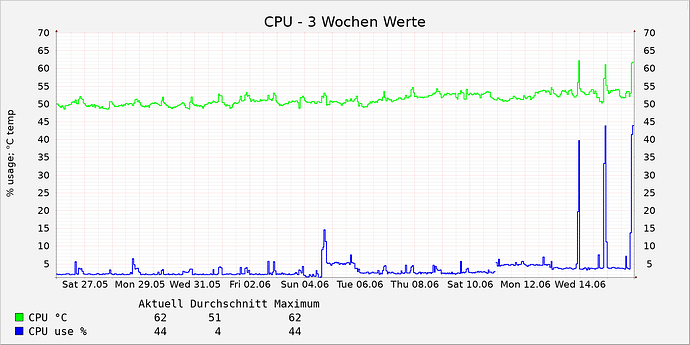@sam_nazarko here’s my apt.log for all of this year:
Start-Date: 2022-11-24 21:47:35
Commandline: /usr/bin/apt-get-real -o APT::Status-Fd=4 -o APT::Keep-Fds::=5 -o APT::Keep-Fds::=6 -f -y dist-upgrade
Install: vero364-image-4.9.269-16-osmc:arm64 (4.9.269-16-osmc, automatic)
Upgrade: libntfs-3g883:armhf (1:2017.3.23AR.3-4+deb11u2, 1:2017.3.23AR.3-4+deb11u3), libgssapi-krb5-2:armhf (1.18.3-6+deb11u2, 1.18.3-6+deb11u3), tzdata:armhf (2021a-1+deb11u7, 2021a-1+deb11u8), ntfs-3g:armhf (1:2017.3.23AR.3-4+deb11u2, 1:2017.3.23AR.3-4+deb11u3), libexpat1:armhf (2.2.10-2+deb11u4, 2.2.10-2+deb11u5), libkrb5support0:armhf (1.18.3-6+deb11u2, 1.18.3-6+deb11u3), libxml2:armhf (2.9.10+dfsg-6.7+deb11u2, 2.9.10+dfsg-6.7+deb11u3), libkrb5-3:armhf (1.18.3-6+deb11u2, 1.18.3-6+deb11u3), vero3-mediacenter-osmc:armhf (19.5.0-7, 19.5.0-10), base-files-osmc:armhf (3.2.3, 3.2.4), libk5crypto3:armhf (1.18.3-6+deb11u2, 1.18.3-6+deb11u3), libksba8:armhf (1.5.0-3, 1.5.0-3+deb11u1), vero364-kernel-osmc:arm64 (3.9.251, 3.9.253)
End-Date: 2022-11-24 21:48:34
Start-Date: 2022-11-24 21:48:42
Commandline: /usr/bin/apt-get-real -o APT::Status-Fd=4 -o APT::Keep-Fds::=5 -o APT::Keep-Fds::=6 -y purge vero364-image-4.9.113-64-osmc vero364-image-4.9.269-9-osmc
Purge: vero364-image-4.9.269-9-osmc:arm64 (4.9.269-9-osmc), vero364-image-4.9.113-64-osmc:arm64 (4.9.113-64-osmc)
End-Date: 2022-11-24 21:48:43
Start-Date: 2023-02-09 21:14:41
Commandline: /usr/bin/apt-get-real -o APT::Status-Fd=4 -o APT::Keep-Fds::=5 -o APT::Keep-Fds::=6 -f -y dist-upgrade
Install: edid-decode:armhf (0.1~git20201230.95d81c9-2, automatic), vero364-image-4.9.269-21-osmc:arm64 (4.9.269-21-osmc, automatic)
Upgrade: libcurl4:armhf (7.74.0-1.3+deb11u3, 7.74.0-1.3+deb11u5), bind9-host:armhf (1:9.16.33-1~deb11u1, 1:9.16.37-1~deb11u1), libconfuse-common:armhf (3.3-2, 3.3-2+deb11u1), libtasn1-6:armhf (4.16.0-2, 4.16.0-2+deb11u1), libconfuse2:armhf (3.3-2, 3.3-2+deb11u1), mediacenter-addon-osmc:armhf (3.0.758, 3.0.761), libtiff5:armhf (4.2.0-1+deb11u1, 4.2.0-1+deb11u3), libamcodec-osmc:armhf (2.0.0-1, 2.1.0-1), libtinyxml2.6.2v5:armhf (2.6.2-4, 2.6.2-4+deb11u1), vero3-device-osmc:armhf (1.5.1, 1.5.2), vero3-mediacenter-osmc:armhf (19.5.0-10, 19.5.0-15), base-files-osmc:armhf (3.2.4, 3.2.5), armv7-evrepeat-osmc:armhf (0.1.0-2, 0.1.0-4), base-files:armhf (11.1+deb11u5, 11.1+deb11u6), distro-info-data:armhf (0.51+deb11u2, 0.51+deb11u3), mariadb-common:armhf (1:10.5.15-0+deb11u1, 1:10.5.18-0+deb11u1), libssl1.1:armhf (1.1.1n-0+deb11u3, 1.1.1n-0+deb11u4), nano:armhf (5.4-2+deb11u1, 5.4-2+deb11u2), bind9-libs:armhf (1:9.16.33-1~deb11u1, 1:9.16.37-1~deb11u1), libmariadb3:armhf (1:10.5.15-0+deb11u1, 1:10.5.18-0+deb11u1), sudo:armhf (1.9.5p2-3, 1.9.5p2-3+deb11u1), libksba8:armhf (1.5.0-3+deb11u1, 1.5.0-3+deb11u2), curl:armhf (7.74.0-1.3+deb11u3, 7.74.0-1.3+deb11u5), vero364-kernel-osmc:arm64 (3.9.253, 3.9.260), openssl:armhf (1.1.1n-0+deb11u3, 1.1.1n-0+deb11u4)
End-Date: 2023-02-09 21:15:47
Start-Date: 2023-02-09 21:15:54
Commandline: /usr/bin/apt-get-real -o APT::Status-Fd=4 -o APT::Keep-Fds::=5 -o APT::Keep-Fds::=6 -y purge vero364-image-4.9.269-14-osmc
Purge: vero364-image-4.9.269-14-osmc:arm64 (4.9.269-14-osmc)
End-Date: 2023-02-09 21:15:55
Start-Date: 2023-05-09 20:53:42
Commandline: /usr/bin/apt-get-real -o APT::Status-Fd=4 -o APT::Keep-Fds::=5 -o APT::Keep-Fds::=6 -f -y dist-upgrade
Install: vero364-image-4.9.269-26-osmc:arm64 (4.9.269-26-osmc, automatic)
Upgrade: libcurl4:armhf (7.74.0-1.3+deb11u5, 7.74.0-1.3+deb11u7), udev:armhf (247.3-7+deb11u1, 247.3-7+deb11u2), armv7-network-osmc:armhf (1.9.6, 1.9.7), libnss-myhostname:armhf (247.3-7+deb11u1, 247.3-7+deb11u2), libavahi-compat-libdnssd1:armhf (0.8-5+deb11u1, 0.8-5+deb11u2), libtinfo5:armhf (6.2+20201114-2, 6.2+20201114-2+deb11u1), libtinfo6:armhf (6.2+20201114-2, 6.2+20201114-2+deb11u1), tzdata:armhf (2021a-1+deb11u8, 2021a-1+deb11u10), libpam-systemd:armhf (247.3-7+deb11u1, 247.3-7+deb11u2), libavahi-common-data:armhf (0.8-5+deb11u1, 0.8-5+deb11u2), libavahi-core7:armhf (0.8-5+deb11u1, 0.8-5+deb11u2), mediacenter-addon-osmc:armhf (3.0.761, 3.0.766), mediacenter-skin-osmc:armhf (19.1.3-7, 19.1.4-2), libtiff5:armhf (4.2.0-1+deb11u3, 4.2.0-1+deb11u4), libsystemd0:armhf (247.3-7+deb11u1, 247.3-7+deb11u2), avahi-daemon:armhf (0.8-5+deb11u1, 0.8-5+deb11u2), libxml2:armhf (2.9.10+dfsg-6.7+deb11u3, 2.9.10+dfsg-6.7+deb11u4), systemd:armhf (247.3-7+deb11u1, 247.3-7+deb11u2), libudev1:armhf (247.3-7+deb11u1, 247.3-7+deb11u2), debian-archive-keyring:armhf (2021.1.1, 2021.1.1+deb11u1), vero3-mediacenter-osmc:armhf (19.5.0-15, 19.5.0-16), base-files-osmc:armhf (3.2.5, 3.2.9), grep:armhf (3.6-1, 3.6-1+deb11u1), base-files:armhf (11.1+deb11u6, 11.1+deb11u7), libnss3:armhf (2:3.61-1+deb11u2, 2:3.61-1+deb11u3), ncurses-base:armhf (6.2+20201114-2, 6.2+20201114-2+deb11u1), armv7-connman-osmc:armhf (1.4.0-3, 1.41-1), mariadb-common:armhf (1:10.5.18-0+deb11u1, 1:10.5.19-0+deb11u2), libavahi-common3:armhf (0.8-5+deb11u1, 0.8-5+deb11u2), armv7-splash-osmc:armhf (1.3.8, 1.3.9), libmariadb3:armhf (1:10.5.18-0+deb11u1, 1:10.5.19-0+deb11u2), systemd-sysv:armhf (247.3-7+deb11u1, 247.3-7+deb11u2), libgnutls30:armhf (3.7.1-5+deb11u2, 3.7.1-5+deb11u3), curl:armhf (7.74.0-1.3+deb11u5, 7.74.0-1.3+deb11u7), libncursesw5:armhf (6.2+20201114-2, 6.2+20201114-2+deb11u1), libncursesw6:armhf (6.2+20201114-2, 6.2+20201114-2+deb11u1), vero364-kernel-osmc:arm64 (3.9.260, 3.9.266), ncurses-bin:armhf (6.2+20201114-2, 6.2+20201114-2+deb11u1), libavahi-client3:armhf (0.8-5+deb11u1, 0.8-5+deb11u2), libncurses5:armhf (6.2+20201114-2, 6.2+20201114-2+deb11u1), libncurses6:armhf (6.2+20201114-2, 6.2+20201114-2+deb11u1)
End-Date: 2023-05-09 20:55:27
Start-Date: 2023-05-09 20:55:35
Commandline: /usr/bin/apt-get-real -o APT::Status-Fd=4 -o APT::Keep-Fds::=5 -o APT::Keep-Fds::=6 -y purge vero364-image-4.9.269-16-osmc
Purge: vero364-image-4.9.269-16-osmc:arm64 (4.9.269-16-osmc)
End-Date: 2023-05-09 20:55:36
Start-Date: 2023-06-08 20:44:03
Commandline: /usr/bin/apt-get-real -o APT::Status-Fd=4 -o APT::Keep-Fds::=5 -o APT::Keep-Fds::=6 -f -y dist-upgrade
Install: libspdlog1:armhf (1:1.8.1+ds-2.1, automatic), vero364-image-4.9.269-27-osmc:arm64 (4.9.269-27-osmc, automatic)
Upgrade: libwebpmux3:armhf (0.6.1-2.1, 0.6.1-2.1+deb11u1), libssh-4:armhf (0.9.5-1+deb11u1, 0.9.7-0+deb11u1), mediacenter-skin-osmc:armhf (19.1.4-2, 20.0.0-4), libwebpdemux2:armhf (0.6.1-2.1, 0.6.1-2.1+deb11u1), vero3-mediacenter-osmc:armhf (19.5.0-16, 20.1.0-4), base-files-osmc:armhf (3.2.9, 3.3.2), armv7-connman-osmc:armhf (1.41-1, 1.41-2), libwebp6:armhf (0.6.1-2.1, 0.6.1-2.1+deb11u1), libssl1.1:armhf (1.1.1n-0+deb11u4, 1.1.1n-0+deb11u5), vero364-kernel-osmc:arm64 (3.9.266, 3.9.267), vero3-ftr-osmc:armhf (1.6.0, 1.6.1), openssl:armhf (1.1.1n-0+deb11u4, 1.1.1n-0+deb11u5)
End-Date: 2023-06-08 20:45:10
Start-Date: 2023-06-08 20:45:17
Commandline: /usr/bin/apt-get-real -o APT::Status-Fd=4 -o APT::Keep-Fds::=5 -o APT::Keep-Fds::=6 -y purge vero364-image-4.9.269-21-osmc
Purge: vero364-image-4.9.269-21-osmc:arm64 (4.9.269-21-osmc)
End-Date: 2023-06-08 20:45:18
Start-Date: 2023-06-10 23:08:48
Commandline: /usr/bin/apt-get-real -o APT::Status-Fd=4 -o APT::Keep-Fds::=5 -o APT::Keep-Fds::=6 -f -y dist-upgrade
Install: vero364-image-4.9.269-28-osmc:arm64 (4.9.269-28-osmc, automatic)
Upgrade: vero364-kernel-osmc:arm64 (3.9.267, 3.9.268)
End-Date: 2023-06-10 23:08:55
Start-Date: 2023-06-10 23:09:02
Commandline: /usr/bin/apt-get-real -o APT::Status-Fd=4 -o APT::Keep-Fds::=5 -o APT::Keep-Fds::=6 -y purge vero364-image-4.9.269-26-osmc
Purge: vero364-image-4.9.269-26-osmc:arm64 (4.9.269-26-osmc)
End-Date: 2023-06-10 23:09:03