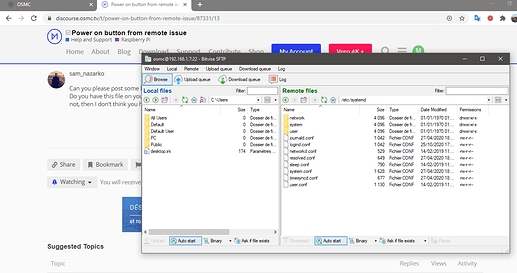Rpi2 osmc 18.8 2020-10-1 fresh installation
i have an issue when hit power button with remote control the power menu is opened after 2 sec it go automatically to shuts down.
No problem with UI Power menu
my rf remote c120 Air mouse
I don’t have a solution for you but seems you are not alone.
As a starting point I would suggest to upload logs so that at least it is clear what action the keypress calls.
Well this looks right for the first 3 lines, but not sure why it is shutting down afterwards.
2020-10-24 16:09:43.210 T:1916547696 DEBUG: HandleKey: power (0xf0de) pressed, action is ActivateWindow(ShutdownMenu) 2020-10-24 16:09:43.210 T:1916547696 DEBUG: Activating window ID: 10111 2020-10-24 16:09:43.210 T:1916547696 DEBUG: ------ Window Init (DialogButtonMenu.xml) ------ 2020-10-24 16:09:43.210 T:1916547696 INFO: Loading skin file: DialogButtonMenu.xml, load type: KEEP_IN_MEMORY 2020-10-24 16:09:43.362 T:1881895136 INFO: CZeroconfBrowserAvahi::clientCallback: client failure. avahi-daemon stopped? Recreating client... 2020-10-24 16:09:43.369 T:1509347552 INFO: CZeroconfAvahi::clientCallback: client failure. avahi-daemon stopped? Recreating client... 2020-10-24 16:09:43.381 T:1560228064 DEBUG: Thread Timer 1560228064 terminating 2020-10-24 16:09:43.394 T:1916547696 DEBUG: Keyboard: scancode: 0x74, sym: 0x0140, unicode: 0x0000, modifier: 0x0 2020-10-24 16:09:43.511 T:1916547696 NOTICE: Quitting due to POSIX signal
Could you login via ssh and run kodi-send --action="ActivateWindow(ShutdownMenu)" and see if it just opens the power menu or shutsdown.
I run via ssh and run kodi-send --action="ActivateWindow(ShutdownMenu)"
and it opens the power menu.
Ok, so that seems the right behavior.
Not sure why it happens different from the remote.
Are there no solutions? or we have to remap the remote
I have an idea. Will test in a bit.
To bring this back to the behavior your looking for please SSH into your RPi and
sudo nano /etc/systemd/logind.conf
and change the line
#HandlePowerKey=poweroff
to instead read (make sure to remove the hash)
HandlePowerKey=ignore
and then ctrl-x, y, and then enter to save and exit. Now reload that with
sudo systemctl restart systemd-logind
Your power button should now only trigger the kodi menu.
@sam_nazarko should this be a change on our end? I can’t think of why we would ever want the OS grabbing the power button outside of Kodi like this.
nice find @darwindesign it works fine now.
I can confirm the power button trigger the kodi power menu.
@darwindesign Thanks for bringing this to my attention.
Fortunately we should be able to resolve this without having to replace the entire configuration file.
I’ve made a change here:
It would be good if it could get some testing. @Majed - can you try changing it back to ‘poweroff’ for that file, and then update to the test build as follows:
- Login via the command line
- Edit the file
/etc/apt/sources.list - Add the following line:
deb http://apt.osmc.tv buster-devel main - Run the following commands to update:
sudo apt-get update && sudo apt-get dist-upgrade && reboot - Your system should have have received the update.
Please see if the issue is resolved.
I also recommend you edit /etc/apt/sources.list again and remove the line that you added after updating. This will return you to the normal update channel.
Sam
no the problem is unsolved.
Can you please post some logs so we can see if you have updated?
Do you have this file on your system: /etc/systemd/logind.conf.d/000-osmc-ignore-power-key.conf. If not, then I don’t think you have updated
i dont have /etc/systemd/logind.conf.d/000-osmc-ignore-power-key.conf. on my sysytem
this is my log https://paste.osmc.tv/eqolonihib
Apologies – please change stretch-devel to buster-devel.
I’ve updated the instructions now.
now i have this file on my system: /etc/systemd/logind.conf.d/000-osmc-ignore-power-key.conf.
but the issue still unsolved
this is new log https://paste.osmc.tv/oqaqedetoc
Hello. A bit of an old thread but I just ran into this same issue after upgrading my old installation. At least for me this could be fixed by editing /etc/systemd/logind.conf.d/000-osmc-ignore-power-key.conf and adding a line with “[Login]” at the top of the configuration file:
[Login]
HandlePowerKey=ignoreThis file should already be present on recent versions of OSMC. What version are you on?
Never mind - I see you had to change the file. I will update this shortly.
This is fixed in:
Thanks for the report
Sam
Thanks, I’ll try to remember to check this change when the new version of package is released.
I recently discovered that my system showed this unwanted power button behaviour. I have just tried a manual update, which reported that no updates were available. So presumably the fix implemented by @sam_nazarko above will not appear until the next full OSMC update. If so, I am not sure whether to edit logind.conf, as suggested by @darwindesign, or 000-osmc-ignore-power-key.conf, as suggested by @kk1234, or possibly both. Any advice very much appreciated.