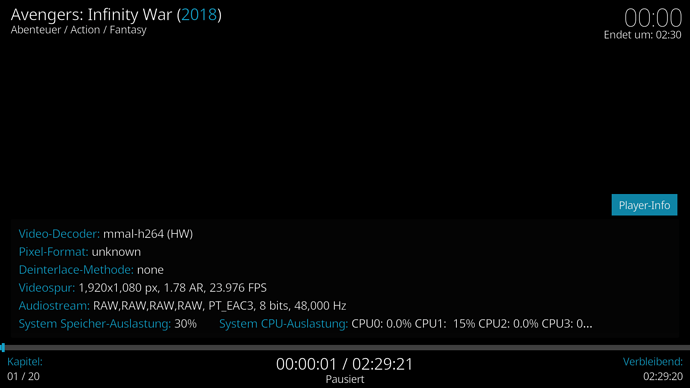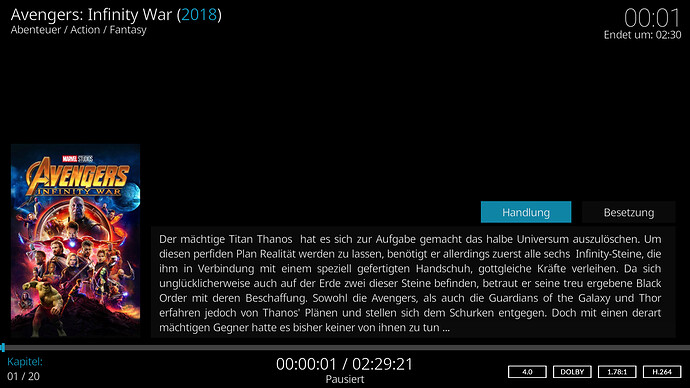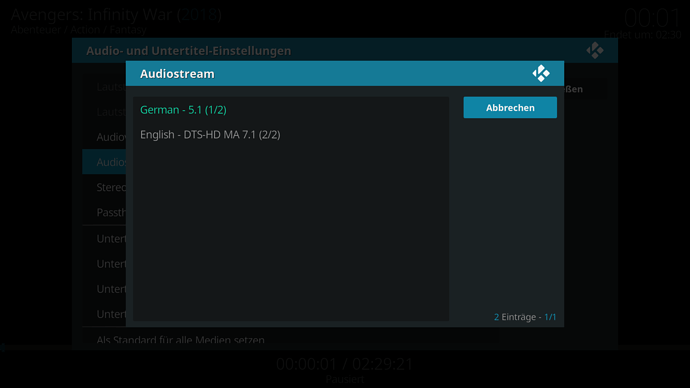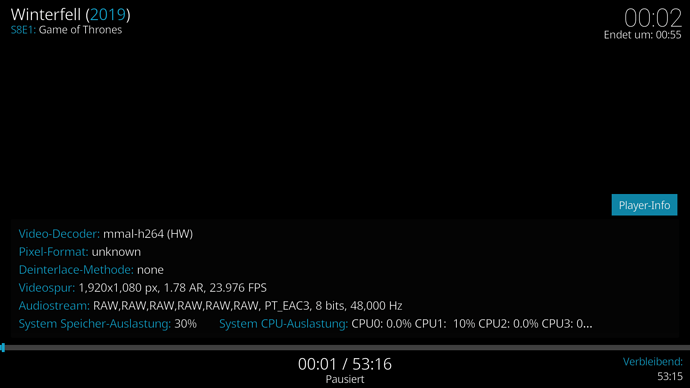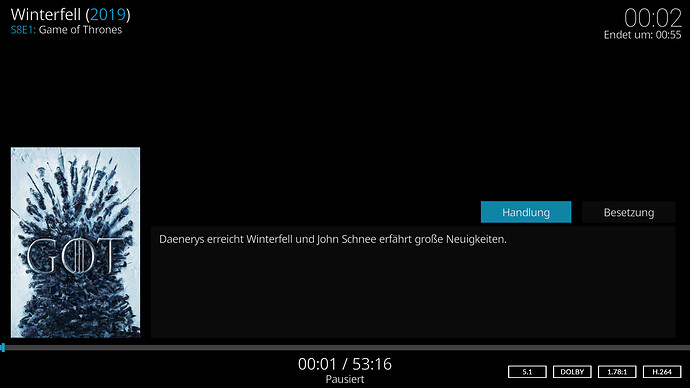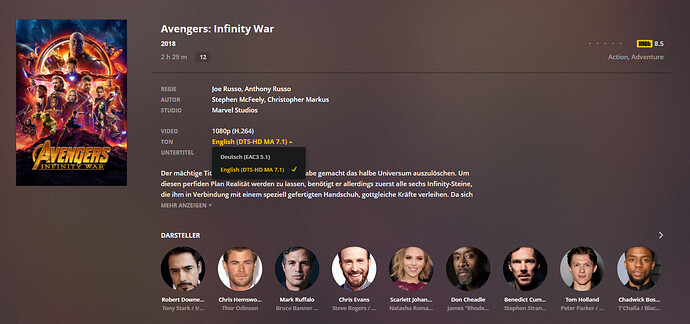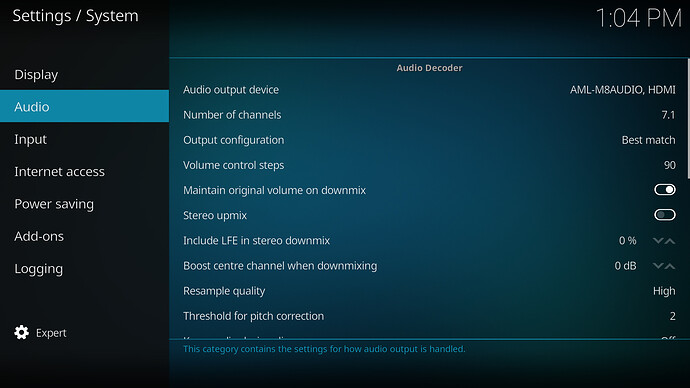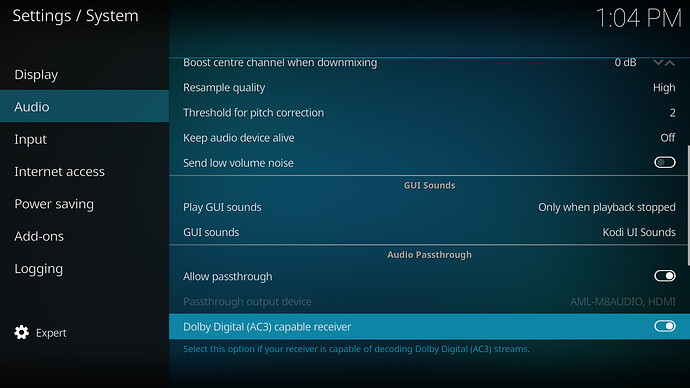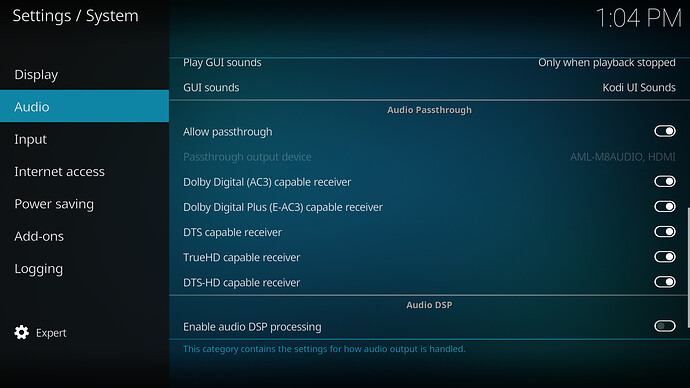I hope someone can help me with the following problem:
When I try to play a file with a 7.1 channel E-AC3 audio stream, it seems like only 4.0 channels are sent to the AVR.
I’ve added these 2 screenshots for better understanding.
Furthermore the audio stream selection menu shows a channel layout of only 5.1 channels as you can see here.
Everything seems fine with a 5.1 channel E-AC3 audio stream.
MediaInfo for the file with 7.1 E-AC3 audio stream MediaInfo for the file with 5.1 E-AC3 audio stream
My Setup
I’ve set my audio settings according to this:https://discourse.osmc.tv/t/audio-setup-and-information/74203
Hi
Which version of Kodi are you running?
Sam
Version 17.
Can you post a debug log and let us know the make and model of your receiver?
Thanks
Sam
Right now I only could do it on my Raspberry Pi cause i don’t have my Vero here at the moment.
I don’t know if it helps you but I also use Plex and the Plex web browser interface also displays a channel layout of only 5.1 channels
I need to see how the settings are configured under Settings -> Audio@chillbo ’s post.
Sam
1 Like
Like I said in my initial post.
I’ve set my audio settings according to this:
Audio hardware and software configuration
It’s not possible to set those settings on a Raspberry Pi – so I’m not sure that you have indeed configured the settings as described in that post.
That post is for the Vero 4K / 4K +
Yes I know.
All passthrough options are enabled.Onkyo TX-NR636 is capable of decoding all of the formats.
Please post a screenshot of those settings on the Vero and upload a full log via My OSMC -> Logs (debugging enabled) after playing the file so we can identify the issue at hand.
The Raspberry Pi will not be able to pass through 7.1 EAC3.
Thanks
Sam
1 Like
OK, I’ll do it “tomorrow”. It’s 01:30 AM in Germany right now.
Thanks in advance for your help.
No problem. It’s also quite late here.
Take care,
Sam
Hey Sam, should I upload only Kodi Logs or “All Configs and Logs”?
Here are the logs and screenshots
I suspect a bad rip. Mediainfo says there are 7.1 channels, ffmpeg thinks only 5.1
12:42:10.563 T:3654349568 INFO: ffmpeg[D9D0F300]: Stream #0:1(ger): Audio: eac3, 48000 Hz, 5.1(side), fltp, 512 kb/s (default)
and Kodi thinks there are 4.
12:42:10.648 T:3097486080 INFO: CAEStreamParser::SyncAC3 - E-AC3 stream detected (4 channels, 48000Hz)
Actually it’s a Remux. And I have some more Remuxes and all of them have the same problem.
Try with these samples: https://kodi.wiki/view/Samples#HD_Audio_Test_Clips
If the problem is still there with those samples, there really is something wrong.
Theetjuh:
Try with these samples:
With Dolby 7.1 test clip there, everything seems to be working OK. And Kodi is indicating only 4 channels. What does your (@ainsley ) Onkyo indicate?
Same as before. @grahamh why do you say everything is ok, if even with these testfile, kodi shows only 4 channels
New log
Onkyo only shows the normal Dolby Digital logo. When I try a 5.1 E-AC3 stream it shows a + symbol next to the Dolby logo.