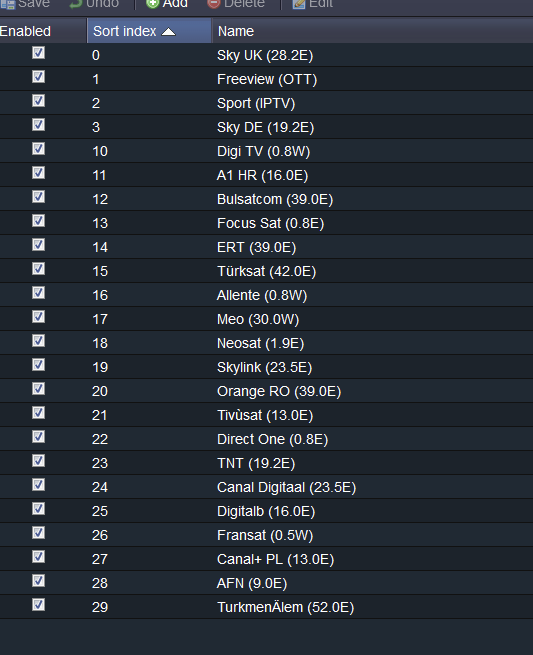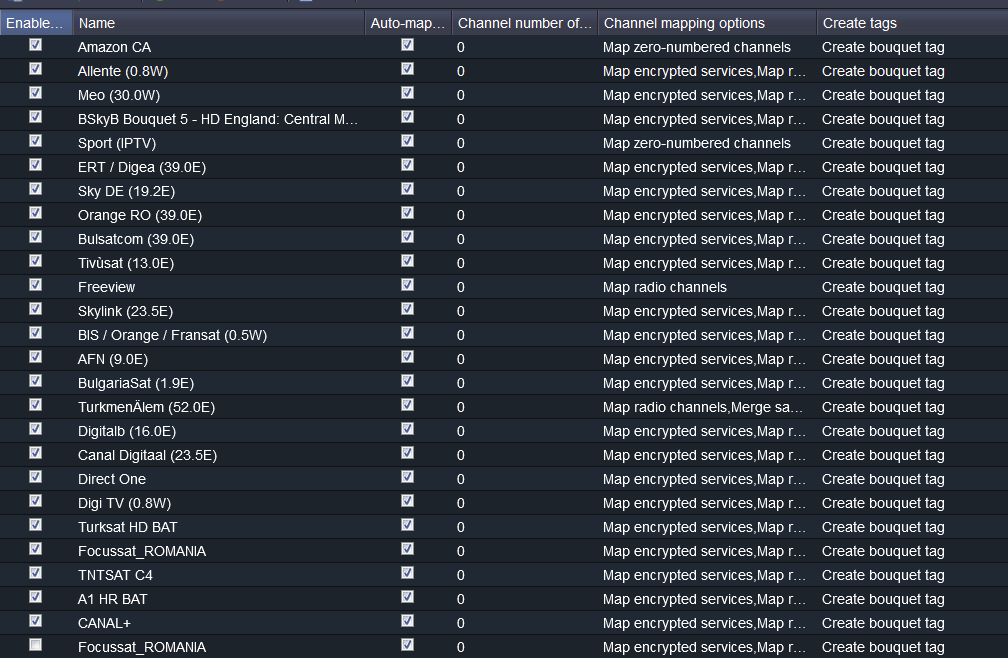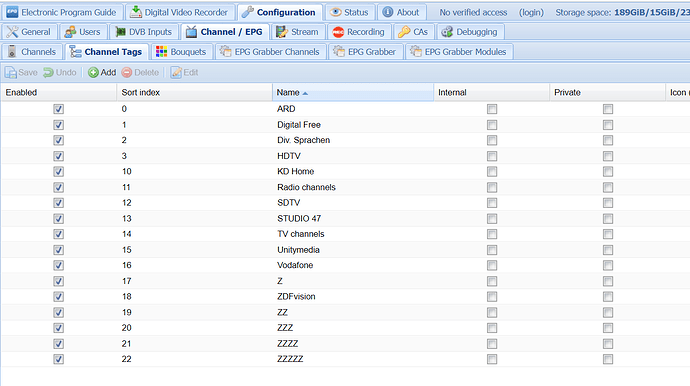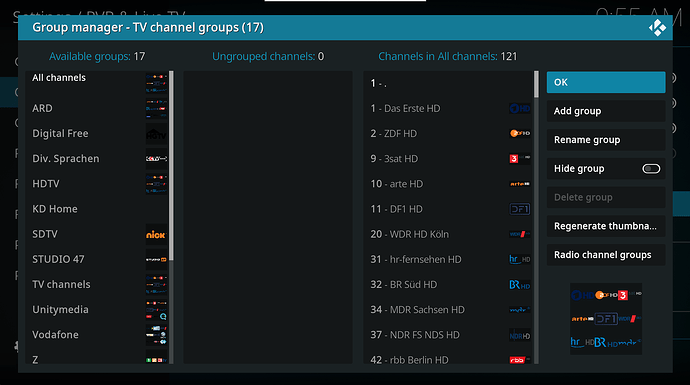Sorry for such a late reply… I didn’t notice/get a notification.
I wasn’t able to install Kodi under WSL and my issue persists.
I have 2 Veros, both are fully up-to-date and both have the same problem.
Meanwhile, Windows and macOS continue to work correctly.
Here’s my tags… just in case there’s an obvious error:
The tags are “bouquet” tags created by TVH:
Tried this on a Vero 4k+ being currently on dev staging:
The only situation when a channel tag is not mapped to a visible channel group in the TVH HTSP client is, when there is no TV channel having this tag assigned.
Here (using DVB-C), all TV channels got in addition the tag “TV channels” and all radio channels got “Radio channels”.
I’ve no idea how the TVH HTSP client distinguish TV channels from radio channels, but have you checked whether your TV channels are wrongly interpreted as radio channels in Kodi?
Thanks for your reply, but I may have found the cause.
You will notice in my screenshot that each tag has a unique index set.
This is something I set up just before taking it in an attempt to fix this issue.
Last time my channel groups worked, I think I was also using the indexes to order them.
Since giving each tag a unique index, I have rebooted one of my Vero’s several times and every time I have got all of my channel groups appearing.
Assuming this isn’t a fluke, and it is the cause, why is it OK for multiple tags to share the same index on Windows,macOS, but not on OSMC?
Is this something that can be investigated?
EDIT: Nope! They have all disappeared again. That didn’t last long.
Here, I reset all channels groups using sortindex 0 … and it still works like a charm.
Tvheadend HTSP client 21.4.2
HTS Tvheadend 4.2.8
This is really strange.
The channel groups came back, but were hidden on the home screen (Estuary skin).
Another Vero wouldn’t show channel groups anywhere after several restarts, the only difference is that it uses WiFi rather than Ethernet.
Have you tried with TVH 4.3?
No, I only use what is provided by the OSMC app-store. The Tvheadend server is running on a Vero V.
If you remove the Epg and TV databases (simple SQlite databases) and restart the mediacenter, my Veros completely synchronize again with the Tvheadend server:
sudo systemctl stop mediacenterrm /home/osmc/.kodi/userdata/Database/Epg*.db rm /home/osmc/.kodi/userdata/Database/TV*.dbsudo systemctl start mediacenter
but this is more a trial and error approach. I guess, it is more helpful to contact the forum at tvheadend.org.
OK. The TVH team no longer support 4.2 and 4.3 is a rolling release.
I run TVH on a Ubuntu server.
Strange, I ran those commands several times and my groups never populate.
We are still waiting for a stable TVH (4.3) release before we release it to our App Store.
But it is the Kodi binary add-on that will have compatibility problems
Sam
One of the mods said:
v4.2 is very old and v4.3 is actively developed/maintained. I believe that the system has changed to ‘rolling releases’, but I don’t remember the exact details.
It appears to be a whole new team now, mainly 1 guy and some pull requests from the looks of it.
I have no idea where the problem is.
Yes – there’s a new team behind TVHeadend.
But if you are running TVH on a Ubuntu Server, this won’t be an OSMC issue…
I’m not pointing fingers at anyone in particular, sorry if it comes across this way.
All I know is that the issue only happens to me on the Vero.
But the Vero is also the only client I use that runs on Linux, so I 100% understand the issue could be a Kodi/Linux one.
Kodi on Windows, macOS and the TVH iOS app all work as expected.
No offence taken at all.
I think there’s some confusion here.
Are you running Kodi on these other platforms?
If so, which version of Kodi?
Yes, I just edited my post to clarify that all are running the latest stable version of Kodi… apart from the TVH iOS app, obviously.
Like I mentioned before, this has been happening across several Kodi releases, but only on the Vero.
Can you clarify that ‘stable’ Kodi is Kodi v21 for you?
If it is, it will be fixed in Kodi v21 for OSMC which is available here: [TESTING] Kodi v21 release builds. We are waiting for Kodi v21.1 before we release it as a stable update.
Sam
Stable is whatever the latest version is that’s available.
I started this topic in January, and the issue predates that.
When I get a notification that a new stable release is available, on any platform, I update.
Right now, on Windows, which I am currently using to watch TV, it’s version 21.
I look forward to trying the new release when it rolls out 
EDIT: I can’t pinpoint when this issue started because I didn’t use my Veros for a while, and it took some time for me to notice. 1 is in the kitchen and the other in a bedroom, and they aren’t used as frequently as my PC.
You could try Kodi v21 today. It is stable (no less stable) than Kodi v21 on other devices.
I suspect this will solve your issue
Sam
I decided I can’t wait and followed the instructions in the link you provided and update 1 of my Veros.
I have rebooted twice and run this command three times:
sudo systemctl stop mediacenter && rm /home/osmc/.kodi/userdata/Database/Epg*.db && rm /home/osmc/.kodi/userdata/Database/TV*.db && sudo systemctl start mediacenter
Every time, my channel groups have appeared! 
Thank you.
If anything changes, I will let you know.
Great. Thanks for confirming this is solved for you
Sam
I think you are from the UK too?
If you have a satellite dish, I am happy to share my Sky card with you.
I have a few other reshares too.