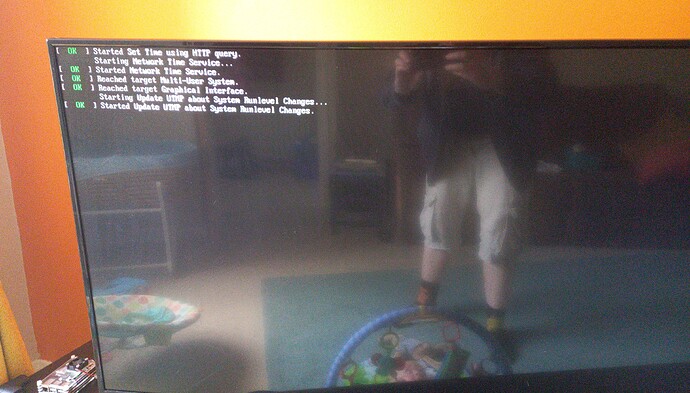This should now be available.
3 posts were merged into an existing topic: [TESTING] Kodi v19 builds for Vero 4K / 4K +
Just for informational purposes: I set up a Raspberry 4 with OSMC and I could manage to get YouTube, Netflix and Addons from Slyguy to work.
Thank you OSMC
I made my first installation of v19 build yesterday.
It was a fresh install on RPi4
I updated with
sudo apt-get dist-upgrade
Then experimented with a few things.
HDMI CEC not working yet. I did power off (at the wall) the TV and Amp but I probably need to try that again.
One thing I did notice though.
The setting in the CEC peripheral page to indicate how it is connected - TV or Amp - is not preserved over a restart when set to Amp - it resets to TV.
I’ll do some more experiments with this during next week as I had to restore the old v18 on RPi3 for weekend use.
Is there a known issue on RPi4 with multichannel audio playback from recorded HD TV (was recorded from UK Channel 4 HD and adverts snipped)?
I get no sound on the primary channel unless I set the RPi audio output to 2.0 (should be 5.0 for my equipment and the original recording is 5.1).
If not known then I’ll try to find a shareable file and grab logs.
I’ve found that sometimes with updates or restarts My TV gets confused on what it should be doing CEC wise with the current input. By this I mean that my TV and AVR are set to my RPi and it is displaying but navigation through CEC to the RPi doesn’t work. I’ve found the fix for this is to just select a different input (on TV or AVR, it doesn’t seem to matter in my setup) and then switch back. I have seen this behavior with Kodi 18 on RPi 3 as well so I’m not sure if their is some new behavior here or not.
Hi
I have installed latest update. Got blue-alsa error after update. Tried to fix dependencies but get error below.
Bluetooth still works fine though but wondering if have latest update.
I’m using the Bluetooth method from this post [How-to] set up Bluetooth audio
osmc@osmc:~$ sudo apt-get dist-upgrade
Reading package lists... Done
Building dependency tree
Reading state information... Done
You might want to run 'apt --fix-broken install' to correct these.
The following packages have unmet dependencies:
armv7-network-osmc : Depends: armv7-bluezalsa-osmc but it is not installed
E: Unmet dependencies. Try 'apt --fix-broken install' with no packages (or specify a solution).
osmc@osmc:~$ sudo apt --fix-broken install
Reading package lists... Done
Building dependency tree
Reading state information... Done
Correcting dependencies... Done
The following additional packages will be installed:
armv7-bluezalsa-osmc
The following NEW packages will be installed:
armv7-bluezalsa-osmc
0 upgraded, 1 newly installed, 0 to remove and 0 not upgraded.
20 not fully installed or removed.
Need to get 0 B/84.6 kB of archives.
After this operation, 360 kB of additional disk space will be used.
Do you want to continue? [Y/n] y
(Reading database ... 34404 files and directories currently installed.)
Preparing to unpack .../armv7-bluezalsa-osmc_3.1.0-2_armhf.deb ...
Unpacking armv7-bluezalsa-osmc (3.1.0-2) ...
dpkg: error processing archive /var/cache/apt/archives/armv7-bluezalsa-osmc_3.1.0-2_armhf.deb (--unpack):
trying to overwrite '/etc/dbus-1/system.d/bluealsa.conf', which is also in package armv7-bluez-alsa-osmc 1.0.5
Errors were encountered while processing:
/var/cache/apt/archives/armv7-bluezalsa-osmc_3.1.0-2_armhf.deb
E: Sub-process /usr/bin/dpkg returned an error code (1)
osmc@osmc:~$
Try
sudo dpkg -r armv7-bluez-alsa-app-osmc
sudo dpkg -r armv7-bluez-alsa-osmc
sudo apt-get install armv7-bluezalsa-osmc
Hi, I don’t know if you managed to resolve the problem, but I changed one line in the config.txt and now the RPi 4 with the 7" touch works. The problem seems to be that the resolution was not detected correctly (was 1280 x 720).
Change in config.txt from
dtoverlay=vc4-kms-v3d,cma-512
to
dtoverlay=vc4-fkms-v3d,cma-512
Maybe that’s not a good idea, I’m not really deep in osmc, but at least the GUI does display again.
@pepster
Hi,
It did the trick.
1st time I’m getting up to the GUI but no CEC and resolution is still 1024 X 768
regards
@OSMC Team looking forward to your guidance.
You should then hardcode / force an EDID.
Hi,
With my current configuration, OSMC installed, i was unable to write the EDID mainly because the TV is not pairing correctly (I figure it out this way)
I manage to extract the EDID by switching to raspbian just the time needed to input : sudo tvservice -d /boot/edid.dat then copied the file to the OSMC SD.
CEC is not working but screen resolution is OK
Changing the skin to Estuary did not work after reboot.
thanks and good luck with the development.
OSMC was working fine on my Pi4 after a fresh install. Added sources, added my lirc config, tweaked the skin a bit, installed YouTube. Now after a restart, OSMC starts but doesn’t display.
Regardless of what hdmi port I use, I just see the start up terminal. OSMC is definitely running though, I can hear the audio feedback to my remote control moving around the menu.
Picture is all I have on-screen. Any ideas?
I recommend uploading some logs so we can see if Kodi is starting.
You could try moving your user data directory away and seeing if this helps
Sam
@sam_nazarko wondering how close to stable the current v19 development version is. I’ve been hesitant to switch so far because I use the Pi3b for all kinds of home automation stuff and I prioritize stability, so I’ve been patiently waiting. On the other hand I’ve been keen on jumping to v19 as all kodi ecosystem development moved on already…
The release schedule was covered previously. ETA is approx mid July.
I think I’ve found the issue, the webserver fails to start. After manually restarting kodi via SSH, if I try and turn it off in the settings then kodi crashes completely.
Logs uploaded to https://paste.osmc.tv/erewutulog
Everything is working currently, but it does mean I need to restart kodi manually each time, which is not ideal.
Your logs are flooded with this line Attempt to import unsupported winsys offset 1152000
May not be related to your problem but surely not healthy
I’m having flickering issue while playing video inside skin using videowindow with Direct to plane. See video here.
Thread on forum that may help v19 - Video flickering on pi2/3 when using direct to plane on kms
For reference the skin code for the video window
<control type="videowindow" id="11114">
<left>320</left>
<top>50</top>
<width>1280</width>
<height>720</height>
<animation effect="slide" start="-1920,0" end="0,0" delay="100" time="1000" tween="cubic" easing="out" condition="Player.HasVideo">Conditional</animation>
<animation effect="slide" start="0,0" end="-1920,0" time="200" tween="cubic" easing="inout" condition="!Player.HasVideo">conditional</animation>
<visible>Player.HasVideo + String.EndsWith(Player.FileNameAndPath,-trailer.mp4) + Control.IsVisible(51)</visible>
</control>
I am using latest OSMC build on rpi4, with full-upgrade today.
While watching TV channels, using TVheadend client, I am experiencing the Kodi either to completely crash or freeze after some time of watching (~ 30minutes). This happens for channels in both, dvbt2 full-hd and sd, formats.
When it crashes, it restarts automatically, when it freezes then only reboot via ssh helps.
I observed this behavior even before latest update. I uploaded logs in https://paste.osmc.tv/agonehujep
Thank you for help.