Hello - when i create a bookmark on the 4k+, the image shows up as basically snow/fuzzy (with some color). it’s impossible to tell the what’s in the image. i’ve had no problems with the bookmark images in my pi3s running osmc. any idea how to fix this? thank you.
What skin are you using? Can you provide debug enabled logs demonstrating the issue?
To get a better understanding of the problem you are experiencing we need more information from you. The best way to get this information is for you to upload logs that demonstrate your problem. You can learn more about how to submit a useful support request here.
Depending on the used skin you have to set the settings-level to standard or higher, in summary:
-
enable debug logging at settings->system->logging
-
reboot the OSMC device
-
reproduce the issue
-
upload the log set either using the
Log Uploadermethod within the My OSMC menu in the GUI or thesshmethod invoking commandgrab-logs -A -
publish the provided URL from the log set upload, here
Thanks for your understanding. We hope that we can help you get up and running again shortly.
OSMC skin screenshot:
The skin is “estuary”.
Here are the logs:
http://paste.osmc.io/ihexoyager.vhdl
I’ve attached a bookmark image.
Thank you.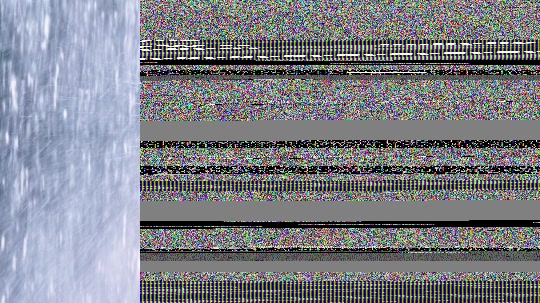
did some more testing. it appears that the above very corrupted images only happen when bookmarking scenes in ripped blu ray videos. When bookmarking scenes in ripped dvd videos, they work much better but with one caveat. on occasion, they contain partial images from the previous bookmark. i’ve attached images below to show what i’m referring to. hopefully this will help solve this issue. thank you.

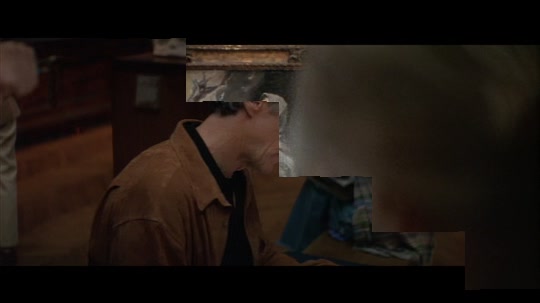

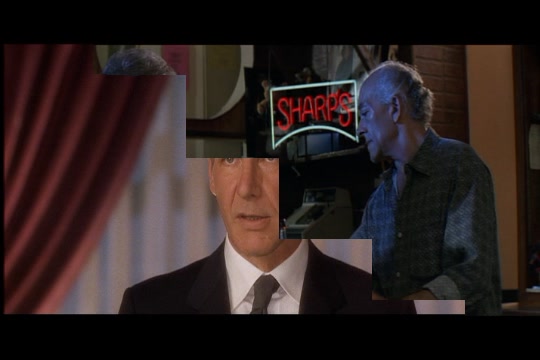
Hm. Looks like some kind of overflow. I need to look in to how these bookmarks are generated.
Sam
Thanks Sam. The more important issue to me is the blu ray bookmarks being unrecognizable, but i thought that the dvd bookmarks being fine (sometimes) and then having the above issue would assist in helping with fixing this. Hope it does.
Thanks again.
any news on this? Sam said that a solution was in the works back in November (in another post). would be great if this could be solved. i’ve been patient and would appreciate some feedback on where it stands. wasn’t resolved with the updates that i installed yesterday.
thank you.
This should be resolved in 4.9.
thank you sam. i apologize for this simple question now, but how do i figure out the version number? i’m used to simply seeing OSMC November 2019 2019.11-1, for example.
It will be announced on the blog when released.
4.9 is a new kernel which has not been released yet
Sam
sorry for confusion. how do i check the current version that i have? i’m fine using command line.
I’m pretty confused here. This is from my Vero 4k:
If I’m looking at the right place, then this is version 4.9.110.
That’s not the right place. Use uname -a in a terminal.
osmc@osmc:~$ uname -a
Linux osmc 3.14.29-156-osmc #1 SMP Tue Oct 15 20:21:25 UTC 2019 aarch64 GNU/LinuxDoes this mean that we’re on version 3.14.29-156, and it’s not until version 4.9 that this issue is going to be fixed?
Sam suspects it will be resolved in 4.9, yes.
This to me makes no sense. Again, i’m trying to confirm (like I did in my last post) that we’re in kernel version 3.14.29-156, and we’re working on kernel 4.9?
I have a little understanding of version numbering in programming. This means that we’re working on kernel 4.9 prior to the release of kernel 4.0, 4.1, 4.2, etc.
Something’s seems not right here. Even the most recent blog indicates that we’re adding “initial support for 4.9 kernel on Vero 4K/4K+”.
4.9 will be the next kernel used when development for it’s use in OSMC is complete. A lot of work is required to prepare an existing system for a kernel upgrade.
I look at this post here:
This is from February, 2016. Back then, the original Vero was using kernel 4.4.0. However, it appears that my Vero (4k) is using 3.14.
This is from 4 years ago. It would appear then that (correct me if I’m wrong) it could take several years to get this bookmark issue fixed (if even) while we wait for version 4.9.
Why not fix it prior to the release of 4.9 so that this customer doesn’t have to potentially wait years for this?
