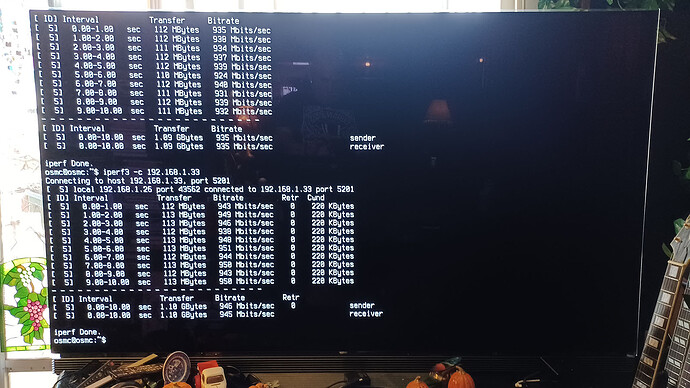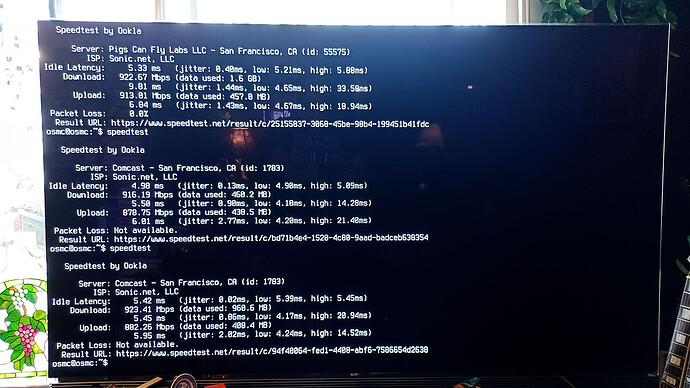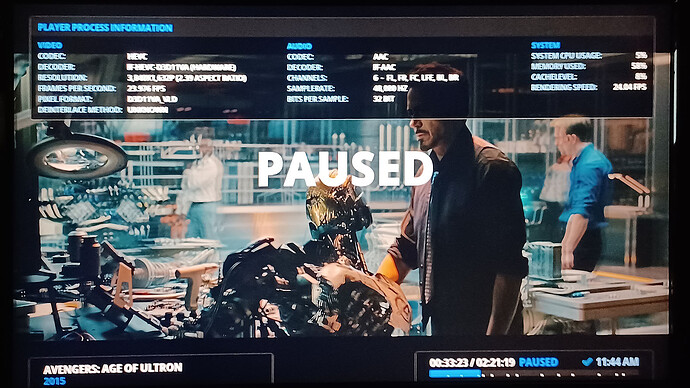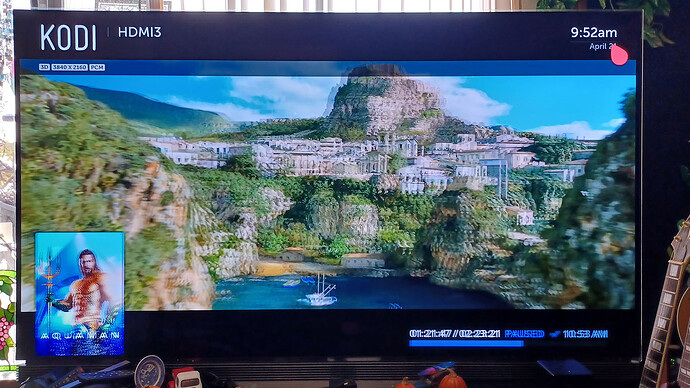-
I have two 3D TVs, both are passive types. An LG OLED65E6, which is 4K, and a Vizio E3D320VX, which is only 1080p.
I’ve read quite a few opinions on this, including one that says the HTAB is the wrong option, because you’re actually getting 1/4 of the vertical resolution. Regardless, I have movies in both formats, and I have personally ripped the same movie in both formats, for comparison purposes, and to my eyes, HSBS looks a little better than HTAB. -
Depends on how the upscaling is done. If I were to take an existing HSBS movie that’s 1080p and upscale it to 4K, then no, there’s no point, the TV would probably do a better job at upscaling it.
My way of doing this is to upscale the original BluRay movie, to 4K, then it gets the left and right frames compressed to half the width and combined into a single split frame. All this gets done in a single pass by the software. Since the image is upscaled first, then compressed to half width, that half width is actually still 1920px wide on the 4K frame, so if there is any loss, it’s minimal, plus I get the added benefit of enhanced vertical resolution.
I know it’s all subjective, but I’ve had quite a few folks look at an MVC, a standard 1080p HSBS, and a 4K HSBS version, and most can tell the difference between a standard 1080p and a 4K, and some even thought the 4K was slightly “sharper” than the MVC.
Personally I can’t tell the difference between an MVC or a 4K, but I can tell the difference between these and 1080p.