Hello everyone and Merry Christmas!
I’ll get my Vero 4K + in a few days. Is there a guide on how to best connect the Vero 4K + to the Synology NAS to stream movies?
Thanks for your help
Hello everyone and Merry Christmas!
I’ll get my Vero 4K + in a few days. Is there a guide on how to best connect the Vero 4K + to the Synology NAS to stream movies?
Thanks for your help
Try searching Synology in the search bar above.
I have just received my Vero 4K+ and also have a Synology NAS.
The connection using SMB was a breeze following the instructions on this page:
I had some issues trying to setup NFS but SMB has been working very well. My Vero is connected via cable, not wi-fi.
The biggest challenge has been renaming all filenames to be compatible with Kodi, and I have also been using the TinyMediaManager software, which helps a lot. Take a look at the naming instructions and how to organize Movies and TV Shows, and follow by the letter.
On a side note, while setting Kodi, you have to use one of the online databases (TVDB, TMDB, etc) when scanning the files in your NAS and cannot use “internal sources only”. I just spent some time in the Kodi forums and they mentioned a bug in the software that requires that. So, if you use TinyMediaManager, make sure to use the same databases when cataloguing everything and running Kodi’s “update library”.
So, my Synology has been working very well with the Vero 4K+. No issues at all.
This is good to hear.
Can you link to the Kodi Forum? Because I use “local info only” and works like a charm, surely means each media would need a .nfo file
Here it is. It’s in the thread I opened because I could not get Kodi to recognize the episodes in TV Shows and some Movies. It appears that it started with a new version of Kodi. Which version are you using?
After I followed the recommended procedure, it worked.
Whole thread is here.
https://forum.kodi.tv/showthread.php?tid=359260&pid=2998056%20-%20pid2998056
Ok that is then something different you are trying to achieve. For me “use local information only” means that I have all the nfo and media (thumbnails, banner,…) cleanly locally and therefore don’t want any online scrapping.
The relevant bit from that thread is…
Yes, that is what I am saying. There is a bug in Kodi when it comes to scanning TV Shows with an
<episodeguide>in the NFO file.If Kodi reads the tvshow.nfo file and finds the
<episodeguide>tag, then it tries to perform a lookup. Once it performs the lookup, the scanner continues to load the NFO file. Nothing is downloaded from the online site (unless you have missing artwork and there are valid artwork links in the nfo file).By setting Local Info Only, Kodi blocks the online lookup and the scanner fails to process the NFO file. Strange thing is that it doesn’t happen all the time, and it may not happen immediately. You can scan four or five shows then it suddenly decides not to scan anymore.
I’ve not hit that bug myself but apparently it isn’t present in the Kodi 19 scraper and there is no plans to fix the current scrapers.
Neither have I experienced it, did you found a bug report?
Nope. I looked on github before I asked the same thing you did in the other thread. Karellen mentioned that it was a very old bug so their may not be an active ticket for it. The fact that I had never seen it or heard of it normally would make me question what was going on but I’m willing to accept as fact anything scraping related coming from this source as from what I can tell he is Kodi’s main person about everything scraping related.
I thought NFS was the best option?
@Rossi is now using SMB. What is better?
If your connection is fast enough then neither is really “better” as they would both perform the same job fully. Depending on the situation you can get increased performance from NFS due to it having lower overhead vs. Samba and being a native Linux protocol. However, if you not playing something that requires more bandwidth than your connection allows then this extra speed has little benefit to provide.
Thanks. Then I’ll try NFS. If there are problems I switch to SMB.
Bastian, I have a older Synology DS214Play with my V4K+. I was using a WD TV Live for the longest time but it could not handle 4K. There was some setup in Synology so the V4K+ could see the media. Use static IPs and a good patch cables.
Using NFS on my Synology without issue.
I use NFS on my DS218+ as well, together with FSTAB mounts.
Never looked back.
It takes some effort to setup, but always works and is lightning fast when needed.
Here’s a good read on FSTAB : FSTAB
When right clicking your shared folder with all your content, choose the NFS-permissions tab.
In there you need to point to the specific IP-address from your 4K, otherwise it won’t work.
you don’t need the actual IP address of the V4K, you can use “*” or define a range for your network, e.g.
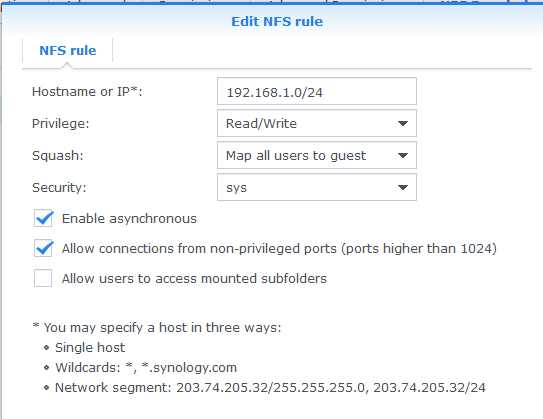
I have the “non-privileged ports enabled” since I recently added a Shield to my collection of streaming devices, and found that Kodi running on the Shield could not access the NFS shares without this, it’s not needed for my OSMC and LE devices.
Yep got firestick, popcornhour devices etc and have the iP wildcard settings 192.168.0.* so any local device can access.
Still able to give just read access for devices that are kids etc. So only Vero4k can read/write to NAS.
Hi All,
I have a Synology - Vero4k+ NFS issue: 1 folder from the 3 is inaccessible after mounting via GIU (but accessible via command line).
Details:
Shares on the Synology NAS:
bash-4.3# exportfs -v
/volume2/Music (ro,async,crossmnt,insecure,no_root_squash,no_subtree_check,insecure_locks,anonuid=1025,anongid=100,sec=sys,ro,no_root_squash,no_all_squash)
/volume2/Photo (ro,async,no_root_squash,no_subtree_check,insecure_locks,anonuid=1025,anongid=100,sec=sys,ro,no_root_squash,no_all_squash)
/volume2/Movie (ro,async,no_root_squash,no_subtree_check,insecure_locks,anonuid=1025,anongid=100,sec=sys,ro,no_root_squash,no_all_squash)
bash-4.3#
(Hint: Music and Video are totally identical)
Fstab on Vero:
root@osmc:/mnt# cat /etc/fstab
rootfs is not mounted in fstab as we do it via initramfs. Uncomment for remount (slower boot)
#/dev/vero-nand/root / ext4 defaults,noatime 0 0
192.168.2.2:/volume2/Music /mnt/SynologyMusic nfs ro,noauto,x-systemd.automount 0 0
192.168.2.2:/volume2/Movie /mnt/SynologyMovie nfs ro,noauto,x-systemd.automount 0 0
192.168.2.2:/volume2/Photo /mnt/SynologyPhoto nfs ro,noauto,x-systemd.automount 0 0
root@osmc:/mnt#
Relevant output of mount on Vero:
192.168.2.2:/volume2/Photo on /mnt/SynologyPhoto type nfs4 (ro,relatime,vers=4.1,rsize=131072,wsize=131072,namlen=255,hard,proto=tcp,port=0,timeo=600,retrans=2,sec=sys,clientaddr=192.168.10.159,local_lock=none,addr=192.168.2.2)
192.168.2.2:/volume2/Music on /mnt/SynologyMusic type nfs4 (ro,relatime,vers=4.1,rsize=131072,wsize=131072,namlen=255,hard,proto=tcp,port=0,timeo=600,retrans=2,sec=sys,clientaddr=192.168.10.159,local_lock=none,addr=192.168.2.2)
192.168.2.2:/volume2/Movie on /mnt/SynologyMovie type nfs4 (ro,relatime,vers=4.1,rsize=131072,wsize=131072,namlen=255,hard,proto=tcp,port=0,timeo=600,retrans=2,sec=sys,clientaddr=192.168.10.159,local_lock=none,addr=192.168.2.2)
root@osmc:/mnt#
(Hint: All are totally identical)
permissions of /mnt:
root@osmc:/mnt# ls -l
total 0
drwxrwxrwx 1 root root 98 Jan 1 17:15 SynologyMovie
drwxrwxrwx 1 root root 306 Dec 23 20:17 SynologyMusic
drwxrwxrwx 1 root root 168 Dec 23 19:33 SynologyPhoto
root@osmc:/mnt#
Issue:
If I navigate in KODI to Movie --> Add Videos --> Browse --> Root filesystem --> mnt I cant enter to the SynologyMovie directory, however the two other (SynologyMusic and SynologyPhoto) is accessible, and I see the content.
Debug log:
2021-01-08 10:26:36.384 T:4067827728 ERROR: GetDirectory - Error getting /mnt/SynologyMovie/
2021-01-08 10:26:36.385 T:4067827728 ERROR: CGUIDialogFileBrowser::GetDirectory(/mnt/SynologyMovie/) failed
If I use command line (Midnight Commander) all the three folder is accessible, and the content is there.
What I realised: If I press the Enter button in KODI to enter to SynologyMovie folder, it lost all access rights suddenly, but after cca a minute is has full access again:
root@osmc:/mnt# ls -l
total 0
d--------- 1 root root 98 Jan 1 17:15 SynologyMovie
drwxrwxrwx 1 root root 306 Dec 23 20:17 SynologyMusic
drwxrwxrwx 1 root root 168 Dec 23 19:33 SynologyPhoto
root@osmc:/mnt#
Could you please help me how to fix this and make available my movie files?