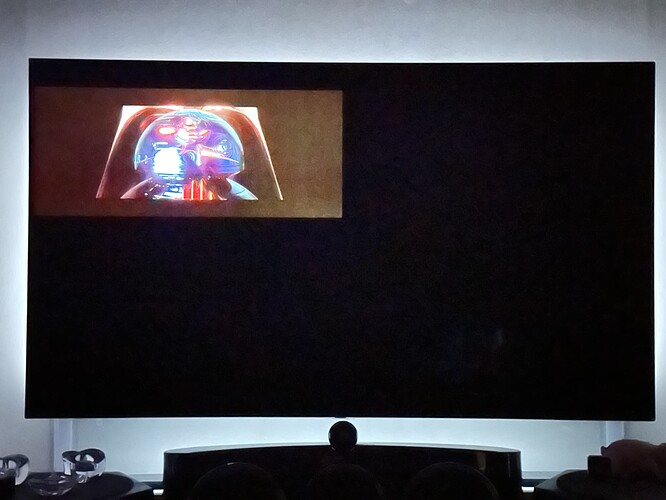This is something new I have not seen before. What is going on here? Applies to all UHD (2160p) content. TV is LG OLED CX 77" (this has been working flawlessly for years).
Same material on Zidoo Z9X works with no issues.
Edit:
4096x2160p (2D) works fine, so problem only applicable to 3840x2160p (2D) - regardless of refresh rate.
I’m lost, tried everything in linked thread - issue is still the same.
Resolved it, but got confused since I actually got connected to the wrong Vero V device
This did the trick:
systemctl stop mediacenter && awk -v RS='' '{sub(/<resolutions>.*<\/resolutions>/,"<resolutions/>"); print}' ~/.kodi/userdata/guisettings.xml>tmp && mv -f tmp ~/.kodi/userdata/guisettings.xml && systemctl start mediacenter
2 Likes
The following post has listed how to fix a setup without profiles from within Kodi as well as a terminal command for people who use profiles…
We have developed a hotfix patch to completely reset all the display calibrations which is what causes the picture playing in a quarter of the display. To apply the hotfix you would first need to make sure you have updated to at least the current updates as of the time of this post. You will need to open the My OSMC add-on and navigate to updates (the cloud icon), then “manual controls”. Click on the option for “scan for updates now”. Once all updates are installed, or if it comes back letting y…
Glad this is now working for you
Sam
1 Like
I’m in the middle of The Mandalorian marathon
1 Like
Enjoy and sorry about the inconvenience. Have a good New Year.
1 Like
Thank you Sam, and the same to you