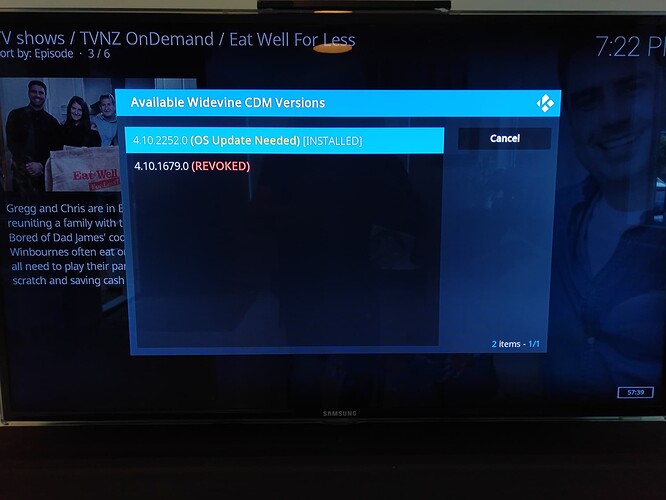Try reinstalling from Download - OSMC.
Yes – it should. I suggest a screenshot of the contents of the USB
Can we take this to it’s own thread so as not to clutter the widevine support?
I have recently (2 days ago) updated to Kodi 19 Matrix and everything is awesome! Even old XViD MPEG4 video files now play seamlessy. I had to reinstall from disk image but that’s ok, it was a major update after all.
My only issue is that I can’t watch Discovery+ live channels via the Discoveryplus addon, alway due to Widevine CDM from ChromeOS recovery images as well. I have tried to update the Inputstream Helper addon to the newest version via zip file (the one from this month) but no luck. After resetting and reinstalling the Widevine CDM and rebooting, I’ve tried to watch the Italian NOVE live channel, but streaming can’t start.
I’ve read on github that it’s because the Vero4K+ is ARM device, that would require patching glibc and it’s a work in progress. I’ll wait for the next OSMC update and report back if it’s working.
If it’s any help, in the Kodi log there are these lines of interest:
# 2021-09-18 14:28:36.352 T:9001 FATAL <general>: [script.module.inputstreamhelper] ['ldd', '/home/osmc/.kodi/cdm/libwidevinecdm.so'] cmd failed.
# 2021-09-18 14:28:36.352 T:9001 FATAL <general>: [script.module.inputstreamhelper] Failed to check for missing Widevine libraries.
# 2021-09-18 14:28:36.353 T:9001 WARNING <general>: [script.module.inputstreamhelper] Widevine update check was made on 2021-09-18 14:27
# 2021-09-18 14:28:36.354 T:9001 INFO <general>: CPythonInvoker(33, /home/osmc/.kodi/addons/plugin.video.discoveryplus/addon.py): script successfully run
# 2021-09-18 14:28:36.562 T:7656 INFO <general>: VideoPlayer::OpenFile: plugin://plugin.video.discoveryplus/?action=play&video_id=3&video_type=channel
# 2021-09-18 14:28:36.585 T:9009 INFO <general>: Creating InputStream
# 2021-09-18 14:28:36.587 T:9009 INFO <general>: AddOnLog: inputstream.adaptive: SetVideoResolution (1920 x 1080)
# 2021-09-18 14:28:36.801 T:9009 INFO <general>: AddOnLog: inputstream.adaptive: Successfully parsed manifest file. #Periods: 1, #Streams in first period: 2, Type: live, Download speed: 1888965.7192 Bytes/s
# 2021-09-18 14:28:36.803 T:9009 ERROR <general>: AddOnLog: inputstream.adaptive: Unable to load widevine shared library (/home/osmc/.kodi/cdm/libwidevinecdm.so)
# 2021-09-18 14:28:36.803 T:9009 ERROR <general>: AddOnLog: inputstream.adaptive: OpenDRMSystem failed
# 2021-09-18 14:28:36.805 T:9009 ERROR <general>: CVideoPlayer::OpenInputStream - error opening [plugin://plugin.video.discoveryplus/?action=play&video_id=3&video_type=channel]
# 2021-09-18 14:28:36.805 T:9009 INFO <general>: CVideoPlayer::OnExit()
# 2021-09-18 14:28:36.805 T:9009 INFO <general>: ADDON: Dll Destroyed - InputStream Adaptive
# 2021-09-18 14:28:36.849 T:7656 INFO <general>: CVideoPlayer::CloseFile()
# 2021-09-18 14:28:36.932 T:7656 INFO <general>: VideoPlayer: waiting for threads to exit
# 2021-09-18 14:28:36.932 T:7656 INFO <general>: VideoPlayer: finished waiting
# 2021-09-18 14:28:37.066 T:9001 INFO <general>: Python interpreter stopped
ldd '/home/osmc/.kodi/cdm/libwidevinecdm.so' returns not a dynamic executable.
Have you tested out the fix for widevine issue, the steps are in the first post of this thread
It worked! Yay. My only excuse is that threads don’t load all the comments at once, from search I landed on later posts and somehow didn’t occur to me to seach backwards.
Top notch support anyway!
Glad to hear it worked for you  , yeah I think I know what you mean the way discourse handles message threading can take a little getting used to.
, yeah I think I know what you mean the way discourse handles message threading can take a little getting used to.
Unfortunately, for some reason, playback still fails on my box. 
On my Pi2 from this afternoon i have obtain DAZN addons (from kodinerds site) not more anymore works.
From kodi.log it’s say:
2021-09-25 12:30:20.849 T:420 INFO <general>: CPythonInvoker(6, /home/osmc/.kodi/addons/plugin.video.dazn/addon.py): script successfully run
2021-09-25 12:30:20.983 T:343 INFO <general>: VideoPlayer::OpenFile: plugin://plugin.video.dazn/?mode=play&title=%5BCOLOR+red%5D14%3A00%5B%2FCOLOR%5D+%5BCOLOR+blue%5DEurosport%5B%2FCOLOR%5D+Milan+TV+%5BCOLOR+blue%5DDAZN+Linear%5B%2FCOLOR%5D&id=11gr3fqct0m611fvltqbqh7bu1¶ms=10u4zu6e8s5t30cjimrl958zw&verify_age=False
2021-09-25 12:30:20.985 T:1860 INFO <general>: Creating InputStream
2021-09-25 12:30:20.987 T:1860 ERROR <general>: CInputStreamAddon::Supports - 'inputstreamaddon' has been deprecated, please use `#KODIPROP:inputstream=inputstream.adaptive` instead
2021-09-25 12:30:20.989 T:1860 INFO <general>: AddOnLog: inputstream.adaptive: SetVideoResolution (1920 x 1080)
2021-09-25 12:30:21.260 T:1860 INFO <general>: AddOnLog: inputstream.adaptive: Successfully parsed manifest file. #Periods: 1, #Streams in first period: 2, Type: live, Download speed: 6409334.4713 Bytes/s
2021-09-25 12:30:21.262 T:1860 ERROR <general>: AddOnLog: inputstream.adaptive: Unable to load widevine shared library (/home/osmc/.kodi/cdm/libwidevinecdm.so)
2021-09-25 12:30:21.263 T:1860 ERROR <general>: AddOnLog: inputstream.adaptive: OpenDRMSystem failed
I have tryed to follow the first step… installed the developer build of osmc and after reboot same result, Dazn not works.
After that i have also tryed to download the @matthuisman .so files. Reboot kodi but apparently it’s not works.
It’s already avaiable a hotfix for reobtain dazn addons works ?
EDIT
OMG… wait a moment.
I have retry to put the @matthuisman libwidevinecdm.so… reboot another time kodi and DAZN addons it’s back to works.
Need to test if other addons using cdm library it’s works…
After upgrading libc-stuff in staging(buster-devel), you should reboot. And if you have an old libwidevine.so in your system, you need to either use inputstrem-helper to upgrade or do it manually and let kodi “restart”.
If you tried my new script it should have worked directly. =)
Unless DANZ doesn’t have inputstream.helper as a dependecy, then you have to install it yourself. And ask the developer to integrate it.
Lol… i have already installed the inputstream.helper (maybe it’s a dependency of youtube addons ??).
Otherwise apparently on my Pi2 all it’s return to works… i don’t know what i did exactly but the important now all works.
I stopped using osmc (moved to xbian) when this first happened, intending to check back in later in the year.
Does this mean I can pop in my osmc sdcard and sudo apt update or will I need to reinstall?
This was fixed some time ago. You can indeed just update.
I booted up and ran sudo apt update which did update some stuff, but I’m still getting the error when trying to use widevine stuff that my OS is too old.
My debian version is 10.11:
osmc@osmclounge:~/.kodi/temp$ cat /etc/debian_version
10.11
osmc@osmclounge:~/.kodi/temp$
and on the My OSMC screen is shows OSMC August 2021 2021.08-1 which doesn’t seem new enough to have had the fix yet.
update just updates the package index, you would need to run dist-upgrade for a full upgrade.
But your current installed version is the latest stable version of OSMC.
OMG I forgot to reboot.
Sorry lol. Its working now
I’m running into a similar issue now. I’m using the latest version of OSMC (2021.11-2), Kodi (19.3), and I’ve run all the apt-get commands. Whenever I try to install Widevine, I see the “OS Update Needed” message displayed. Since I’m all up to date, I installed anyways, rebooted, and tried to play a video. I can hear the sound, but I don’t see the video at all. Is there some external dependency I have to install for this to work?
No - everything needed is included.
Is there anything I should look for or any logs I should provide? I’m not sure the path forward if the OS version looks good.
It’s not clear to me what device you are even running OSMC on…
Raspberry Pi 3