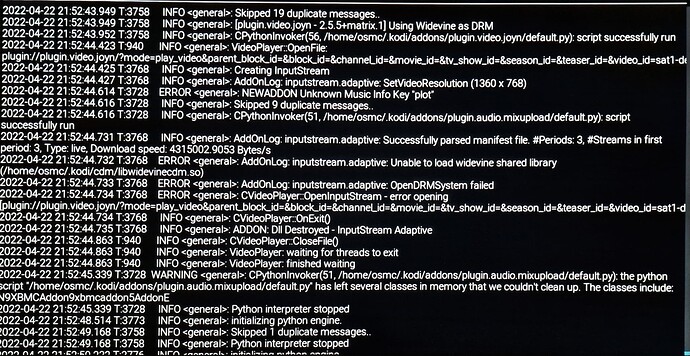Is there any update here or any additional information that would be helpful?
Which add-on gives you this message?
Is it InputStream Helper?
I was seeing it with more than 1 plugin, but the one I remember is the Hulu one. I’m not sure about the second question.
Just tested, helper says incompatible OS, but force update of libwidevine works. Did it two days ago.
Same here. Have just done a fresh reinstall of 2021-12-1 on Vero 4k plus and all add ons that use Widevine (that I have installed and tried) fail. They’re failing with
FATAL : [script.module.inputstreamhelper] [‘ldd’, ‘/home/osmc/.kodi/cdm/libwidevinecdm.so’] cmd failed.
and ldd /home/osmc/.kodi/cdm/libwidevinecdm.so returns
not a dynamic executable
I have tried forcing a Widevine reinstall from the inputstream.helper addon followed by a reboot, no difference.
It’s possible Inputstream Helper is downloading an incompatible version of libwidevinecdm. Some logs may show which version it is downloading.
Strange, i had an old widevine, that worked. First version where the requirements was malloc thingie makdoda. Which would have been solved if we waited for buster, but since that was a bit into the future Sam’ buildt a new libc, that had that support. I did a script for people to grab that libc+afew others, and tweaked mediacenter script, which removed the “old OS warning” in IS helper, removed that mediacenter tweak and now I get that warning again, when I updated 9 days ago.
Will try to re-add that un-need tweak again to see if the warning is gone.
Debug logs at https://paste.osmc.tv/nufakeyiyo
This was reboot, inputstream.helper → Reinstall widevine, attempt play from Catch up TV & More, attempt play from Amazon VOD.
Would you mind trying to run this script, since you are running 2021-12, use the v19 of the script.
Edit: forgot the link [How to] Get libwidevine working in OSMC kodi 19?(Netflix, Disney+, viaplay....)
I might be way off but, what i see in the logs is a n unpatched version of the needed system libraries.
Libc-bin version in your logs 2.28.10
Mine 2.28.10.1
So run my script restart and download the latest libwidevine from helper.
I tried the script but the install failed with dpkg dependency errors:
dpkg: dependency problems prevent configuration of libc6:arm64:
libc6:arm64 depends on libgcc1.dpkg: error processing package libc6:arm64 (–install):
dependency problems - leaving unconfigured
Setting up libc6:armhf (2.28-110.1) …
dpkg: dependency problems prevent configuration of libc6-dbg:arm64:
libc6-dbg:arm64 depends on libc6 (= 2.28-110.1); however:
Package libc6:arm64 is not configured yet.dpkg: error processing package libc6-dbg:arm64 (–install):
dependency problems - leaving unconfigured
Setting up libc6-dbg:armhf (2.28-110.1) …
dpkg: dependency problems prevent configuration of libc6-dev:arm64:
libc6-dev:arm64 depends on libc6 (= 2.28-110.1); however:
Package libc6:arm64 is not configured yet.
libc6-dev:arm64 depends on linux-libc-dev; however:dpkg: error processing package libc6-dev:arm64 (–install):
dependency problems - leaving unconfigured
dpkg: dependency problems prevent configuration of libc6-dev:armhf:
libc6-dev:armhf depends on linux-libc-dev; however:
Package linux-libc-dev is not installed.dpkg: error processing package libc6-dev:armhf (–install):
dependency problems - leaving unconfigured
dpkg: dependency problems prevent configuration of libc6-pic:arm64:
libc6-pic:arm64 depends on libc6 (= 2.28-110.1); however:
Package libc6:arm64 is not configured yet.dpkg: error processing package libc6-pic:arm64 (–install):
dependency problems - leaving unconfigured
dpkg then wants to get helpful and resolve those dependancies for you but assuming this would make a mess of versions from the repositories I told it to abort at this point.
Ok, strange I have to check the problem. I’ve used this install before 2021.12.01, so there might have been changes.
Edit: did a quick check and that folder didn’t contain arm64 before, which conflicted for you. I’ve now changed the script and if you run it now, the only error message i can think you would receive is that the debs are all ready installed. So please rm teh old script and wget again, then run it.
Confirmed working after the script run, a reinstall of widevine via the plugin, and reboot.
Many thanks.
Can anyone that experiences issues with Widevine:
- Post a log via My OSMC
- Post a log via My OSMC after checking for and installing updates
I can think of a theoretical scenario where newly generated images might not have our downstream glibc – but would be good to confirm
Should be reproducible if this is the case on the December 2021 image.
Cheers
Sam
Hi Sam, not sure this issue is related, but could you maybe have a look at the log in this issue: https://discourse.osmc.tv/t/unusable-constant-buffering-since-2021-12-1-latest-widevine/
Thanks!
Will reply there.
Hi sam_nazarko,
i have installed OSMC on a Raspberry Pi 4 8GB.
I still have the Problem that widewine still wont work.
I have updated it via Video heller… but without success.
World IT be bester to install another Version of Kodi instead of OSMC to solve the Problem or would you be able to help me?
Many thanks.
Shawn
Unfortunately without some logs it’s hard to speculate.
You could try with another platform, but as other users are not reporting issues here, I suspect it’s not an OSMC specific problem.
Cheers
Sam
I would suggest uploading proper logs via My OSMC.