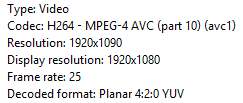I am watching a 1280x720x25Hz video and experiencing frame skip. Looking at my received (Marantz NR1607) it is receiving 1080:50Hz and outputting it at 4K:25Hz.
I am wondering why the Vero 4K is not using 25Hz as output frame rate?
$ cat /sys/class/display/mode
1080p50hz
$ cat /sys/class/amhdmitx/amhdmitx0/disp_cap
480p60hz
576p50hz
720p60hz
1080i60hz
1080p60hz
720p50hz
1080i50hz
1080p30hz
1080p50hz
1080p25hz
1080p24hz
2160p30hz
2160p25hz
2160p24hz
smpte24hz
smpte25hz
smpte30hz
smpte50hz
smpte60hz
smpte50hz420
smpte60hz420
2160p50hz
2160p60hz
2160p50hz420
2160p60hz420
Hi,
logs will help us work out whats going on.
Also what have you got “Adjust display refresh rate” set to?
Thanks Tom.
I have “Adjust display refresh rate” set to “At start/stop”.
The logs are at https://paste.osmc.tv/vopezafure
Have the same issue… all 25Hz content is playing @50Hz and produce some frame skips…@sam_nazarko …is that a common issue and any chance to change the output to 25Hz?
Perhaps it’s interlaced 50hz content and Kodi just mentions the effective full frame rate?
You mean perhaps Kodi makes a mistake and tells OSMC to use 50Hz ?
No, I mean that maybe it’s just another way of displaying the refresh rate. My DVB-C receiver also only states the full frame rates.
In that case: no, Kodi, Linux and my receiver are all reporting 50Hz.
The same problem occurs when watching 30Hz material: this is played at 60Hz and motion issues can be seen.
Let’s take a look.
The Night Manager - S01E06 - Episode 6.mk':
23:21:51.281 T:3485463536 INFO: ffmpeg[CFBFF3F0]: Metadata:
23:21:51.282 T:3485463536 INFO: ffmpeg[CFBFF3F0]: ENCODER : Lavf57.56.100
23:21:51.282 T:3485463536 INFO: ffmpeg[CFBFF3F0]: Duration: 00:59:28.93, start: 0.000000, bitrate: 8017 kb/s
23:21:51.282 T:3485463536 INFO: ffmpeg[CFBFF3F0]: Chapter #0:0: start 0.000000, end 515.280000
23:21:51.282 T:3485463536 INFO: ffmpeg[CFBFF3F0]: Chapter #0:1: start 515.280000, end 1103.960000
23:21:51.282 T:3485463536 INFO: ffmpeg[CFBFF3F0]: Chapter #0:2: start 1103.960000, end 1660.120000
23:21:51.282 T:3485463536 INFO: ffmpeg[CFBFF3F0]: Chapter #0:3: start 1660.120000, end 2274.720000
23:21:51.282 T:3485463536 INFO: ffmpeg[CFBFF3F0]: Chapter #0:4: start 2274.720000, end 3028.320000
23:21:51.282 T:3485463536 INFO: ffmpeg[CFBFF3F0]: Chapter #0:5: start 3028.320000, end 3568.928000
23:21:51.282 T:3485463536 INFO: ffmpeg[CFBFF3F0]: Stream #0:0: Video: h264 (High), yuv420p(tv, bt709/unknown/unknown), 1280x720, SAR 1:1 DAR 16:9, 25 fps, 25 tbr, 1k tbn, 50 tbc (default)
Hm.
Does disabling adjust refresh rate and locking the GUI at 25Hz fix it (just as a test)?
Might be an issue with how 4K is handled; particularly as you have a 4K set.
Sam
I cannot set the GUI refresh rate to 25Hz. I can choose from:
23.98
24.00
29.97
30.00
50.00
59.94
60.00
I have it set at 24Hz now.
Today I was watching a 720p 29.97 Hz movie. Panning shots were skipping at 60Hz but after I locked the GUI to 29.97 Hz and turned off “Adjust display refresh rate” everything is smooth.
It would be great if Kodi/OSMC would use the correct frame rate automatically.
I’m having the exact same issue with 25fps/Hz content, outputting at 50Hz with frame skipping. Receiver and TV are both capable of displaying content at 25Hz.
Like @RichieB I am unable to set the GUI refresh rate to 25hz (the option isn’t shown) and I’m also using a 4K TV.
Any updates/progress on this issue?
Thanks,
Brian
Brian – did you check disp_cap? I think the issue is caused by a lack of 4k25hz mode
Sam
Hi Sam. disp_cap output as follows. Media is 1080p25hz.
480p60hz
576p50hz
720p60hz
1080i60hz
1080p60hz
720p50hz
1080i50hz
1080p30hz
1080p50hz
1080p25hz
1080p24hz
2160p30hz
2160p25hz
2160p24hz
smpte24hz
smpte25hz
smpte30hz
smpte50hz
smpte60hz
smpte50hz420
smpte60hz420
2160p50hz
2160p60hz
2160p50hz420
2160p60hz420
Thanks – does your debug log confirm that the content is being picked up as 25Hz?
Sam
I can’t get in front of the TV at the moment to check, but VLC on PC is reporting as follows:
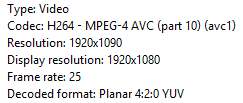
When you can; check with Kodi. It’s important to make sure we are identifying the content correctly
Here’s the logs: http://paste.osmc.tv/agoqaponeq
And here’s the Mediainfo output of the file in question: http://paste.osmc.tv/raw/uyocifinet
Hi Sam. Did the logs show anything up?