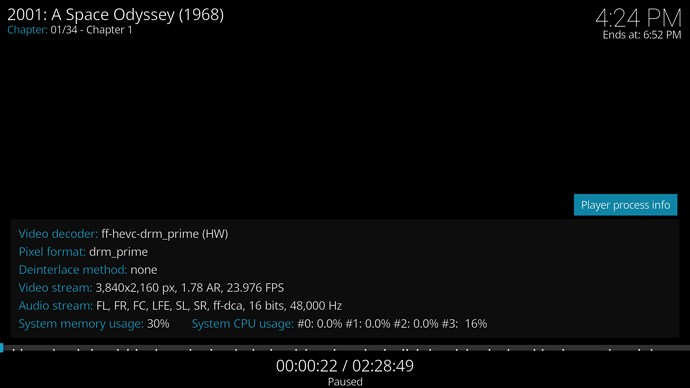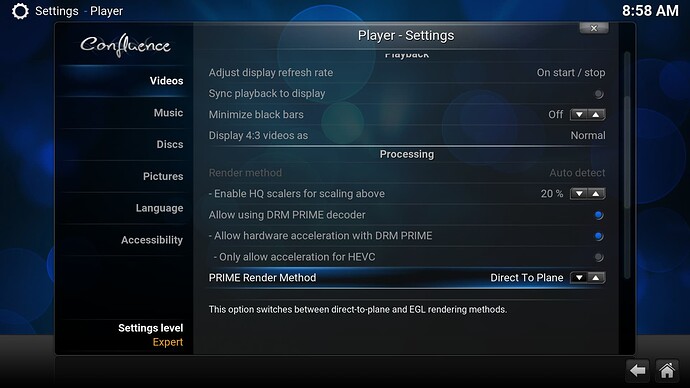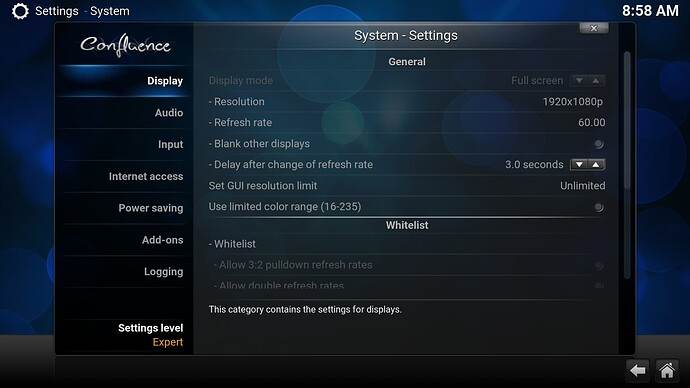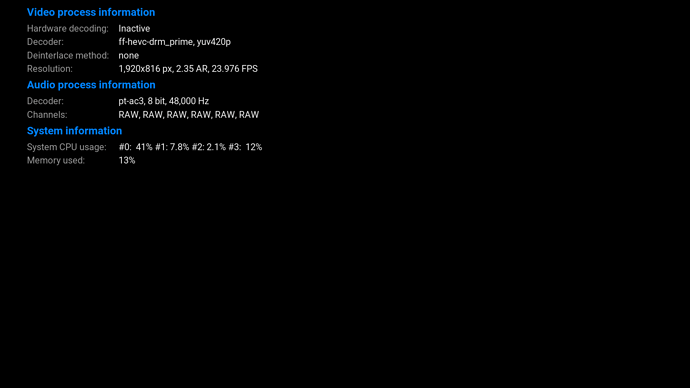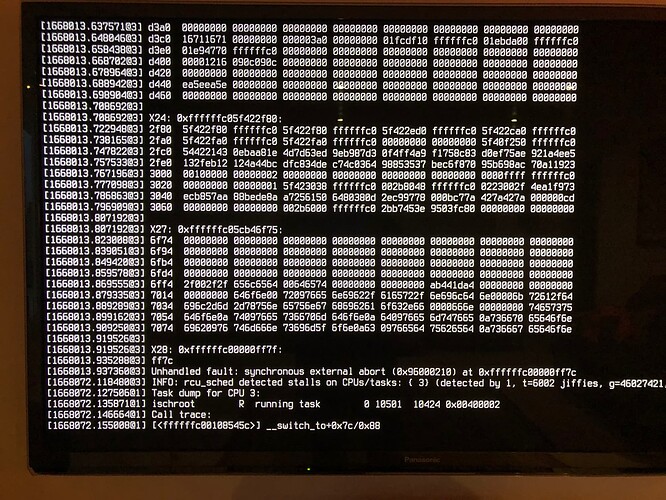This fixed it for me. In case it helps others, I just purchased the Vero 4K+ and the install seemed to download ok but there was an error during installation. Manual install didn’t do anything. But setting up the ssh and executing the command line to do the install worked just fine. Thanks!
Raspberry Pi rpi 3b+
In
Settings>System>Audio>Audio output device
Anyone else lost the ability to choose 3.5mm A/V jack port as audio device?
Can only choose HDMI ![]()
Since the update I am getting 14MB/sec file transfer speeds via SMB regardless of whether the Vero4k+ is on or suspended, previously I was getting 2.3MB/sec 23MB/sec suspended/powered up. What is the reason for this and can I get 23MB/sec back again?
Please start a new thread, describing your devices (HDD/file systems) and post logs.
One question regarding OSMC with Kodi 19.1 and RPi4 with x265/HEVC 
I havent found a crystal clear statement regarding this: is hardware acceleration/decoding currently available for x265 content?
Just installed new OSMC on RPi4 and when I play x265 files and hit info button, it states hardware decoding as inactive. So, do I need to somehow enable this or is it just not implemented in the new video playback engine (v4l2) and is under work in progress?
Hm for me it looks like this:
Looking good to me from settings, but hw inactive. It doesnt help if I enable “only allow acceleration for HEVC”.
Video: HVC1 1920x816 23.976fps [V: hevc main, yuv420p, 1920x816 [default]]
/EDIT: I can also create a new thread in support with debug logs while running that movie, if it is not just a checkbox they I have maybe missed. I installed that OSMC from scratch on RPi4 two days ago. So at least h265 HW decoder wasn on by default.
Yes.
Tried to update my Vero 4K via the My OSMC menu but it failed:
Could having the Hyperion server running have caused this?
It’s hard to say what the issue is.
I’d suggest a new post with some logs if you are able to retrieve them.
When I try the manual update through myosmc I get a quick download then nothing
Still running 18.9
HTTPS://paste.osmc.tv/apuyufesaj
Question 1 of the FAQ
Terrific
Back in business
Thanks so much