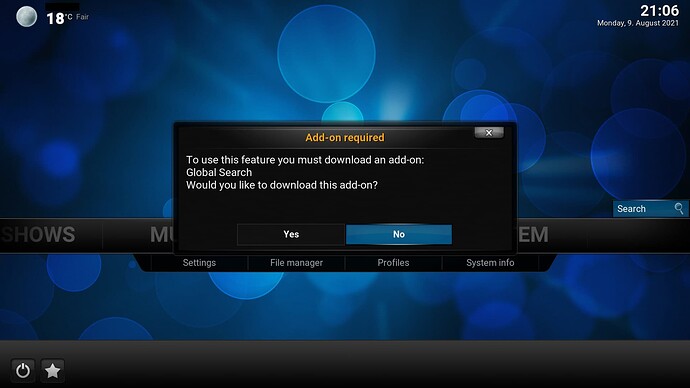Quite, but there’s a couple of things need seeing to in that code anyway.
Hello people,
I’m sorry to bring bad news but I’m kinda lost. Using a Vero4k I just upgraded to Kodi 19 and now I’m stuck in a boot loop. All I see is a sad smiley face for about 10 seconds, then reboot and sad face again.
Please help me.
Edit: tried to follow the steps for a clean reinstall, but failed both from USB drive and micro SD card both with the .IMG and .IMG.GZ files. I guess I’m screwed.
Check the FAQ (especially question 1). If you still have issues upload logs in a new thread.
Yes, as I said in my post, if powering with PoE the noise is not there. The HAT makes the noise if the Pi is being powered by the Pi4 PSU. Might be an unusual set up but this was mainly a PSA for others just in case.
Thank you, that FAQ saved my life!
It works again!
It’s running okay, but my worry is now on x265 (HEVC videos) it’s not playing on my raspberry pi 3. For x264 it’s playing perfectly fine even full HD content.
I’m worried because most of my TV Shows and movies are in HEVC format.
I also had issues with the IPTV PVR addon not displaying some metadata of the Now Playing songs…
Other than that, I loved the new UI. I just love it.
I hope these bugs will be fixed in future updates.
Thanks for all your work!
Is this the update that introduces MaxCLL and MaxFALL support?
Clean install yields the same results: 1080i 59.94 Hz
Yes
Running Mariadb docker on Unraid. Let my Windows box update the database and then did my Vero4K+ update. No problems for me.
Update mostly went smooth so far. Some addons were disabled by it (subscene, openweathermap, Yahoo! Weather) but are now substituted with equivalents.
The only thing bothering me:
Is it possible to disable the new search box on the right edge? Saying one needs to install it to use it when it’s already there seems kinda funny, though. No such option in interface settings to hide it, no global search addon to remove/disable as suggested here.
Ideas, anybody?
That is a hardware, not a software issue so not really relevant to this forum. The RPi foundation has stated that backpowering with the POE Hat installed is unsupported.
https://www.raspberrypi.org/forums/viewtopic.php?t=313497#p1889593
The issue you have would need to be taken up with the developer of the skin you are using. OSMC does not even ship with that skin preinstalled. Also it is not really that unusual I think as Estuary, which is the default skin for Kodi, has had a link to Global Search on the home window, but not preinstalled it for years now.
Will do and (hopefully) report back with a solution. Thanks!
Just installed the new update.
KODI 19.1 boots up - all ok, but the PVR plugin section is gone - even the search dont show anything.
I need the VNSI plugin (repo-binary-addons/pvr.vdr.vnsi at Nexus · xbmc/repo-binary-addons · GitHub).
How I can install it?
Any idea what the optimal refresh rate is in this day and age?
Upgrade itself went flawless on Vero 4K, but pretty much every addon I use got disabled, only showing a blue screen without any text. There was the click sound when using the arrow keys on the remote, but that was all, so I just removed the .kodi directory as that was probably far less work than troubleshooting everything…
Turns out that the PlexKodiConnect hasn’t been officially released but you can follow the 3-step method as described here.
All in all a job well done, seeing that the Python 2 to 3 upgrade is huge.
Thanks everyone for all the effort!
In case you have set “adjust framerate” to always or on start/stop, the refresh rate set in the system video options only affects the UI when not watching any content, so I guess it is best to go with 60 Hz.
Other things being equal, you want it to be as high as possible, because the UI is slightly more responsive that way. But in practice you definitely won’t see any difference between 60Hz and 59.94Hz, and you probably won’t notice much difference between 60Hz and 50Hz; so if you watch a lot of stuff at either 1080p/50 or 1080p/59.94 then you may as well choose that mode and avoid some mode changes.
But definitely don’t set it to anything below 50, and definitely do set “Adjust Refresh Rate” to “On start/stop”.