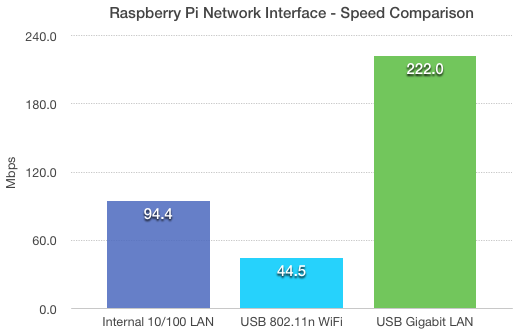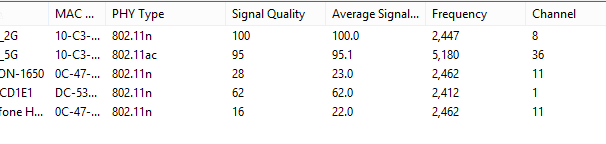After mainly using FireTVs I decided to retask of my my Pi3 to OSMC, I must compliment them on the exceptional installation/image tool which makes the whole process incredibly simple and quick. Well done.
I have only one issue, there is a gigantic difference between WiFi and Wired performance when it comes to video streaming. I have a clean OSMC installation and to make sure I changed only one element at a time, so I used the same stream from the same source within a few minutes of each other.
The AP is located about 20cm away from the Pi3.
In WiFi the DVD covers/posters struggled to load, taking a good minute or so per page. Streams were either not available or very slow and juddery.
In Wired configuration (same network) all problems disappeared.
Is there anything obvious that I have missed? Is there a way to test the WiFi speed considering that the only build on this Pi3 is OSMC?
Thanks in advance,
Andrew.
And what source would that be?
Iperf is the utility that would be recommended to test speeds on your LAN.
It’s expected that wired vs wifi is a significant difference…
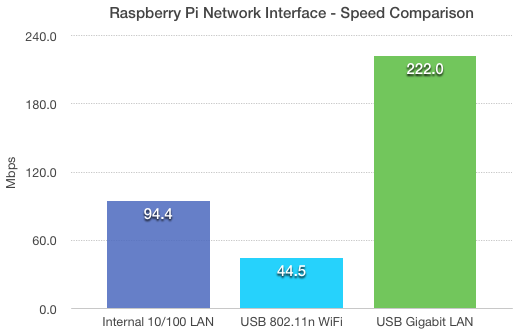
You may also benefit from an external dongle, but Wired Ethernet will always prove to be better
In fairness to stream internally on my network in SMB in full HD only takes about 5-6Mbs, here I’m talking about such a dramatic difference that it led me to think that something else was afoot. Either that the internal WiFi is poorly implemented either at hardware or driver level or a configuration issue in OSMC.
Thanks,
Andrew.
Thank you, I realised after I posted that I should really find out myself!
Very stranger results using speedtest.py
Wired I’m only able to run without flags, if not it will not find the configuration. In wireless I have to run:
./speedtest.py --secure
Wired if I run this command speedtest won’t work, so just ./speedtest.py
Wired: 27dn 12up
Wireless: 0.54dn 6up
Quite a substantial difference.
What case are you using? If it’s metallic or shielded it will most likely cause poor wireless performance with the Pi inbuilt wireless as the antenna will be shielded
I also have strange wifi issues. I also used an external usb wifi antenna and deactivated the internal antenna but the results are the same. I just get 9-15/Mbit/s (to my local NAS and to the Internet). The distance between router and Pi does not play a role ( I moved the Pi to the router → same result)
I also have video stuttering issues which could be connected to my wifi issues.
Ping to NAS:
— 192.168.0.35 ping statistics —
27 packets transmitted, 27 packets received, 0% packet loss
round-trip min/avg/max = 1.585/4.837/7.999 ms
<img src=“/uploads/default/original/2X/6/660e890ec504a68a33b25fda259d9b86bfce637c.png” width="668"height=“419”>
OS:
root@osmcwohn:~# uname -a
Linux osmcwohn 4.4.27-5-osmc #1 SMP PREEMPT Tue Nov 22 02:23:12 UTC 2016 armv7l GNU/Linux
Maybe it has to do with the AP’s security protocol, I will try again tonight with an Open AP and see it there are problems. The thing that worries me is why can I only run in “secure” mode over WiFi.
Are you talking about WPA2?
You need to upload a debug log.
You should also run an iperf test if possible.
You should avoid using hostnames in your shares and you should try an fstab based mount for the best SMB performance.
You may have an environmental issue (crowded 2.4Ghz channels)
You say you tried another USB dongle, but you don’t say what model it was. I closed your GitHub issue as the information provided is not sufficient to prove that there is a bug.
I also mounted the shares via fstab and had the same issues. I use the IP and not hostnames.
And no I do not have crowded 2,4Ghz channel.
Debug Log:
http://paste.osmc.io/lupekobeye.coffee
edit:
I am the only one who is using channel 8:
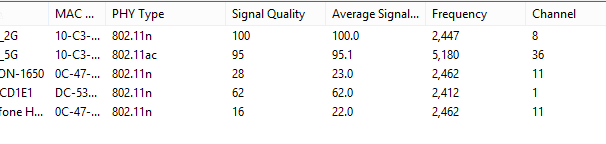
The external Antenna:
TP-Link TL-WN722N (Atheros AR9002U)
Please stick to one thread. I just found five threads with posts from you and it’s very hard to keep track of what you have and haven’t tried.
GetMovieId (smb://NAS12TB/Videos/Spielfilme/Ben Hur/d-benhur-1080p.mkv
Shows that you are still using Kodi’s built-in SMB client and hostnames.
It is still unclear which WiFi adapter you are using. Some people have said that the Pi’s internal antenna is a bit weak, but realistically, it is probably compounded by 2.4Ghz overcrowding. An optimal real world performance speed would be 35-40Mbps for a 1x1 (tx/rx) antenna.
Sam
At the moment I am using the internal antenna. The debug log did not use the shares from fstab.
I copied files from the mounted shared and checked the performance with iftop.
The only thing I could really suggest would be to use speedtest-cli if you are unfamiliar with iperf (this will vary a bit however).
You can run it on OSMC and you could put the dongle in a computer, in the same position in the house and go to speedtest.net and compare the results.
SMB has protocol overhead. You won’t get the full speed. There are also other factors, like whether you are using SMBv2, SMB authentication and things like HKLM\SYSTEM\CurrentControlSet\Services\LanmanServer\Parameters on Windows systems.
If you want to get better throughput, you will benefit from NFS, but I cannot say that this will resolve the issue. If you don’t have enough bandwidth, it won’t work miracles but it may give you a little more headroom.
Also make sure when you tested the external dongle that you disabled the internal one in /boot/configt.txt.
I disabled the internal one 
I just tested iperf:
root@osmcwohn:~# iperf3 -c 192.168.0.102 -p 5201
Connecting to host 192.168.0.102, port 5201
[ 4] local 192.168.0.108 port 55280 connected to 192.168.0.102 port 5201
[ ID] Interval Transfer Bandwidth Retr Cwnd
[ 4] 0.00-1.00 sec 3.84 MBytes 32.2 Mbits/sec 0 97.6 KBytes
[ 4] 1.00-2.00 sec 3.58 MBytes 30.1 Mbits/sec 0 102 KBytes
[ 4] 2.00-3.00 sec 4.23 MBytes 35.5 Mbits/sec 0 115 KBytes
[ 4] 3.00-4.00 sec 4.12 MBytes 34.6 Mbits/sec 0 120 KBytes
[ 4] 4.00-5.00 sec 4.02 MBytes 33.7 Mbits/sec 0 127 KBytes
[ 4] 5.00-6.00 sec 4.15 MBytes 34.8 Mbits/sec 0 127 KBytes
[ 4] 6.00-7.00 sec 4.14 MBytes 34.7 Mbits/sec 0 127 KBytes
[ 4] 7.00-8.00 sec 3.91 MBytes 32.8 Mbits/sec 0 127 KBytes
[ 4] 8.00-9.00 sec 3.97 MBytes 33.3 Mbits/sec 0 127 KBytes
[ 4] 9.00-10.00 sec 4.08 MBytes 34.2 Mbits/sec 0 127 KBytes
- - - - - - - - - - - - - - - - - - - - - - - - -
[ ID] Interval Transfer Bandwidth Retr
[ 4] 0.00-10.00 sec 40.0 MBytes 33.6 Mbits/sec 0 sender
[ 4] 0.00-10.00 sec 39.8 MBytes 33.4 Mbits/sec receiver
iperf Done.
Looks much faster.